| Skip Navigation Links | |
| Exit Print View | |
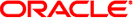
|
Oracle Integrated Lights Out Manager (ILOM) 3.0 Supplement for the Sun Fire X2270 M2 Server |
| Skip Navigation Links | |
| Exit Print View | |
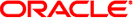
|
Oracle Integrated Lights Out Manager (ILOM) 3.0 Supplement for the Sun Fire X2270 M2 Server |
About This Documentation (PDF and HTML)
Overview of the ILOM Supplement
Supported ILOM 3.0 Feature Set
Sun Fire X2270 M2 Server Platform-Specific Features
Communicating With the ILOM and the System Console
Server Back Panel LEDs and Ports
About ILOM SP IP Addresses and the ILOM Interfaces
Connecting to the System Console
ILOM Platform Features for the Sun Fire X2270 M2 Server
Switching Serial Port Output Between SP and Host Console
Special Considerations for Sideband Management
How to Configure Sideband Management Using the Web Interface
How to Configure Sideband Management Using the CLI
Updating ILOM Firmware Using the IPMIflash Utility
How to View the Sensors From the System BIOS
BIOS System Event Log Sensor Error List
Using ILOM to Monitor the Host
Determining Current Firmware Versions
Preparing for a Firmware Update
The network management (NET MGT) interface enables you to use the host operating system to execute IPMITool commands on the ILOM service processor. Using IPMITool commands, you can perform server initialization, monitoring, and maintenance tasks from the host operating system.
Note - The latest version of IPMITool is available on the Sun Fire X2270 M2 Server Tools & Drivers CD.
The Sun Fire X2270 M2 Server supports in-band systems management using IPMI v1.5 or 2.0 with the NET MGT interface and the IPMI kernel driver. IPMI is an industry-supported standard for performing autonomous platform management functions.
You can run IPMITool commands on Solaris, Linux, and Windows Server operating systems. For a description of the IPMITool commands and options, see the ipmitool man screen on the web at:
http://ipmitool.sourceforge.net/manpage.html
For a listing of the present server components, SP event log entries, or SP information about the network interface card (NIC), use the following IPMITool commands that are appropriate for your server operating system.
For Linux and the Oracle Solaris OS:
# ipmitool -I interface sdr list
# ipmitool -I interface sel list
# ipmitool -I interface lan print 1
where interface is bmc on Oracle Solaris OS systems and open on Linux systems.
For Windows Server 2003/2008:
#ipmitool -I ms sdr list
# ipmitool -I ms sel list
#ipmitool -I ms lan print 1
If you are using Linux or the Oracle Solaris OS, refer to Remote Monitoring of Sun x86 Systems Using IPMITOOL and IPMIEVD for IPMITool for installation and user instructions. This document is available on the web at:
http://www.sun.com/blueprints/0107/820-1011.pdf
If you are using a Windows Server 2003 R2 operating system, install the optional Windows Hardware Management interface driver. For instructions on how to install this driver, refer to Hardware Management in Microsoft Windows Server 2003 R2 RC0 and perform the procedure described in "How to Enable the Hardware Management Feature." It is not necessary to perform any of the other procedures described in this document, such as "Configuration and Security." This document is available on the web at:
http://technet.microsoft.com/en-us/default.aspx
Additional information about IPMI, including the IPMITool manpage and detailed specifications, is available on the web at the following locations: