| Skip Navigation Links | |
| Exit Print View | |
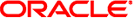
|
Oracle Ethernet Switches L2 and L3 Deployment Best Practices |
Sun Blade 6000 Ethernet Switched NEM 24p 10GbE
Understanding L2 and L3 Implementations
L2 and L3 Configuration Task Overview
L2 Based Configuration Example Using PVRST Protocol
L2 PVRST Configuration Task Overview
Configuring a Basic L2 PVRST Based Topology
Configure Switch ToR72p-1 for L2 PVRST
Configure Switch ToR72p-2 for L2 PVRST
Configure Switch ES1-24p-1 for L2 PVRST
Configure Switch ES1-24p-2 for L2 PVRST
Verify the L2 PVRST Configuration
Configuring an L2 PVRST Based Topology With Active/Standby Bond on the Servers
Prepare Switch ToR72p-1 for L2 PVRST Active/Standby on the Servers
Prepare Switch ToR72p-2 for L2 PVRST Active/Standby on the Servers
Configure Switch ES1-24p-1 for L2 PVRST Active/Standby on the Servers
Configure Switch ES1-24p-2 for L2 PVRST Active/Standby on the Servers
Verify the L2 PVRST Active/Standby Configuration on the Servers
Configuring an L2 PVRST and LLA Based Topology With Active/Active Bond on the Servers
Configure Switch ES1-24p-1 for L2 PVRST LLA Active/Active on the Servers
Configure Switch ES1-24p-2 for L2 PVRST LLA Active/Active on the Servers
Configure Switch ToR72p-1 for L2 PVRST LLA Active/Active on the Servers
Configure Switch ToR72p-2 for L2 PVRST LLA Active/Active on the Servers
Verify the L2 PVRST LLA Active/Active Configuration on the Servers
L3 RIP and OSPF Configuration Overview
L3 RIP and OSPF Configuration Task Overview
Configuring L3 Routing Based Topology Using RIP
Configure Switch TOR72p-1 for L3 Routing Using RIP
Configure Switch TOR72p-2 for L3 Routing Using RIP
Configure Switch ES1-24p-1 for L3 Routing Using RIP
Configure Switch ES1-24p-2 for L3 Routing Using RIP
Configuring L3 Routing Based Topology Using OSPF
Configure Switch TOR72p-1 for L3 Routing Using OSPF
Configure Switch TOR72p-2 for L3 Routing Using OSPF
Configure Switch ES1-24p-1 for L3 Routing Using OSPF
Configure Switch ES1-24p-2 for L3 Routing Using OSPF
Note - All pings should be successful. Each switch has learned all routes to different networks in the topology through RIP.
[Host-1 ~]# ifconfig
eth1 Link encap:Ethernet HWaddr 00:10:E0:22:0F:D9
inet addr:192.168.20.20 Bcast:192.168.20.255 Mask:255.255.255.0
inet6 addr: fe80::210:e0ff:fe22:fd9/64 Scope:Link
UP BROADCAST RUNNING MULTICAST MTU:1500 Metric:1
RX packets:107 errors:0 dropped:0 overruns:0 frame:0
TX packets:357 errors:0 dropped:0 overruns:0 carrier:0
collisions:0 txqueuelen:1000
RX bytes:9530 (9.3 KiB) TX bytes:41674 (40.6 KiB)
eth1.150 Link encap:Ethernet HWaddr 00:10:E0:22:0F:D9
inet addr:192.168.150.20 Bcast:192.168.150.255 Mask:255.255.255.0
inet6 addr: fe80::210:e0ff:fe22:fd9/64 Scope:Link
UP BROADCAST RUNNING MULTICAST MTU:1500 Metric:1
RX packets:0 errors:0 dropped:0 overruns:0 frame:0
TX packets:63 errors:0 dropped:0 overruns:0 carrier:0
collisions:0 txqueuelen:0
RX bytes:0 (0.0 b) TX bytes:8046 (7.8 KiB)
eth1.151 Link encap:Ethernet HWaddr 00:10:E0:22:0F:D9
inet addr:192.168.151.20 Bcast:192.168.151.255 Mask:255.255.255.0
inet6 addr: fe80::210:e0ff:fe22:fd9/64 Scope:Link
UP BROADCAST RUNNING MULTICAST MTU:1500 Metric:1
RX packets:0 errors:0 dropped:0 overruns:0 frame:0
TX packets:48 errors:0 dropped:0 overruns:0 carrier:0
collisions:0 txqueuelen:0
RX bytes:0 (0.0 b) TX bytes:6760 (6.6 KiB)Host-2# ifconfig nxge1
nxge1: flags=1001000843<UP,BROADCAST,RUNNING,MULTICAST,IPv4,FIXEDMTU>
mtu 9000 index 4
inet 192.168.30.20 netmask ffffff00 broadcast 192.168.30.255
ether 0:14:4f:6c:43:9 [Host-3 ~]# ifconfig
eth1 Link encap:Ethernet HWaddr 00:07:E9:04:D1:9F
inet addr:192.168.50.20 Bcast:192.168.50.255 Mask:255.255.255.0
inet6 addr: fe80::207:e9ff:fe04:d19f/64 Scope:Link
UP BROADCAST RUNNING MULTICAST MTU:1500 Metric:1
RX packets:240930477 errors:0 dropped:515783109 overruns:0frame:0
TX packets:13447642 errors:0 dropped:0 overruns:0 carrier:0
collisions:0 txqueuelen:1000
RX bytes:727267562 (693.5 MiB) TX bytes:564925930 (538.7 MiB)
eth1.100 Link encap:Ethernet HWaddr 00:07:E9:04:D1:9F
inet addr:192.168.100.20 Bcast:192.168.100.255 Mask:255.255.255.0
inet6 addr: fe80::207:e9ff:fe04:d19f/64 Scope:Link
UP BROADCAST RUNNING MULTICAST MTU:1500 Metric:1
RX packets:0 errors:0 dropped:0 overruns:0 frame:0
TX packets:66 errors:0 dropped:0 overruns:0 carrier:0
collisions:0 txqueuelen:0
RX bytes:0 (0.0 b) TX bytes:13336 (13.0 KiB)
eth1.101 Link encap:Ethernet HWaddr 00:07:E9:04:D1:9F
inet addr:192.168.101.20 Bcast:192.168.101.255 Mask:255.255.255.0
inet6 addr: fe80::207:e9ff:fe04:d19f/64 Scope:Link
UP BROADCAST RUNNING MULTICAST MTU:1500 Metric:1
RX packets:0 errors:0 dropped:0 overruns:0 frame:0
TX packets:36 errors:0 dropped:0 overruns:0 carrier:0
collisions:0 txqueuelen:0
RX bytes:0 (0.0 b) TX bytes:5966 (5.8 KiB)[Host-3 ~]# ping 192.168.20.20 [Host-3 ~]# ping 192.168.150.20 [Host-3 ~]# ping 192.168.151.20
[Host-1 ~]# ping 192.168.50.20 [Host-1 ~]# ping 192.168.100.20 [Host-1 ~]# ping 192.168.101.20
[Host-3 ~]# ping 192.168.30.20
Host-2# ping -s 192.168.20.20