| Skip Navigation Links | |
| Exit Print View | |
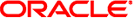
|
Oracle Ethernet Switches L2 and L3 Deployment Best Practices |
Sun Blade 6000 Ethernet Switched NEM 24p 10GbE
Understanding L2 and L3 Implementations
L2 and L3 Configuration Task Overview
L2 Based Configuration Example Using PVRST Protocol
L2 PVRST Configuration Task Overview
Configuring a Basic L2 PVRST Based Topology
Configure Switch ToR72p-1 for L2 PVRST
Configure Switch ToR72p-2 for L2 PVRST
Configure Switch ES1-24p-1 for L2 PVRST
Configure Switch ES1-24p-2 for L2 PVRST
Verify the L2 PVRST Configuration
Configuring an L2 PVRST Based Topology With Active/Standby Bond on the Servers
Prepare Switch ToR72p-1 for L2 PVRST Active/Standby on the Servers
Prepare Switch ToR72p-2 for L2 PVRST Active/Standby on the Servers
Configure Switch ES1-24p-1 for L2 PVRST Active/Standby on the Servers
Configure Switch ES1-24p-2 for L2 PVRST Active/Standby on the Servers
Verify the L2 PVRST Active/Standby Configuration on the Servers
Configuring an L2 PVRST and LLA Based Topology With Active/Active Bond on the Servers
Configure Switch ES1-24p-1 for L2 PVRST LLA Active/Active on the Servers
Configure Switch ES1-24p-2 for L2 PVRST LLA Active/Active on the Servers
Configure Switch ToR72p-1 for L2 PVRST LLA Active/Active on the Servers
Configure Switch ToR72p-2 for L2 PVRST LLA Active/Active on the Servers
Verify the L2 PVRST LLA Active/Active Configuration on the Servers
L3 RIP and OSPF Configuration Overview
L3 RIP and OSPF Configuration Task Overview
Configuring L3 Routing Based Topology Using RIP
Configure Switch TOR72p-2 for L3 Routing Using RIP
Configure Switch ES1-24p-1 for L3 Routing Using RIP
Configure Switch ES1-24p-2 for L3 Routing Using RIP
Verify the L3 RIP Configuration
Configuring L3 Routing Based Topology Using OSPF
Configure Switch TOR72p-1 for L3 Routing Using OSPF
Configure Switch TOR72p-2 for L3 Routing Using OSPF
Configure Switch ES1-24p-1 for L3 Routing Using OSPF
Configure Switch ES1-24p-2 for L3 Routing Using OSPF
Tip - It is a best practice to start the configuration with all the ports and default VLAN shutdown. Disable GVRP and GMRP because dynamic VLAN learning is not suggested.
ToR72p-1 SEFOS# configure terminal ToR72p-1 SEFOS(config)# set gvrp disable ToR72p-1 SEFOS(config)# set gmrp disable ToR72p-1 SEFOS(config)# set port-channel enable ToR72p-1 SEFOS(config)# interface vlan 1 ToR72p-1 SEFOS(config-if)# shutdown ToR72p-1 SEFOS(config-if)# no ip address ToR72p-1 SEFOS(config-if)# exit ToR72p-1 SEFOS(config)# interface range extreme-ethernet 0/1-72 ToR72p-1 SEFOS(config-if-range)# shutdown ToR72p-1 SEFOS(config-if-range)# end
See L2 and L3 Topology.
ToR72p-1 SEFOS# configure terminal ToR72p-1 SEFOS(config)# interface port-channel 10 ToR72p-1 SEFOS(config-if)# no shutdown ToR72p-1 SEFOS(config-if)# exit ToR72p-1 SEFOS(config)# interface port-channel 12 ToR72p-1 SEFOS(config-if)# no shutdown ToR72p-1 SEFOS(config-if)# exit ToR72p-1 SEFOS(config)# interface port-channel 14 ToR72p-1 SEFOS(config-if)# no shutdown ToR72p-1 SEFOS(config-if)# exit ToR72p-1 SEFOS(config)# end
You must add at least one port to the VLAN before you can assign the VLAN a name.
ToR72p-1 SEFOS# configure terminal ToR72p-1 SEFOS(config)# vlan 2001 ToR72p-1 SEFOS(config-vlan)# ports add port-channel 10 untagged port-channel 10 name 192_168_201_0_RIP_P2P ToR72p-1 SEFOS(config-vlan)# vlan active ToR72p-1 SEFOS(config-vlan)# exit ToR72p-1 SEFOS(config)# vlan 2003 ToR72p-1 SEFOS(config-vlan)# ports add port-channel 12 untagged port-channel 12 name 192_168_203_0_RIP_P2P ToR72p-1 SEFOS(config-vlan)# vlan active ToR72p-1 SEFOS(config-vlan)# exit ToR72p-1 SEFOS(config)# vlan 2005 ToR72p-1 SEFOS(config-vlan)# ports add port-channel 14 untagged port-channel 14 name 192_168_205_0_RIP_P2P ToR72p-1 SEFOS(config-vlan)# vlan active ToR72p-1 SEFOS(config-vlan)# exit ToR72p-1 SEFOS(config)# vlan 30 ToR72p-1 SEFOS(config-vlan)# ports add extreme-ethernet 0/66 untagged extreme-ethernet 0/66 name 192_168_30_0_HOST_P2P ToR72p-1 SEFOS(config-vlan)# vlan active ToR72p-1 SEFOS(config-vlan)# exit ToR72p-1 SEFOS(config)# end
Note - You can add VLANs as tagged or untagged to a port or a port-channel in three different ways. See Adding VLANs.
Also, disable spanning-tree on all uplinks.
ToR72p-1 SEFOS# configure terminal ToR72p-1 SEFOS(config)# interface port-channel 10 ToR72p-1 SEFOS(config-if)# switchport pvid 2001 ToR72p-1 SEFOS(config-if)# spanning-tree disable ToR72p-1 SEFOS(config-if)# exit ToR72p-1 SEFOS(config)# interface port-channel 12 ToR72p-1 SEFOS(config-if)# switchport pvid 2003 ToR72p-1 SEFOS(config-if)# spanning-tree disable ToR72p-1 SEFOS(config-if)# exit ToR72p-1 SEFOS(config)# interface port-channel 14 ToR72p-1 SEFOS(config-if)# switchport pvid 2005 ToR72p-1 SEFOS(config-if)# spanning-tree disable ToR72p-1 SEFOS(config-if)# exit ToR72p-1 SEFOS(config)# end
Configure the host port as an access link with a different VLAN.
ToR72p-1 SEFOS# configure terminal ToR72p-1 SEFOS(config)# interface extreme-ethernet 0/66 ToR72p-1 SEFOS(config-if)# description "connected to nxge1 Host-2" ToR72p-1 SEFOS(config-if)# switchport pvid 30 ToR72p-1 SEFOS(config-if)# no shutdown ToR72p-1 SEFOS(config-if)# exit ToR72p-1 SEFOS(config)# interface extreme-ethernet 0/67 ToR72p-1 SEFOS(config-if)# description "connected to ES1-24p-1 on port23" ToR72p-1 SEFOS(config-if)# channel-group 12 mode active ToR72p-1 SEFOS(config-if)# no shutdown ToR72p-1 SEFOS(config-if)# exit ToR72p-1 SEFOS(config)# interface extreme-ethernet 0/71 ToR72p-1 SEFOS(config-if)# description "connected to ES1-24p-1 on port21" ToR72p-1 SEFOS(config-if)# channel-group 12 mode active ToR72p-1 SEFOS(config-if)# no shutdown ToR72p-1 SEFOS(config-if)# exit ToR72p-1 SEFOS(config)# interface extreme-ethernet 0/68 ToR72p-1 SEFOS(config-if)# description "connected to ES1-24p-2 on port23" ToR72p-1 SEFOS(config-if)# channel-group 14 mode active ToR72p-1 SEFOS(config-if)# no shutdown ToR72p-1 SEFOS(config-if)# exit ToR72p-1 SEFOS(config)# interface extreme-ethernet 0/72 ToR72p-1 SEFOS(config-if)# description "connected to ES1-24p-2 on port21" ToR72p-1 SEFOS(config-if)# channel-group 14 mode active ToR72p-1 SEFOS(config-if)# no shutdown ToR72p-1 SEFOS(config-if)# exit
ToR72p-1 SEFOS(config)# interface extreme-ethernet 0/69 ToR72p-1 SEFOS(config-if)# description "connected to Core switch on g1/1" ToR72p-1 SEFOS(config-if)# speed 1000 ToR72p-1 SEFOS(config-if)# channel-group 10 mode active ToR72p-1 SEFOS(config-if)# no shutdown ToR72p-1 SEFOS(config-if)# exit ToR72p-1 SEFOS(config)# interface extreme-ethernet 0/70 ToR72p-1 SEFOS(config-if)# description "connected to Core switch on g1/4" ToR72p-1 SEFOS(config-if)# speed 1000 ToR72p-1 SEFOS(config-if)# channel-group 10 mode active ToR72p-1 SEFOS(config-if)# no shutdown ToR72p-1 SEFOS(config-if)# exit ToR72p-1 SEFOS(config)# end
ToR72p-1 SEFOS# configure terminal ToR72p-1 SEFOS(config)# interface vlan 2001 ToR72p-1 SEFOS(config-if)# ip address 192.168.201.10 255.255.255.0 ToR72p-1 SEFOS(config-if)# no shutdown ToR72p-1 SEFOS(config-if)# exit ToR72p-1 SEFOS(config)# interface vlan 2003 ToR72p-1 SEFOS(config-if)# ip address 192.168.203.10 255.255.255.0 ToR72p-1 SEFOS(config-if)# no shutdown ToR72p-1 SEFOS(config-if)# exit ToR72p-1 SEFOS(config)# interface vlan 2005 ToR72p-1 SEFOS(config-if)# ip address 192.168.205.10 255.255.255.0 ToR72p-1 SEFOS(config-if)# no shutdown ToR72p-1 SEFOS(config-if)# exit ToR72p-1 SEFOS(config)# interface vlan 30 ToR72p-1 SEFOS(config-if)# ip address 192.168.30.10 255.255.255.0 ToR72p-1 SEFOS(config-if)# no shutdown ToR72p-1 SEFOS(config-if)# exit ToR72p-1 SEFOS(config)# end
ToR72p-1 SEFOS# configure terminal ToR72p-1 SEFOS(config)# router rip ToR72p-1 SEFOS(config-router)# version 2 ToR72p-1 SEFOS(config-router)# auto-summary disable ToR72p-1 SEFOS(config-router)# redistribute connected ToR72p-1 SEFOS(config-router)# network 192.168.201.10 ToR72p-1 SEFOS(config-router)# network 192.168.203.10 ToR72p-1 SEFOS(config-router)# network 192.168.205.10 ToR72p-1 SEFOS(config-router)# network 192.168.30.10 ToR72p-1 SEFOS(config-router)# end
ToR72p-1 SEFOS# configure terminal ToR72p-1 SEFOS(config)# interface vlan 2001 ToR72p-1 SEFOS(config-if)# ip rip send version 2 ToR72p-1 SEFOS(config-if)# ip rip receive version 2 ToR72p-1 SEFOS(config-if)# exit ToR72p-1 SEFOS(config)# interface vlan 2003 ToR72p-1 SEFOS(config-if)# ip rip send version 2 ToR72p-1 SEFOS(config-if)# ip rip receive version 2 ToR72p-1 SEFOS(config-if)# exit ToR72p-1 SEFOS(config)# interface vlan 2005 ToR72p-1 SEFOS(config-if)# ip rip send version 2 ToR72p-1 SEFOS(config-if)# ip rip receive version 2 ToR72p-1 SEFOS(config-if)# exit ToR72p-1 SEFOS(config)# interface vlan 30 ToR72p-1 SEFOS(config-if)# ip rip send version 2 ToR72p-1 SEFOS(config-if)# ip rip receive version 2 ToR72p-1 SEFOS(config-if)# end
ToR72p-1 SEFOS# copy run start Building configuration ... [OK]
ToR72p-1 SEFOS# show interface description Interface Status Protocol Description --------- ------ -------- ----------- Ex0/1 down down Ex0/2 down down ... Ex0/64 down down Ex0/65 down down Ex0/66 up up connected to nxge1 Host-2 Ex0/67 up up connected to ES1-24p-1 on port23 Ex0/68 up up connected to ES1-24p-2 on port23 Ex0/69 up up connected to Core switch on g1/1 Ex0/70 up up connected to Core switch on g1/4 Ex0/71 up up connected to ES1-24p-1 on port21 Ex0/72 up up connected to ES1-24p-2 on port21 po10 up up po12 up up po14 up up vlan1 down down vlan2001 up up vlan2003 up up vlan2005 up up vlan30 up up
ToR72p-1 SEFOS# show ip route Codes: C - connected, S - static, R - rip, B - bgp, O - ospf R 192.168.9.0/24 [2] via 192.168.201.20 R 192.168.20.0/24 [2] via 192.168.201.20 C 192.168.30.0/24 is directly connected, vlan30 R 192.168.40.0/24 [3] via 192.168.201.20 R 192.168.50.0/24 [2] via 192.168.203.20 R 192.168.60.0/24 [2] via 192.168.205.20 R 192.168.100.0/24 [2] via 192.168.203.20 R 192.168.101.0/24 [2] via 192.168.203.20 R 192.168.150.0/24 [2] via 192.168.201.20 R 192.168.151.0/24 [2] via 192.168.201.20 C 192.168.201.0/24 is directly connected, vlan2001 R 192.168.202.0/24 [2] via 192.168.201.20 C 192.168.203.0/24 is directly connected, vlan2003 R 192.168.204.0/24 [2] via 192.168.203.20 C 192.168.205.0/24 is directly connected, vlan2005 R 192.168.206.0/24 [2] via 192.168.205.20
After IXIA sends 500 routes to the core switch, those routes are learned on this switch.
ToR72p-1 SEFOS# show ip route summary Route Source Routes connected 4 static 0 rip 512 bgp 0 ospf 0 Total 516
ToR72p-1 SEFOS# show ip route Codes: C - connected, S - static, R - rip, B - bgp, O - ospf R 192.168.9.0/24 [2] via 192.168.201.20 R 192.168.20.0/24 [2] via 192.168.201.20 C 192.168.30.0/24 is directly connected, vlan30 R 192.168.40.0/24 [3] via 192.168.201.20 R 192.168.50.0/24 [2] via 192.168.203.20 R 192.168.60.0/24 [2] via 192.168.205.20 R 192.168.100.0/24 [2] via 192.168.203.20 R 192.168.101.0/24 [2] via 192.168.203.20 R 192.168.150.0/24 [2] via 192.168.201.20 R 192.168.151.0/24 [2] via 192.168.201.20 C 192.168.201.0/24 is directly connected, vlan2001 R 192.168.202.0/24 [2] via 192.168.201.20 C 192.168.203.0/24 is directly connected, vlan2003 R 192.168.204.0/24 [2] via 192.168.203.20 C 192.168.205.0/24 is directly connected, vlan2005 R 192.168.206.0/24 [2] via 192.168.205.20 R 45.45.45.0/24 [3] via 192.168.201.20 R 45.45.46.0/24 [3] via 192.168.201.20 R 45.45.47.0/24 [3] via 192.168.201.20 R 45.45.48.0/24 [3] via 192.168.201.20 R 45.45.49.0/24 [3] via 192.168.201.20 R 45.45.50.0/24 [3] via 192.168.201.20 R 45.45.51.0/24 [3] via 192.168.201.20 ...