| Skip Navigation Links | |
| Exit Print View | |
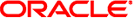
|
Sun Blade 6000 Modular System Service Manual |
Monitoring Faults Using Fault LEDs
Monitoring Faults Using Oracle ILOM
Viewing System Component Status
Monitor Faults With the Oracle ILOM CLI Event Log
Identifying Component Types and Service Classifications
Identifying Chassis Models and Replacement Components
Identifying the Chassis Model Using the Midplane Part Number
Identifying Chassis Replacement Components
Identifying the CMM Using the CMM Product Part Number
Powering Off the System and Components
Power Off the Server Modules and Storage Modules
Removing the Chassis From the Rack
Prepare the Chassis for Removal
Remove the Chassis From the Rack
Replacing Customer-Replaceable Units
Replacing a Server or Storage Module
Remove a Server or Storage Module
Install a Server or Storage Module
Replacing Field-Replaceable Units
Replacing an Internal Power Cable
Remove an Internal Power Cable
Install an Internal Power Cable
Returning the Modular System to Operation
Reinstalling the Chassis Into a Rack
Reinstall Cables on the Components
Apply Power to the Modular System
Update FRU Information After Replacing the Midplane
When the chassis is first connected to AC power, the following sequence of events starts:
The power supplies produce 3V auxiliary standby power.
The CMM receives 3V auxiliary standby power and comes out of reset.
The CMM starts to boot and sets the OK LED on the CMM to a slow blink state.
When the CMM has booted, the CMM sets the OK LED on the FIM and CMM to the standby blink state, indicating that the chassis is now ready for full power-on.
The power behavior of the system depends on which model you have.
If you have an A90-B chassis, power is automatically distributed to the modular system.
If you have an A90-D chassis, the chassis powers on to the last power state of the chassis.
If the chassis does not fully power on after reaching standby power, apply full power to the chassis through Oracle ILOM with the following command:
start /CH
When the chassis has been fully powered on, the OK LED remains illuminated.