Powering On the System
-
Locate the power switch at the rear of the Netra 150 server (Figure 2-28).
Figure 2-28 Location of the Power Switch
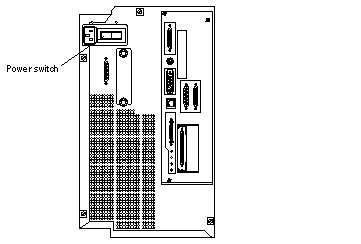
-
Turn the power switch to the ON ([boxv ]) position.
 Caution -
Caution - Never move the Netra 150 server when system power is on. Excessive movement can cause catastrophic disk drive failure. Always power the system OFF before moving it.
-
If you have a monitor or terminal attached to the Netra 150 server, watch the screen for any POST error messages.
At the conclusion of testing, POST automatically configures the system, omitting any devices that have failed diagnostics. After POST ends, the system will boot using the new configuration.
Note -POST does not test drives or internal parts of SBus cards. To test these devices, run the OpenBoot PROM (OBP) diagnostics manually after the system has booted. Refer to the OpenBoot Command Reference manual for instructions.
- © 2010, Oracle Corporation and/or its affiliates
