Desktop
Clicking the Desktop link displays the Desktop Configuration page, shown in Figure 2-7 and Figure 2-8.
Figure 2-7 Desktop Configuration--Upper Half of the Page
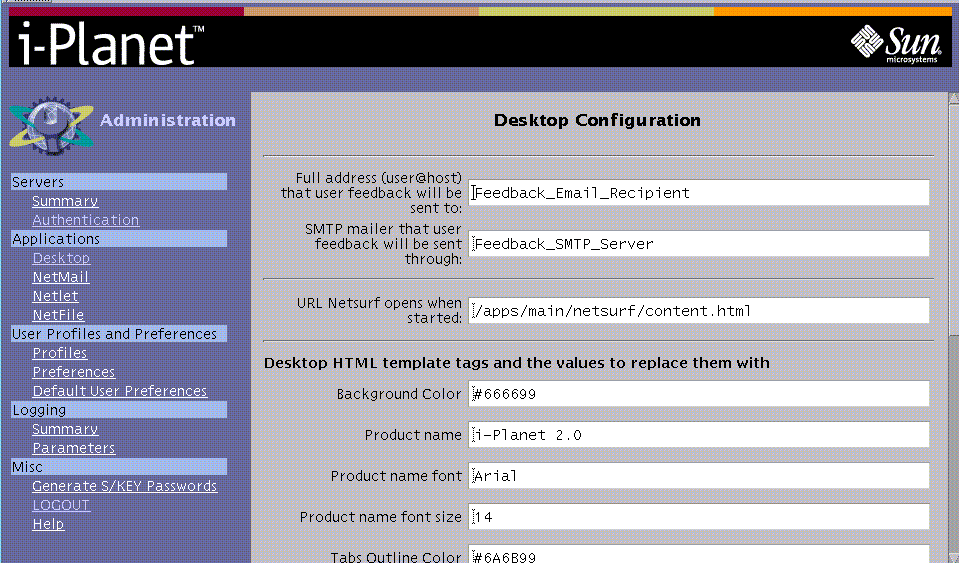
Figure 2-8 Desktop Configuration--Lower Half of the Page
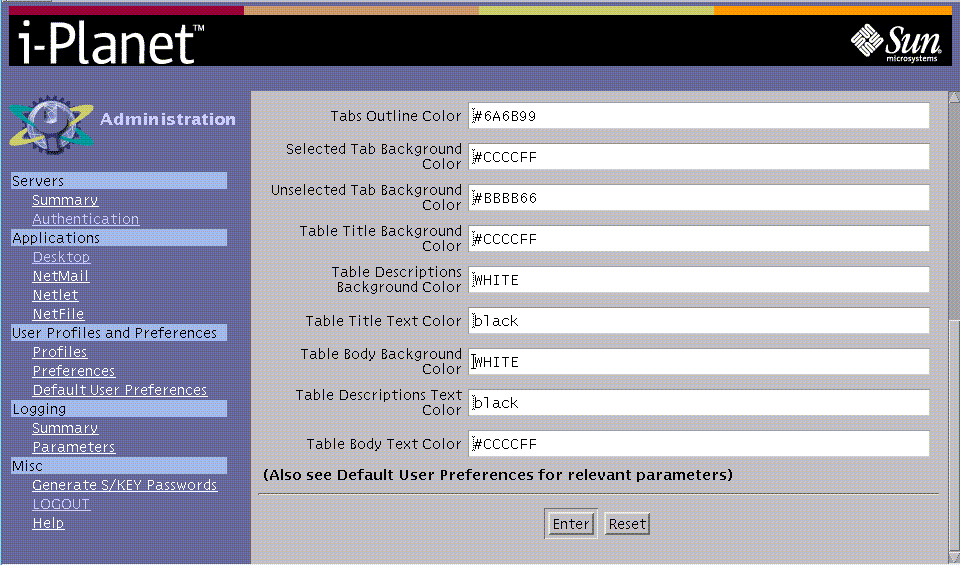
You change the user i-Planet Desktop configuration by changing the values on this page. You can specify the:
-
Mailer (SMTP_host) that is used to transmit user feedback
-
Feedback address to which the end user's feedback will be sent
-
Initial URL that NetSurf will open when it starts
-
Values for Desktop HTML template tags
Colors can be RGB hexadecimal values (for example, #0000FF for blue), or an approved HTML word for a color. The HTML names and the RGB values are generally listed in any HTML reference.
You can test the changes by making them, stopping and restarting the web server, logging out of the Administration Console and, then logging in to the i-Planet Desktop.
Note -
If you change any of the parameters on this page, before you leave the page, you must click Enter to save your changes. After you have made all the changes in your editing session, you must stop and restart the web server for the changes to take effect. See the procedure "To Stop and Restart the Web Server on the i-Planet Server" in Chapter 3, Other Administrative Tasks.
Also see Default User Preferences in the "User Profiles and Preferences Section".
- © 2010, Oracle Corporation and/or its affiliates
