NetMail
Note -
If you change any of the parameters on this page, before you leave the page, you must click Enter to save your changes. After you have made all the changes in your editing session, you must stop and restart the web server for the changes to take effect. See the procedure "To Stop and Restart the Web Server on the i-Planet Server" in Chapter 3, Other Administrative Tasks.
Clicking the NetMail link displays the NetMail Default Configuration page for new users. It consists of two sections: Default Values for New NetMail Users - Overridden by user preferences and Default Values for New NetMail Users - Not overridden by user preferences.
The mail feature of NetFile from the i-Planet Desktop uses the preferences set by NetMail. Outgoing mail will be sent using the SMTP server that is defined in NetMail. You can change the mail settings through the NetMail preference dialogue or the end user can change them on the Preference page of the i-Planet Desktop.
-
Default Values for New NetMail Users - Overridden by user preference is shown in Figure 2-9.
Figure 2-9 NetMail Default Values for New NetMail Users - Overridden by User Preferences
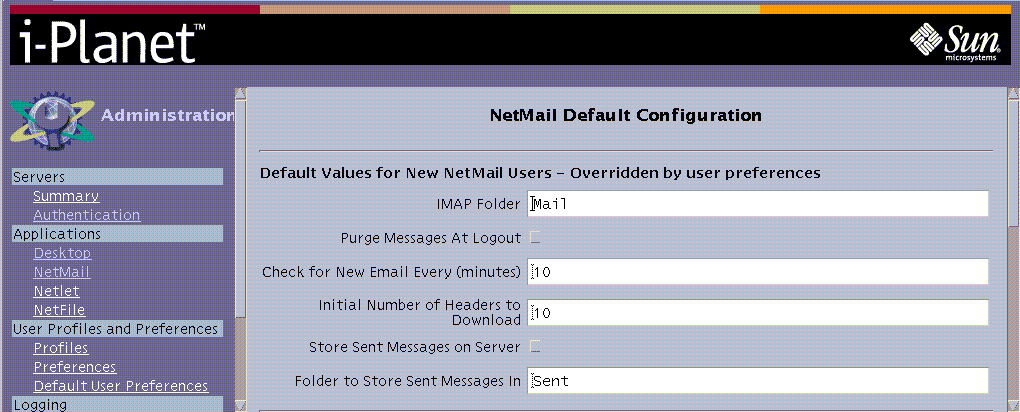
End users can override these settings with information that they enter on the Preference dialogue for NetMail.
You can change the default new users settings, including the:
-
Name of the default IMAP folder
-
Enabling purging messages at logout
-
Time in minutes to check for new email
Set the time to check for new email so that it is greater than the Inactive Session time that you set on Authentication Parameters page. This will prevent failure to time out when the end users are using NetMail and NetFile until the maximum time out for the session is reached.
If you do not want the end user to be able change the time to check for new mail parameter on the Preference page of the i-Planet Desktop, type the parameter inactivityinterval from Table 2-4 in the Names of Uneditable Preferences field.
-
Initial number of headers to download
-
Enabling storing sent messages on the server.
-
Setting the folder in which to store sent messages.
-
Default Values for New NetMail User - Not Overridden by user preferences is shown in Figure 2-10.
Figure 2-10 NetMail Default Values for New NetMail Users - Not Overridden by User Preferences
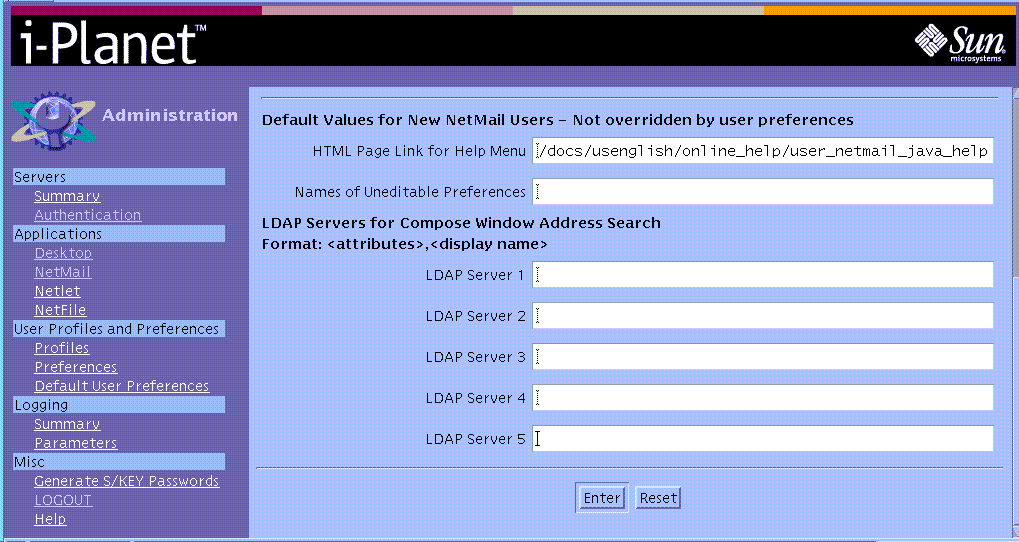
-
HTML page link for help menu
-
Folder in which to store sent messages
-
LDAP Server --Lightweight Directory Access Protocol (LDAP) is a protocol that allows end users to have access to information from online directory services. By configuring NetMail to use directory services, end users can use the Address Search feature in the Compose Message window of NetMail to search for email addresses.
- © 2010, Oracle Corporation and/or its affiliates
