| Skip Navigation Links | |
| Exit Print View | |
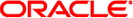
|
System Administration Guide: Printing Oracle Solaris 11 Express 11/10 |
| Skip Navigation Links | |
| Exit Print View | |
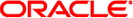
|
System Administration Guide: Printing Oracle Solaris 11 Express 11/10 |
1. Introduction to Printing in the Oracle Solaris Operating System
CUPS Replaces the LP Print Service as the Default Print Service
Access to Print Management Tools From the GNOME Desktop
Privilege Requirements for Using Print Commands
Overview of the Oracle Solaris Printing Architecture
Implementation of the Open Standard Print API
Definition of a Print Server and a Print Client
Description of the Internet Printing Protocol
Description of the RFC-1179 Printing Protocol
IPP Compared to the RFC-1179 Protocol
Using Printing Protocols in the Oracle Solaris Release
CUPS Support in Oracle Solaris
Description of Oracle Solaris Print Manager
Description of the LP Print Service
2. Planning for Printing (Tasks)
3. Setting Up and Administering Printers by Using CUPS (Tasks)
4. Setting Up and Administering Printers by Using Print Manager for LP (Tasks)
5. Setting Up and Administering Printers by Using Oracle Solaris Print Manager (Tasks)
6. Setting Up Printers by Using LP Print Commands (Tasks)
7. Administering Printers by Using LP Print Commands (Tasks)
8. Customizing LP Printing Services and Printers (Tasks)
9. Administering the LP Print Scheduler and Managing Print Requests (Tasks)
10. Administering Printers on a Network (Tasks)
11. Administering Character Sets, Filters, Forms, and Fonts (Tasks)
12. Administering Printers by Using the PPD File Management Utility (Tasks)
13. Printing in the Oracle Solaris Operating System (Reference)
14. Troubleshooting Printing Problems in the Oracle Solaris OS (Tasks)
The SMB protocol is an application-level network protocol that is primarily used for sharing printers, access to files, serial ports, and miscellaneous communications between nodes on the network. Mainly used by Windows systems, SMB is an authenticated inter-process communication mechanism. In the Oracle Solaris OS, the SMB protocol is used primarily for sharing printers. All of these processes take place over the network. SMB can run over multiple protocols.
SMB works through a peer-to-peer approach. A client makes a specific requests to a server, and the server responds accordingly. SMB servers make their file systems and other resources available to clients on the network. In the Oracle Solaris OS, SMB includes Samba server-side support that is managed by the Service Management Facility (SMF) and Samba smbclient client-side support. To access a Windows hosted printer, setup of a local print queue is required. This requirement is due to differences in UNIX and Windows printing models.
Samba is an open-source SMB server freeware application that uses the SMB protocol. Samba provides Windows clients access to UNIX servers and UNIX clients access to Windows servers. The access that is provided is for both files and other services, including printer sharing. Samba's design, as well as constraint, is to operate on top of a variety of existing UNIX systems. Samba runs as a set of daemons and services, without any need for modification of existing kernels. More information about Samba can be found at http://www.samba.org.