| Skip Navigation Links | |
| Exit Print View | |
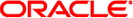
|
System Administration Guide: Printing Oracle Solaris 11 Express 11/10 |
| Skip Navigation Links | |
| Exit Print View | |
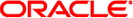
|
System Administration Guide: Printing Oracle Solaris 11 Express 11/10 |
1. Introduction to Printing in the Oracle Solaris Operating System
2. Planning for Printing (Tasks)
3. Setting Up and Administering Printers by Using CUPS (Tasks)
Introduction to Print Manager for LP
Notification of Printing Events in Oracle Solaris Desktop
Switching From CUPS to the LP Print Service
How to Enable Print Manager for LP
Managing Network Device Discovery Services (Task Map)
How Auto-Discovery of Devices Works
Issues With the Network-Attached Printer Discovery Service Under LP
How to Enable the Network Device Discovery Service From the Desktop
How to Enable Network Device Discovery Services by Using SMF
How to Determine Which Printers Are Known to the System
Getting Started With Print Manager for LP
About the Print Manager Window
Managing Printers by Using Print Manager for LP (Task Map)
Adding Newly Discovered Printers by Using Print Manager for LP
How To Set Up Auto-Discovered Printers by Using Print Manager for LP
How to Manually Add a Printer by Using Print Manager for LP
Managing Printer Queues by Using Print Manager for LP
How to View or Change a Print Queue's Properties
How to Pause or Resume a Print Queue
Managing Printer Groups and Print Jobs (Task Map)
How to Create a New Printer Group
How to Create a New Search Group
How to Create a New Search Group by Using a Queue Pane Filter
How to View or Change an Existing Search Group's Properties
Managing Print Jobs by Using Print Manager for LP
Managing Print Manager for LP Behavior and Preferences (Task Map)
Setting Preferences That Determine How Print Manager for LP Behaves
Setting Preferences for Local USB Printer Discovery
Settings Preferences for Network-Attached Printer Discovery
Configuring Auto-Discovery Settings for Network-Attached Printers
5. Setting Up and Administering Printers by Using Oracle Solaris Print Manager (Tasks)
6. Setting Up Printers by Using LP Print Commands (Tasks)
7. Administering Printers by Using LP Print Commands (Tasks)
8. Customizing LP Printing Services and Printers (Tasks)
9. Administering the LP Print Scheduler and Managing Print Requests (Tasks)
10. Administering Printers on a Network (Tasks)
11. Administering Character Sets, Filters, Forms, and Fonts (Tasks)
12. Administering Printers by Using the PPD File Management Utility (Tasks)
13. Printing in the Oracle Solaris Operating System (Reference)
14. Troubleshooting Printing Problems in the Oracle Solaris OS (Tasks)
This chapter describes how to set up and manage printers by using the Print Manager for LP graphical user interface (GUI). For detailed instructions on using this tool, refer to the online help.
Note - In the Oracle Solaris 11 Express release, to use Print Manager for LP, you must install the required software packages, then switch from the default CUPS print service to the LP print service. For instructions, see Switching From CUPS to the LP Print Service.
For more detailed information about using CUPS to manage your printing environment, see Chapter 3, Setting Up and Administering Printers by Using CUPS (Tasks).
This is a list of information in this chapter:
For overview information about printing services and printers, see Chapter 1, Introduction to Printing in the Oracle Solaris Operating System.