| Skip Navigation Links | |
| Exit Print View | |
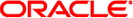
|
System Administration Guide: Printing Oracle Solaris 11 Express 11/10 |
| Skip Navigation Links | |
| Exit Print View | |
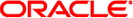
|
System Administration Guide: Printing Oracle Solaris 11 Express 11/10 |
1. Introduction to Printing in the Oracle Solaris Operating System
2. Planning for Printing (Tasks)
3. Setting Up and Administering Printers by Using CUPS (Tasks)
4. Setting Up and Administering Printers by Using Print Manager for LP (Tasks)
5. Setting Up and Administering Printers by Using Oracle Solaris Print Manager (Tasks)
6. Setting Up Printers by Using LP Print Commands (Tasks)
7. Administering Printers by Using LP Print Commands (Tasks)
8. Customizing LP Printing Services and Printers (Tasks)
9. Administering the LP Print Scheduler and Managing Print Requests (Tasks)
10. Administering Printers on a Network (Tasks)
Enabling, Disabling, and Restarting Network Printing Services (Task Map)
Managing Network Printing Services
How to Enable the IPP Network Listening Service
How to Disable the IPP Network Listening Service
How to Restart the IPP Network Listening Service
How to Enable the RFC-1179 Network Listening Service
How to Disable the RFC-1179 Network Listening Service
How to Restart the RFC-1179 Network Listening Service
How to Enable the SMB Network Service
How to Disable the SMB Network Service
How to Restart the SMB Network Service
Administering Printers on a Network When Using IPP (Task Map)
How to Obtain Information About Printers on a Network
How to Move Remote Print Jobs Between Print Queues
How to Modify Remote Print Requests
Sharing Printers on a Network by Using the cupsctl Command
How to Set Authorizations That Enable You to Accept Remote Print Queues
Administering Printers on a Network When Using the RFC-1179 Printing Protocol (Task Map)
How to Cascade Print Requests by Using the RFC-1179 Protocol
11. Administering Character Sets, Filters, Forms, and Fonts (Tasks)
12. Administering Printers by Using the PPD File Management Utility (Tasks)
13. Printing in the Oracle Solaris Operating System (Reference)
14. Troubleshooting Printing Problems in the Oracle Solaris OS (Tasks)
Often, a system that is running the Oracle Solaris OS provides file and print services to a variety of systems on a network, including Windows systems. In a network of where only Windows systems exist, the SMB protocol is commonly used to share printers. In the Oracle Solaris OS, server-side support for SMB is provided through Samba. and managed through the Service Management Facility (SMF). Client-side printing support is also available through Samba. To access a Windows hosted printer, setup of a local print queue is required. This requirement is due to differences in UNIX and Windows printing models.
The SMB service is controlled by the contents of the /etc/sfw/smb.conf file. An example of this file, /etc/sfw/smb.conf-example, is provided when you install the Oracle Solaris software on your system. To share printers by using the SMB protocol, you must first enable the service.
To start using this service, follow these steps:
Create an /etc/sfw/smb.conf file.
Set the workgroup string within the file to a value that is appropriate for your network.
The WORKGROUP value is typically used for Windows installations. However, the MSHOME value is also sometimes used. Check your Windows client systems to determine the value to use.