| Skip Navigation Links | |
| Exit Print View | |
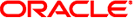
|
Oracle® Server CLI Tools User's Guide |
Oracle Server CLI Tools Overview
CLI Tools Command Syntax and Conventions
Device Terminology Used by biosconfig
biosconfig for Oracle Solaris OS
Viewing biosconfig Command Options and Version Information
How to View biosconfig Command Options
How to View biosconfig Version Information
Configuring the Device Boot Order
Methods for Changing the Boot List
How to Set the First Boot Device for the Next Boot
How to Make a Persistent Change to Boot Order
How to Change Boot Order Based on the PCI Bus, Device, or Function
How to Capture the BIOS CMOS Golden Image
How to Apply the BIOS CMOS Golden Image
Static and Dynamic CMOS Settings
How to Configure a Static CMOS Setting
How to Configure a Dynamic Setting
biosconfig provides two commands to manage individual CMOS settings:
biosconfig -get_bios_settings
Gets CMOS settings from the platform.
biosconfig -set_bios_settings
Sets CMOS settings on the platform.
To use these commands you:
Use -get_bios_settings filename.xml to generate an XML file that describes the current settings.
Edit that XML file so that it specifies the settings.
Use set_bios_settings filename.xml to change settings in CMOS.
You can provide a subset of the XML file to include only the settings that you want to change with the –get_bios_settings command. The XML file must be valid, so you must remove entire option sets from the XML file.
The names in the output XML file match the names in the setup menus; the only difference is that the spaces are replaced with underscores (_). For example, the Quick Boot entry in the Boot Settings Configuration submenu in the Boot menu of BIOS setup is specified like this:
<BIOSCONFIG> <SETUP_CONFIG> <Boot> <Boot_Settings_Configuration> <Quick_Boot>
This section includes the following topics: