| Skip Navigation Links | |
| Exit Print View | |
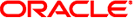
|
Oracle® Server CLI Tools User's Guide |
Oracle Server CLI Tools Overview
CLI Tools Command Syntax and Conventions
Device Terminology Used by biosconfig
biosconfig for Oracle Solaris OS
Viewing biosconfig Command Options and Version Information
How to View biosconfig Command Options
How to View biosconfig Version Information
Configuring the Device Boot Order
Methods for Changing the Boot List
How to Set the First Boot Device for the Next Boot
How to Make a Persistent Change to Boot Order
How to Change Boot Order Based on the PCI Bus, Device, or Function
How to Apply the BIOS CMOS Golden Image
Configuring Individual CMOS Settings
Static and Dynamic CMOS Settings
How to Configure a Static CMOS Setting
How to Configure a Dynamic Setting
The BIOS configuration consists of the contents of the CMOS and the boot tables in the NVRAM. The command biosconfig –get_CMOS_dump captures the 256 bytes of CMOS, but it does not gather the boot table information from NVRAM.
So this command might not capture the boot-order information, unless the bootable I/O configurations for the source and destination machines are the same.
biosconfig -get_CMOS_dump filename.xml
The following is example output for the command.
Copyright (C) SUN Microsystems 2009. BIOSconfig Utility Version 2.1 Build Date: Jul 16 2009 Build Time: 15:55:12 BIOSconfig Specification Version 2.4 Success
The following is an example of the .xml file containing the CMOS configuration information:
<BIOSCONFIG> <BIOSCONFIG_VERSION>2.1</BIOSCONFIG_VERSION> <SPEC_VERSION>2.4</SPEC_VERSION> <SP_NETWORK_CONFIG> <DISCOVERY></DISCOVERY> <IP></IP> <NETMASK></NETMASK> <GATEWAY></GATEWAY> </SP_NETWORK_CONFIG> <PASSWORD_CONFIG> <PASSWORD></PASSWORD> </PASSWORD_CONFIG> <BOOT_ORDER_OVERRIDE> <HELP_STRING>FIRST=Choose one of: pxe, cdrom, disk, floppy, bios, none</HELP_STRING> <FIRST></FIRST> <HELP_STRING>CLEAR_CMOS=Choose Yes, No or leave it empty, </HELP_STRING> <CLEAR_CMOS></CLEAR_CMOS> </BOOT_ORDER_OVERRIDE> <BOOT_DEVICE_PRIORITY> <B0> <DEVICE_NAME></DEVICE_NAME> <PCI-B-D-F></PCI-B-D-F> </B0> </BOOT_DEVICE_PRIORITY> <CMOS_DUMP> <OFFSET_00>00.00.00.00.00.00.00.00.00.00.00.00.00.00.00.00.</OFFSET_00> <OFFSET_10>00.30.00.30.0E.80.02.FF.FF.00.00.00.00.00.00.00.</OFFSET_10> <OFFSET_20>00.00.00.00.00.00.00.00.00.30.47.47.47.47.04.3A.</OFFSET_20> <OFFSET_30>FF.FF.20.85.90.F7.07.00.00.03.00.17.00.00.1F.3A.</OFFSET_30> <OFFSET_40>00.00.00.00.00.00.00.00.00.00.00.00.00.00.00.00.</OFFSET_40> <OFFSET_50>00.00.FF.00.13.00.00.01.80.30.30.30.30.30.00.00.</OFFSET_50> <OFFSET_60>EF.40.41.42.43.44.45.46.47.08.09.0A.18.00.00.0B.</OFFSET_60> <OFFSET_70>00.03.0C.0D.0E.0F.10.11.00.00.00.00.12.13.14.15.</OFFSET_70> <OFFSET_80>11.24.26.06.46.14.00.16.02.00.F8.23.C8.17.20.07.</OFFSET_80> <OFFSET_90>18.20.19.1A.1B.1C.1D.9E.DF.9E.DE.21.02.03.04.05.</OFFSET_90> <OFFSET_A0>06.07.08.09.EA.2B.0B.0B.0B.4B.00.01.0F.00.0C.00.</OFFSET_A0> <OFFSET_B0>00.00.00.00.10.32.54.76.10.32.54.76.14.00.00.00.</OFFSET_B0> <OFFSET_C0>00.46.BC.00.00.00.00.00.00.80.C0.10.42.F9.FF.FF.</OFFSET_C0> <OFFSET_D0>83.00.80.9C.DE.1F.40.02.FA.52.55.E0.F1.F3.E7.FF.</OFFSET_D0> <OFFSET_E0>7C.00.01.04.00.00.05.04.03.04.00.02.07.02.17.00.</OFFSET_E0> <OFFSET_F0>17.03.01.05.08.01.03.04.00.03.00.09.01.00.05.00.</OFFSET_F0> </CMOS_DUMP> </BIOSCONFIG>
See Also