| Skip Navigation Links | |
| Exit Print View | |
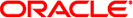
|
Sun Blade X3-2B Product Documentation |
Sun Blade X3-2B Model Name Change
Getting the Latest Firmware and Software
 Server Module Front Panel and Indicators
Server Module Front Panel and Indicators Using the DIMM and Processor Test Circuit
Using the DIMM and Processor Test Circuit  Identify Faulty DIMMs
Identify Faulty DIMMs Front Panel LEDs and Buttons
Front Panel LEDs and Buttons Front Panel LEDs and Buttons
Front Panel LEDs and Buttons BIOS Setup Utility Menu Overview
BIOS Setup Utility Menu Overview Selecting Legacy and UEFI BIOS
Selecting Legacy and UEFI BIOS Selecting Legacy BIOS or UEFI Boot Mode
Selecting Legacy BIOS or UEFI Boot Mode UEFI BIOS Advantages
UEFI BIOS Advantages Select UEFI or Legacy BIOS Boot Mode
Select UEFI or Legacy BIOS Boot Mode Set the BIOS Mode
Set the BIOS Mode Set the BIOS Mode
Set the BIOS Mode Set the BIOS Mode
Set the BIOS Mode Legacy BIOS Option ROM Allocation Considerations
Legacy BIOS Option ROM Allocation Considerations Install an Operating System
Install an Operating System Mounting the Oracle System Assistant USB Flash Drive
Mounting the Oracle System Assistant USB Flash Drive Front Panel LEDs and Buttons
Front Panel LEDs and Buttons Set Up for Local Installation
Set Up for Local Installation Set Up for Local Installation
Set Up for Local Installation Set Up for Local Installation
Set Up for Local Installation Set Up for Local Installation
Set Up for Local Installation Set Up for Local Installation
Set Up for Local Installation Make a Virtual Drive Bootable (LSI WebBIOS Utility)
Make a Virtual Drive Bootable (LSI WebBIOS Utility) About the User Administration Guide
About the User Administration Guide BIOS UEFI Driver Control Menu Selections
BIOS UEFI Driver Control Menu Selections BIOS LSI MegaRAID Configuration Utility Screen Reference
BIOS LSI MegaRAID Configuration Utility Screen Reference Accessing BIOS LSI MegaRAID Configuration Utility Controller Management Menus
Accessing BIOS LSI MegaRAID Configuration Utility Controller Management Menus  BIOS LSI MegaRAID Configuration Utility Controller Management Selections
BIOS LSI MegaRAID Configuration Utility Controller Management Selections BIOS LSI MegaRAID Configuration Utility Enclosure Management Menu Selections
BIOS LSI MegaRAID Configuration Utility Enclosure Management Menu Selections BIOS LSI MegaRAID Configuration Utility Drive Management Menu Selections
BIOS LSI MegaRAID Configuration Utility Drive Management Menu Selections BIOS LSI MegaRAID Configuration Utility Virtual Drive Management Menu Selections
BIOS LSI MegaRAID Configuration Utility Virtual Drive Management Menu Selections Creating a RAID Volume After Installing an Operating System
Creating a RAID Volume After Installing an Operating System