| Skip Navigation Links | |
| Exit Print View | |
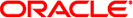
|
Sun Blade X3-2B Product Documentation |
Sun Blade X3-2B Model Name Change
Getting the Latest Firmware and Software
 Configuring RAID
Configuring RAID Configure Hardware for RAID
Configure Hardware for RAID Creating a RAID Volume After Installing an Operating System
Creating a RAID Volume After Installing an Operating System Supported HBA REMs
Supported HBA REMs Recover Oracle System Assistant Software
Recover Oracle System Assistant Software Recovering from Corrupted Service Processor Firmware
Recovering from Corrupted Service Processor Firmware Identify Logical and Physical Network Interface Names While Installing Oracle Linux or RHEL
Identify Logical and Physical Network Interface Names While Installing Oracle Linux or RHEL Download RHEL Media Kits
Download RHEL Media Kits Update the RHEL Operating System Version
Update the RHEL Operating System Version View BIOS POST Code Checkpoints Using Oracle ILOM CLI
View BIOS POST Code Checkpoints Using Oracle ILOM CLI View Oracle System Assistant Release Notes
View Oracle System Assistant Release Notes Replace a REM Battery on the REM Card
Replace a REM Battery on the REM Card Install a REM Card
Install a REM Card Remove a REM Card
Remove a REM Card Remove the REM Storage Drive Cable
Remove the REM Storage Drive Cable Servicing a RAID Expansion Module (CRU)
Servicing a RAID Expansion Module (CRU) Servicing Cables (CRU)
Servicing Cables (CRU) Install the REM Storage Drive Cable
Install the REM Storage Drive Cable Supported HBA REMs
Supported HBA REMs Set Up for Remote Installation
Set Up for Remote Installation Set Up for Remote Installation
Set Up for Remote Installation Set Up for Remote or PXE Installation
Set Up for Remote or PXE Installation Set Up for Remote Installation
Set Up for Remote Installation Set Up for Remote Installation
Set Up for Remote Installation Replace the System Battery (CRU)
Replace the System Battery (CRU) Remove DIMMs
Remove DIMMs Remove Optional DIMM Filler Panels
Remove Optional DIMM Filler Panels Remove a FEM
Remove a FEM Remove Server Module Filler Panels
Remove Server Module Filler Panels Motherboard Assembly Replacement
Motherboard Assembly Replacement Remove a Processor
Remove a Processor Remove a Processor Heat Sink
Remove a Processor Heat Sink Remove a REM Card
Remove a REM Card Remove the REM Storage Drive Cable
Remove the REM Storage Drive Cable Remove the Server Module from the Sun Blade Chassis
Remove the Server Module from the Sun Blade Chassis Remove Storage Drive Filler Panels
Remove Storage Drive Filler Panels Remove the Server Module Top Cover
Remove the Server Module Top Cover Remove USB Flash Drives
Remove USB Flash Drives Motherboard Assembly Replacement
Motherboard Assembly Replacement Use the Oracle ILOM CLI to Reset the Server
Use the Oracle ILOM CLI to Reset the Server Use the Oracle ILOM Web Interface to Reset the Server
Use the Oracle ILOM Web Interface to Reset the Server