| Skip Navigation Links | |
| Exit Print View | |
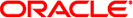
|
Sun Blade X3-2B Product Documentation |
Sun Blade X3-2B Model Name Change
Getting the Latest Firmware and Software
 Using the DIMM and Processor Test Circuit
Using the DIMM and Processor Test Circuit  Install an Operating System
Install an Operating System Setting Up an Operating System and Drivers
Setting Up an Operating System and Drivers Server Features
Server Features Supported Linux Operating Systems
Supported Linux Operating Systems Supported Oracle Solaris Operating System Versions
Supported Oracle Solaris Operating System Versions Supported Windows Operating Systems
Supported Windows Operating Systems Planning for Operating System Installation
Planning for Operating System Installation Updating a Linux OS to a New Version
Updating a Linux OS to a New Version Load BIOS Optimal Default Settings
Load BIOS Optimal Default Settings Load BIOS Optimal Default Settings
Load BIOS Optimal Default Settings Load BIOS Optimal Default Settings
Load BIOS Optimal Default Settings Additional Components
Additional Components Legacy BIOS Option ROM Allocation Considerations
Legacy BIOS Option ROM Allocation Considerations Configuring Option ROM Settings
Configuring Option ROM Settings Choosing Tools for Multiple System Management
Choosing Tools for Multiple System Management Access Oracle Hardware Management Pack From Oracle System Assistant
Access Oracle Hardware Management Pack From Oracle System Assistant Common System Administrative Tasks
Common System Administrative Tasks Access Oracle Hardware Management Pack From My Oracle Support
Access Oracle Hardware Management Pack From My Oracle Support Oracle Hardware Management Pack
Oracle Hardware Management Pack Common System Management Tasks
Common System Management Tasks Set Up Software and Firmware Using Oracle Hardware Management Pack
Set Up Software and Firmware Using Oracle Hardware Management Pack Oracle Hardware Management Pack
Oracle Hardware Management Pack Set Up Software and Firmware Using Oracle Hardware Management Pack
Set Up Software and Firmware Using Oracle Hardware Management Pack About Oracle ILOM
About Oracle ILOM  Display the Oracle ILOM IP Address (Web)
Display the Oracle ILOM IP Address (Web) Connect to the Server Module Serial Console (CLI)
Connect to the Server Module Serial Console (CLI) Connect to the Server Module (Remote Console)
Connect to the Server Module (Remote Console) Display the Oracle ILOM IP Address (CLI)
Display the Oracle ILOM IP Address (CLI) Common System Administrative Tasks
Common System Administrative Tasks Back Up and Restore BIOS Configuration
Back Up and Restore BIOS Configuration Clear Server Faults
Clear Server Faults Configure Hardware for Oracle ILOM SP
Configure Hardware for Oracle ILOM SP Configure Management Policies Using Oracle ILOM CLI
Configure Management Policies Using Oracle ILOM CLI Configure Management Policies Using Oracle ILOM Web Interface
Configure Management Policies Using Oracle ILOM Web Interface Configure Hardware for Oracle ILOM SP
Configure Hardware for Oracle ILOM SP Connectivity Options
Connectivity Options About Oracle ILOM Password Security
About Oracle ILOM Password Security Diagnostics Using Pc-Check and NMI
Diagnostics Using Pc-Check and NMI Configure Hardware for Oracle ILOM SP
Configure Hardware for Oracle ILOM SP Troubleshooting Server Power States
Troubleshooting Server Power States FRU TLI Auto-Update
FRU TLI Auto-Update Accessing the Server Module Console Through Oracle ILOM
Accessing the Server Module Console Through Oracle ILOM Configure Hardware for Oracle ILOM SP
Configure Hardware for Oracle ILOM SP Sensors
Sensors Launch Oracle System Assistant (Oracle ILOM)
Launch Oracle System Assistant (Oracle ILOM) Log In to the Oracle ILOM SP CLI (Ethernet Connection)
Log In to the Oracle ILOM SP CLI (Ethernet Connection) Log In to Oracle ILOM SP CLI (Serial Connection)
Log In to Oracle ILOM SP CLI (Serial Connection) Log In to the Oracle ILOM SP Web Interface (Ethernet Connection)
Log In to the Oracle ILOM SP Web Interface (Ethernet Connection) Common System Management Tasks
Common System Management Tasks Planning for Modular System Management
Planning for Modular System Management Set Up Software and Firmware Using Oracle ILOM
Set Up Software and Firmware Using Oracle ILOM Configure Hardware for Oracle ILOM SP
Configure Hardware for Oracle ILOM SP About Oracle ILOM CMM
About Oracle ILOM CMM About Server Module SP Oracle ILOM
About Server Module SP Oracle ILOM Service Processor Power-On Policies
Service Processor Power-On Policies Power Management Policies Supported
Power Management Policies Supported Administer Open Problems
Administer Open Problems Recovering from Corrupted Service Processor Firmware
Recovering from Corrupted Service Processor Firmware Set Up for Remote Installation
Set Up for Remote Installation Set Up for Remote Installation
Set Up for Remote Installation Set Up for Remote Installation
Set Up for Remote Installation Switch Serial Port Output to Host Management Console
Switch Serial Port Output to Host Management Console Control Next Boot Device
Control Next Boot Device Connecting to Oracle ILOM
Connecting to Oracle ILOM Sideband Management
Sideband Management Access Oracle System Assistant Using Oracle ILOM CLI
Access Oracle System Assistant Using Oracle ILOM CLI Access Oracle System Assistant Remotely
Access Oracle System Assistant Remotely Access Oracle ILOM Using CLI
Access Oracle ILOM Using CLI Access Oracle ILOM Using a Web Browser
Access Oracle ILOM Using a Web Browser Set Up Software and Firmware Using Oracle ILOM
Set Up Software and Firmware Using Oracle ILOM Update Firmware
Update Firmware Configure Hardware for Oracle ILOM SP
Configure Hardware for Oracle ILOM SP Logging In to Server Module SP Oracle ILOM
Logging In to Server Module SP Oracle ILOM  Oracle ILOM Features for x86 Sun Servers
Oracle ILOM Features for x86 Sun Servers Oracle Linux Configuration Worksheet
Oracle Linux Configuration Worksheet Configure the Preinstalled Oracle Linux OS
Configure the Preinstalled Oracle Linux OS Configuring the Preinstalled Oracle Linux OS
Configuring the Preinstalled Oracle Linux OS Identify Logical and Physical Network Interface Names While Installing Oracle Linux or RHEL
Identify Logical and Physical Network Interface Names While Installing Oracle Linux or RHEL Download Oracle Linux Media Kits
Download Oracle Linux Media Kits Register and Update Your Oracle Linux OS
Register and Update Your Oracle Linux OS Update the Oracle Linux Operating System Version
Update the Oracle Linux Operating System Version Accessing the Server Module Console Through Oracle ILOM
Accessing the Server Module Console Through Oracle ILOM Mounting the Oracle System Assistant USB Flash Drive
Mounting the Oracle System Assistant USB Flash Drive Configuring the Preinstalled Oracle Solaris OS
Configuring the Preinstalled Oracle Solaris OS Oracle Solaris OS Documentation
Oracle Solaris OS Documentation Identify Logical and Physical Network Interface Names
Identify Logical and Physical Network Interface Names Obtaining Oracle Solaris Documentation
Obtaining Oracle Solaris Documentation Identify Logical and Physical Network Interface Names
Identify Logical and Physical Network Interface Names Identify Logical and Physical Network Interface Names
Identify Logical and Physical Network Interface Names Accessing Oracle System Assistant
Accessing Oracle System Assistant Access Oracle Hardware Management Pack From Oracle System Assistant
Access Oracle Hardware Management Pack From Oracle System Assistant Access Oracle System Assistant Shell
Access Oracle System Assistant Shell Common System Administrative Tasks
Common System Administrative Tasks Access Oracle System Assistant Shell
Access Oracle System Assistant Shell Check Media Integrity
Check Media Integrity Configure Network Settings
Configure Network Settings Configure Hardware for RAID
Configure Hardware for RAID Configure Hardware for Oracle ILOM SP
Configure Hardware for Oracle ILOM SP Disable Oracle System Assistant Using the UI
Disable Oracle System Assistant Using the UI Get Updates of Platform Software Release
Get Updates of Platform Software Release Enable (or Disable) Oracle System Assistant Using the BIOS Setup Utility
Enable (or Disable) Oracle System Assistant Using the BIOS Setup Utility Access Oracle System Assistant Locally
Access Oracle System Assistant Locally Install an Operating System
Install an Operating System Launch Oracle System Assistant (Locally)
Launch Oracle System Assistant (Locally) Launch Oracle System Assistant (Oracle ILOM)
Launch Oracle System Assistant (Oracle ILOM) Oracle System Assistant
Oracle System Assistant Common System Management Tasks
Common System Management Tasks Mounting the Oracle System Assistant USB Flash Drive
Mounting the Oracle System Assistant USB Flash Drive Set Up Software and Firmware Using Oracle System Assistant
Set Up Software and Firmware Using Oracle System Assistant Install a Linux OS (Oracle System Assistant)
Install a Linux OS (Oracle System Assistant) Install Windows (Oracle System Assistant)
Install Windows (Oracle System Assistant) Oracle System Assistant
Oracle System Assistant Oracle System Assistant
Oracle System Assistant Recover Oracle System Assistant Software
Recover Oracle System Assistant Software Set Keyboard Language
Set Keyboard Language Set Up Software and Firmware (Oracle System Assistant)
Set Up Software and Firmware (Oracle System Assistant) Oracle System Assistant
Oracle System Assistant Access Oracle System Assistant Locally
Access Oracle System Assistant Locally Access Oracle System Assistant Using Oracle ILOM CLI
Access Oracle System Assistant Using Oracle ILOM CLI Access Oracle System Assistant Remotely
Access Oracle System Assistant Remotely Organization of Oracle System Assistant
Organization of Oracle System Assistant Troubleshooting and Verifying Oracle System Assistant
Troubleshooting and Verifying Oracle System Assistant Update Firmware
Update Firmware Setting Up Oracle System Assistant and Updating the Server
Setting Up Oracle System Assistant and Updating the Server Troubleshoot and Verify Oracle System Assistant
Troubleshoot and Verify Oracle System Assistant  View Oracle System Assistant Product Documentation From the OS
View Oracle System Assistant Product Documentation From the OS View Oracle System Assistant Release Notes
View Oracle System Assistant Release Notes View System Overview Information
View System Overview Information View System Inventory Information
View System Inventory Information Oracle System Assistant
Oracle System Assistant Oracle VM Server Configuration Worksheet
Oracle VM Server Configuration Worksheet Creating and Managing Oracle VM Resources
Creating and Managing Oracle VM Resources Getting Started With Oracle VM
Getting Started With Oracle VM Oracle VM Installation Options
Oracle VM Installation Options Oracle VM Installation Task Table
Oracle VM Installation Task Table Install Oracle VM Server Using Local or Remote Media
Install Oracle VM Server Using Local or Remote Media Install an Operating System
Install an Operating System Installing Oracle VM Server Using a PXE Server
Installing Oracle VM Server Using a PXE Server Mounting the Oracle System Assistant USB Flash Drive
Mounting the Oracle System Assistant USB Flash Drive Oracle VM Overview
Oracle VM Overview Updating Oracle VM Software
Updating Oracle VM Software About Server Features and Components
About Server Features and Components