| Skip Navigation Links | |
| Exit Print View | |
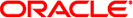
|
Sun Blade X3-2B Product Documentation |
Sun Blade X3-2B Model Name Change
Getting the Latest Firmware and Software
 Servicing Cables (CRU)
Servicing Cables (CRU) Cable the CMM NET MGT Port
Cable the CMM NET MGT Port Attach the 3-Cable Dongle to the Server Module
Attach the 3-Cable Dongle to the Server Module About Disk Backplane Cabling
About Disk Backplane Cabling Change Default Oracle ILOM Password
Change Default Oracle ILOM Password Change Default Oracle ILOM Password
Change Default Oracle ILOM Password Using the DIMM and Processor Test Circuit
Using the DIMM and Processor Test Circuit  About the System Chassis
About the System Chassis Server Features
Server Features Server Features
Server Features Log In to the Oracle ILOM SP CLI (Ethernet Connection)
Log In to the Oracle ILOM SP CLI (Ethernet Connection) Manage the Locate LED Remotely From Oracle ILOM CLI
Manage the Locate LED Remotely From Oracle ILOM CLI Remote Power Off Using Oracle ILOM SP CLI
Remote Power Off Using Oracle ILOM SP CLI Power On Using Oracle ILOM SP CLI
Power On Using Oracle ILOM SP CLI Oracle Hardware Management Pack
Oracle Hardware Management Pack View BIOS POST Code Checkpoints Using Oracle ILOM CLI
View BIOS POST Code Checkpoints Using Oracle ILOM CLI Configure Hardware for Oracle ILOM SP
Configure Hardware for Oracle ILOM SP Cable the CMM NET MGT Port
Cable the CMM NET MGT Port About the Chassis Monitoring Module (CMM)
About the Chassis Monitoring Module (CMM)  About Oracle ILOM CMM
About Oracle ILOM CMM Component Filler Panels
Component Filler Panels  Additional Components
Additional Components Servicing Sun Blade X3-2B Components
Servicing Sun Blade X3-2B Components  Configure MOS to Enable Oracle System Assistant Updates
Configure MOS to Enable Oracle System Assistant Updates Configuring the Preinstalled Oracle Linux OS
Configuring the Preinstalled Oracle Linux OS Configuration Worksheet
Configuration Worksheet Configuring Preinstalled Oracle VM Software
Configuring Preinstalled Oracle VM Software Attach the 3-Cable Dongle to the Server Module
Attach the 3-Cable Dongle to the Server Module Attach a Keyboard and Mouse to the Dongle or Server Module
Attach a Keyboard and Mouse to the Dongle or Server Module Attach a Keyboard and Mouse to the Dongle or Server Module
Attach a Keyboard and Mouse to the Dongle or Server Module Attach a Serial Device to the Dongle
Attach a Serial Device to the Dongle Attach a VGA Monitor to the Dongle Video Connector
Attach a VGA Monitor to the Dongle Video Connector Accessing the Server Module Console Through Oracle ILOM
Accessing the Server Module Console Through Oracle ILOM Recovering from Corrupted Service Processor Firmware
Recovering from Corrupted Service Processor Firmware Remove and Install a Processor Cover Plate
Remove and Install a Processor Cover Plate Configure MOS to Enable Oracle System Assistant Updates
Configure MOS to Enable Oracle System Assistant Updates