| Skip Navigation Links | |
| Exit Print View | |
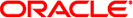
|
Sun Blade X3-2B Product Documentation |
Sun Blade X3-2B Model Name Change
Getting the Latest Firmware and Software
 Specifications
Specifications Using the DIMM and Processor Test Circuit
Using the DIMM and Processor Test Circuit  Install a Processor Heat Sink
Install a Processor Heat Sink FRU TLI Auto-Update
FRU TLI Auto-Update Install the Server Module Top Cover
Install the Server Module Top Cover  Remove the Server Module Top Cover
Remove the Server Module Top Cover Configure TPM Support
Configure TPM Support Check Media Integrity
Check Media Integrity Firmware and Software Troubleshooting
Firmware and Software Troubleshooting Troubleshoot Installation Issues
Troubleshoot Installation Issues Troubleshooting and Verifying Oracle System Assistant
Troubleshooting and Verifying Oracle System Assistant Troubleshooting Server Power States
Troubleshooting Server Power States Administer Open Problems
Administer Open Problems Troubleshooting the Sun Blade X3-2B
Troubleshooting the Sun Blade X3-2B Using the DIMM and Processor Test Circuit
Using the DIMM and Processor Test Circuit  Troubleshooting Using LED Status Indicators
Troubleshooting Using LED Status Indicators Troubleshoot Server Module Power Issues
Troubleshoot Server Module Power Issues Firmware and Software Troubleshooting
Firmware and Software Troubleshooting