| Skip Navigation Links | |
| Exit Print View | |
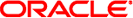
|
Configuring Siebel EAI Workflows Java CAPS Documentation |
| Skip Navigation Links | |
| Exit Print View | |
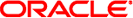
|
Configuring Siebel EAI Workflows Java CAPS Documentation |
Configuring Siebel EAI Workflows
Installing the Siebel Web Server Extension
To Install Siebel Web Server Extension (SWSE)
To Verify SWSE Operation for Siebel 7
Viewing Sample Siebel EAI Workflow Templates
Modifying Siebel Workflow Templates
To Modify a SeeBeyond Workflow Template
Setting Up SeeBeyond Workflow Processes
To set Up the Business Service To Execute the Workflow
Sample Siebel EAI workflow templates are provided on the Java CAPS samples site. Before you can work with the samples, you need to download the workflow samples and configure Java CAPS as described in Configuring Your System Before Creating the OTD in Developing OTDs for Oracle Java CAPS Application Adapters. If you have not already downloaded the sample workflows, they are located at http://java.net/projects/javacaps-samples/pages/ApplicationAdapterSamples.
You can import the workflows to Siebel Sales in the Siebel EAI Client by following the menu path:
Ctrl+Shift+A ⇒ Siebel Workflow Administration ⇒ Workflow Processes
You need to configure Siebel for the workflows, as described below.
In the file SWEApp\eapps.cfg, verify that the following section is specified correctly:
[/eai_enu] onnectString = siebel.TCPIP.none.none://<Your Gateway Server>:2320/ <Your_Enterprise_Server>/EAIObjMgr_enu/<Your_App Server> EnableExtServiceOnly = TRUE WebPublicRootDir=c:<Your_Siebel_Dir>\SWEApp\public\enu WebUpdatePassword=<Your_Password>
If you are using the SiebelEAI_jcdUpsert sample project, add the following sections in the file siebsrvr\bin\ENU\eai.cfg:
[HTTP Services] ... SEEBEYOND_HTTP_DELETE = SB_HTTP_DELETE SEEBEYOND_HTTP_QUERY = SB_HTTP_QUERY SEEBEYOND_HTTP_UPDATE = SB_HTTP_UPDATE SEEBEYOND_HTTP_EXECUTE = SB_HTTP_EXECUTE [SB_HTTP_DELETE] Mode = Document Service = SeeBeyond HTTP Delete Method = RunProcess [SB_HTTP_QUERY] Mode = Document Service = SeeBeyond HTTP Query Method = RunProcess [SB_HTTP_UPDATE] Mode = Document Service = SeeBeyond HTTP Update Method = RunProcess [SB_HTTP_EXECUTE] Mode = Document Service = SeeBeyond HTTP Execute Method = RunProcess