| Skip Navigation Links | |
| Exit Print View | |
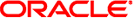
|
Oracle Java CAPS Intelligent Event Processor (IEP) User's Guide Java CAPS Documentation |
| Skip Navigation Links | |
| Exit Print View | |
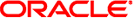
|
Oracle Java CAPS Intelligent Event Processor (IEP) User's Guide Java CAPS Documentation |
Designing Intelligent Event Processor (IEP) Projects
Intelligent Event Processor Overview
Complex Event Processing and Event Stream Processing
IEP Design-Time and Runtime Components
Creating an Intelligent Event Processing Module Project
To Create an Intelligent Event Processing Module Project
To Add an Event Processor to the Project
Adding and Configuring IEP Operators
To Add IEP Operators to an Event Processor
To Configure IEP Operators in an Event Processor
Disabling the Generation of Bindings and Services
To Disable the Generation of Bindings and Services
Creating and Deploying the Composite Application Project
To Create a Composite Application Project
To Add the IEP Module Project to the Composite Application Project
To Define the Binding Components and Connections
To Deploy the Composite Application Project
IEP Operator Inputs and Outputs
To Create a Relation Aggregator Operator
To Create a Time Based Aggregator Operator
To Create a Tuple Based Aggregator Operator
Correlation and Filter Operators
To Create a Relation Map Operator
To Create a Stream Projection and Filter Operator
To Create a Tuple Serial Correlation Operator
To Create an External Table Polling Stream Operator
To Create a Replay Stream Operator
To Create a Stream Input Operator
To Create a Table Input Operator
To Create a Batched Stream Output Operator
To Create an Invoke Stream Operator
To Create a Relation Output Operator
To Enable the Save Stream Operator Dynamically at Runtime
To Disable the Save Stream Operator Dynamically at Runtime
To Create a Stream Output Operator
To Create a Table Output Operator
To Create a Delete Stream Operator
To Create an Insert Stream Operator
To Create an Intersect Operator
To Create a Union All Operator
To Create a Contiguous Order Operator:
To Create a Gap Window Operator:
To Create an Attribute Based Window Operator
To Create a Partitioned Window Operator
To Create a Time Based Window Operator
To Create a Tuple Based Window Operator
WSDL Documents in IEP Module Projects
Data Types in the WSDL Document
Message Objects in the WSDL Document
Bindings and Services in the WSDL Document
Generating Concrete WSDL Documents
Generating Abstract WSDL Documents
Understanding the IEP Database
Configuring the IEP Database to Use Oracle
To Create the IEP User in the Oracle Database
To Install the Oracle Database Driver in the Application Server
To Create the Non-XA Connection Pool
To Create the Non-XA JDBC Resource
To Create the XA Connection Pool
To Create the XA JDBC Resource
To Enable Automatic Recovery of XA Transactions
To Configure the IEP Service Engine to Use the JDBC Resources
To Restart the IEP Service Engine and Create the Database Tables
Configuring the IEP Database to Use MySQL
To Create the IEP User in the MySQL Database
To Install the MySQL Database Driver in the Application Server
To Create the Non-XA Connection Pool
To Create the Non-XA JDBC Resource
To Create the XA Connection Pool
To Create the XA JDBC Resource
To Enable Automatic Recovery of XA Transactions
To Configure the IEP Service Engine to Use the JDBC Resources
To Restart the IEP Service Engine and Create the Database Tables
IEP Service Engine-Specific Database Tables
Event Process-Specific Database Tables
Operator-Specific Database Tables
Configuring Message Reliability in an IEP Module Project
Relation Converter operators change the records in a relation or the format of a relation, or they can take a snapshot of the current relation.
The following table lists the input and output for each operator.
|
The Delete Stream operator converts the deleted records of a changed relation into a stream. The operator takes all records that are in a previous table but not in the current table, and puts them into a stream with a timestamp.
Use the Delete Stream operator when you need to place deleted records from a relation into a stream.
The property editor opens.
The Insert Stream operator converts a relation into a stream.
When the Insert Stream operation is triggered, all changed or new records are issued as output.
The Insert Stream operator passes new records as output. In contrast, the Relation Output operator issues individual records tagged with either a plus, meaning a new record, or minus, meaning a record that was issued previously but is no longer part of the relation result.
Use the Insert Stream operator when you want to pass new or changed records into the output stream.
The property editor opens.
The Notification Stream operator takes a relation as input, and outputs a stream that consists of events whose presence is determined by a specific time interval.
Assume that the following conditions are true:
The time interval of the Notification Stream operator is set to 1 minute.
An event arrives at the input relation at 2:00 in the afternoon.
If the event is still in the relation at 2:01 in the afternoon, then the event is included in the output stream for the first time.
If the event is still in the relation at 2:02 in the afternoon, then the event is included in the output stream for the second time.
If the event is still in the relation at 2:03 in the afternoon, then the event is included in the output stream for the third time.
If the event is no longer in the relation at 2:04 in the afternoon, then the event is no longer included in the output stream.
The scenario in Gap Window involves creating a relation that indicates which message is missing at any point in time. You could use the Notification Stream operator to create an output stream of resend requests for the missing messages. Connect the Gap Window operator to a Notification Stream operator, configure the time interval, and then send the output to a Stream Output operator.
The property editor opens. Notice that the component has inherited the schema of its input relation.
The Relation Stream operator converts a relation result from an input operator into a stream. It provides a summary of the differences between the two consecutive tables, and places a timestamp on each event in the diff and places the result into the output stream.
Use the Relation Stream operator when you need relation result information in stream.