| Skip Navigation Links | |
| Exit Print View | |
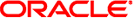
|
Oracle Java CAPS Intelligent Event Processor (IEP) User's Guide Java CAPS Documentation |
| Skip Navigation Links | |
| Exit Print View | |
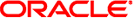
|
Oracle Java CAPS Intelligent Event Processor (IEP) User's Guide Java CAPS Documentation |
Designing Intelligent Event Processor (IEP) Projects
Intelligent Event Processor Overview
Complex Event Processing and Event Stream Processing
IEP Design-Time and Runtime Components
Creating an Intelligent Event Processing Module Project
To Create an Intelligent Event Processing Module Project
To Add an Event Processor to the Project
Adding and Configuring IEP Operators
To Add IEP Operators to an Event Processor
To Configure IEP Operators in an Event Processor
Disabling the Generation of Bindings and Services
To Disable the Generation of Bindings and Services
Creating and Deploying the Composite Application Project
To Create a Composite Application Project
To Add the IEP Module Project to the Composite Application Project
To Define the Binding Components and Connections
To Deploy the Composite Application Project
IEP Operator Inputs and Outputs
To Create a Relation Aggregator Operator
To Create a Time Based Aggregator Operator
To Create a Tuple Based Aggregator Operator
Correlation and Filter Operators
To Create a Relation Map Operator
To Create a Stream Projection and Filter Operator
To Create a Tuple Serial Correlation Operator
To Create an External Table Polling Stream Operator
To Create a Replay Stream Operator
To Create a Stream Input Operator
To Create a Table Input Operator
To Create a Batched Stream Output Operator
To Create an Invoke Stream Operator
To Create a Relation Output Operator
To Enable the Save Stream Operator Dynamically at Runtime
To Disable the Save Stream Operator Dynamically at Runtime
To Create a Stream Output Operator
To Create a Table Output Operator
To Create a Delete Stream Operator
To Create an Insert Stream Operator
To Create a Notification Stream Operator
To Create a Relation Stream Operator
To Create a Contiguous Order Operator:
To Create a Gap Window Operator:
To Create an Attribute Based Window Operator
To Create a Partitioned Window Operator
To Create a Time Based Window Operator
To Create a Tuple Based Window Operator
WSDL Documents in IEP Module Projects
Data Types in the WSDL Document
Message Objects in the WSDL Document
Bindings and Services in the WSDL Document
Generating Concrete WSDL Documents
Generating Abstract WSDL Documents
Understanding the IEP Database
Configuring the IEP Database to Use Oracle
To Create the IEP User in the Oracle Database
To Install the Oracle Database Driver in the Application Server
To Create the Non-XA Connection Pool
To Create the Non-XA JDBC Resource
To Create the XA Connection Pool
To Create the XA JDBC Resource
To Enable Automatic Recovery of XA Transactions
To Configure the IEP Service Engine to Use the JDBC Resources
To Restart the IEP Service Engine and Create the Database Tables
Configuring the IEP Database to Use MySQL
To Create the IEP User in the MySQL Database
To Install the MySQL Database Driver in the Application Server
To Create the Non-XA Connection Pool
To Create the Non-XA JDBC Resource
To Create the XA Connection Pool
To Create the XA JDBC Resource
To Enable Automatic Recovery of XA Transactions
To Configure the IEP Service Engine to Use the JDBC Resources
To Restart the IEP Service Engine and Create the Database Tables
IEP Service Engine-Specific Database Tables
Event Process-Specific Database Tables
Operator-Specific Database Tables
Configuring Message Reliability in an IEP Module Project
Relation operators enable you to perform addition and combination, subtraction, intersection, or unique identification operations on relations.
The following table lists the input and output for each operator.
|
The Distinct operator retains records input from a relation that are unique. If duplicate records exist, they will not be sent out from the Distinct operator. All attributes of records must match to be filtered with the Distinct operators.
You typically use the Distinct operator in conjunction with a relation output from another operator. The Distinct operator does not forward duplicate records from input to it. Typical operators whose input the Distinct operator uses include:
Attribute-Based Window operator
Partitioned Window operator
Time Based Window operator
Tuple-Based Window operator
Relation Map operator
Relation Aggregator operator
When you use the Distinct operator, any records provided must be a complete duplicate, meaning that all attributes have to match for the Distinct operator to fill out all records.
The Distinct operator works with other operators. For example, you can use the Distinct operator with a Tuple-Based Window operator to limit the number of tuples that are affected by the operator. Or you can use the Distinct operator with the Time-Based Window operator to keep records for only 30 seconds, but to filter out records if there are no duplicates.
The property editor opens with the name of the Distinct operator and the output schema name populated. The property editor displays the schema of the data that is input to the Distinct operator.
The Intersect operator enables definition of relation intersection. In effect, the operator behaves like the SQL INTERSECT command and acts as an AND operator (that is, values are selected only if they appear in all inputs provided to the operator).
All input schemas to the Intersect operator must be identical in format: column name and type must match for all attributes. You cannot select a subset of columns (attributes) from the input schemas, as you can with the SQL INTERSECT command.
The property editor opens.
The Minus operator subtracts one stream from another stream. The order of subtraction is determined by the order in which you connect the input relations. You cannot subtract unlike operator attributes. The input schemas must be identical, with identical names and types for all attributes.
Specify the operator to subtract from, then choose the expression in the Expression drop-down list, where you can change the order for the subtraction operation. As with other operators, you can specify multiple input streams to a minus operation, and provide filters before the Minus operator.
The Expression field provides the order of the minus expression. This is initially determined by the order in which the inputs were connected. You can determine this by opening the properties pane for the Minus operator. The input ID list provides the order of the operators that the Minus operator subtracts. Next, open the properties pane for the relations feeding into the Minus operator and examine their ID.
The Union operator combines elements from input relations. The Union operator captures one of every record in every relation and provides one of every record as output, with duplicates removed.
All input relations must have the same schema. Relations that are output from the Union operator will have the same schema.
Because the Union operator does not pass through duplicates, if two different files input to it indicate size of 1, the behavior is similar to having two single streams input to a merged file.
That is, for each event a new row is added, and one subtracted. Note that if the input files are identical (the rows are exactly the same), and the Tuple Size is also 1, then the previous output is deleted, but nothing is added.
The property editor opens. Notice that the component has inherited the schema of its input relations.
The Union All operator combines elements from input relations, and captures one of every record in every relation and provides one of every record as output, including duplicates.
All input relations must have the same schema. Relations that are output from the Union All operator have the same schema.
You typically use the Union All operator to join data from two separate streams, such as when your application requires that you match data from one stream against that of another, without excluding duplicate records from the output.
The property editor opens. Notice that the component has inherited the schema of its input relations.