| Skip Navigation Links | |
| Exit Print View | |
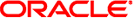
|
Oracle Java CAPS Intelligent Event Processor (IEP) User's Guide Java CAPS Documentation |
| Skip Navigation Links | |
| Exit Print View | |
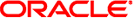
|
Oracle Java CAPS Intelligent Event Processor (IEP) User's Guide Java CAPS Documentation |
Designing Intelligent Event Processor (IEP) Projects
Intelligent Event Processor Overview
Complex Event Processing and Event Stream Processing
IEP Design-Time and Runtime Components
Creating an Intelligent Event Processing Module Project
To Create an Intelligent Event Processing Module Project
To Add an Event Processor to the Project
Adding and Configuring IEP Operators
To Add IEP Operators to an Event Processor
To Configure IEP Operators in an Event Processor
Disabling the Generation of Bindings and Services
To Disable the Generation of Bindings and Services
Creating and Deploying the Composite Application Project
To Create a Composite Application Project
To Add the IEP Module Project to the Composite Application Project
To Define the Binding Components and Connections
To Deploy the Composite Application Project
IEP Operator Inputs and Outputs
To Create a Relation Aggregator Operator
To Create a Time Based Aggregator Operator
To Create a Tuple Based Aggregator Operator
Correlation and Filter Operators
To Create a Relation Map Operator
To Create a Stream Projection and Filter Operator
To Create a Tuple Serial Correlation Operator
To Create an External Table Polling Stream Operator
To Create a Replay Stream Operator
To Create a Stream Input Operator
To Create a Table Input Operator
To Create a Batched Stream Output Operator
To Create an Invoke Stream Operator
To Create a Relation Output Operator
To Enable the Save Stream Operator Dynamically at Runtime
To Disable the Save Stream Operator Dynamically at Runtime
To Create a Stream Output Operator
To Create a Table Output Operator
To Create a Delete Stream Operator
To Create an Insert Stream Operator
To Create a Notification Stream Operator
To Create a Relation Stream Operator
To Create an Intersect Operator
To Create a Union All Operator
To Create a Contiguous Order Operator:
To Create a Gap Window Operator:
To Create an Attribute Based Window Operator
To Create a Partitioned Window Operator
To Create a Time Based Window Operator
To Create a Tuple Based Window Operator
WSDL Documents in IEP Module Projects
Data Types in the WSDL Document
Message Objects in the WSDL Document
Bindings and Services in the WSDL Document
Generating Concrete WSDL Documents
Generating Abstract WSDL Documents
Understanding the IEP Database
Configuring the IEP Database to Use Oracle
To Create the IEP User in the Oracle Database
To Install the Oracle Database Driver in the Application Server
To Create the Non-XA Connection Pool
To Create the Non-XA JDBC Resource
To Create the XA Connection Pool
To Create the XA JDBC Resource
To Enable Automatic Recovery of XA Transactions
To Configure the IEP Service Engine to Use the JDBC Resources
To Restart the IEP Service Engine and Create the Database Tables
Configuring the IEP Database to Use MySQL
To Create the IEP User in the MySQL Database
To Install the MySQL Database Driver in the Application Server
To Create the Non-XA Connection Pool
To Create the Non-XA JDBC Resource
To Create the XA Connection Pool
To Create the XA JDBC Resource
To Enable Automatic Recovery of XA Transactions
To Configure the IEP Service Engine to Use the JDBC Resources
To Restart the IEP Service Engine and Create the Database Tables
IEP Service Engine-Specific Database Tables
Event Process-Specific Database Tables
The IEP Service Engine receives messages from and sends messages to other Java Business Integration (JBI) components. You can configure an IEP Module project for reliability in these message exchanges. If the system crashes and is subsequently restarted, message loss and message duplication do not occur.
This feature is supported for any JBI component that supports XA transactions.
You must follow the JBI component's procedure for configuring XA transactions.
Assume that you create an IEP Module project that receives messages from the JMS Binding Component and sends messages to the JMS Binding Component. To configure message reliability, set the transaction attribute of the JMS operation element to XATransaction.
The following example shows an input binding in a WSDL document. The transaction attribute is set to XATransaction.
<binding name="InputBinding"
type="defns:InputPt">
<jms:binding></jms:binding>
<operation name="StreamInput0">
<jms:operation destination="ext_client_publish_IEPCrashAndRecoveryNoBP"
destinationType="Queue"
transaction="XATransaction"
maxConcurrentConsumers="32">
</jms:operation>
<input>
<jms:message textPart="input"
messageType="TextMessage">
</jms:message>
</input>
</operation>
</binding>
The following example shows an output binding in a WSDL document. The transaction attribute is set to XATransaction.
<binding name="OutputBinding_StreamOutput0"
type="defns:OutputPt_StreamOutput0">
<jms:binding></jms:binding>
<operation name="StreamOutput0">
<jms:operation destination="ext_client_consume_IEPCrashAndRecoveryNoBP"
destinationType="Queue"
transaction="XATransaction"
deliveryMode="PERSISTENT"
disableMessageID="true"
disableMessageTimeStamp="true">
</jms:operation>
<input>
<jms:message textPart="output"
messageType="TextMessage">
</jms:message>
</input>
</operation>
</binding>
For more information about the JMS Binding Component, see Oracle Java CAPS JMS Binding Component User’s Guide.
You can disable message reliability for outbound messages by editing the Transacted Output property of the IEP Service Engine.