| Skip Navigation Links | |
| Exit Print View | |
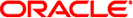
|
Oracle Java CAPS Email Binding Component User's Guide Java CAPS Documentation |
| Skip Navigation Links | |
| Exit Print View | |
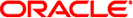
|
Oracle Java CAPS Email Binding Component User's Guide Java CAPS Documentation |
Using the eMail Binding Component
About the eMail Binding Component
eMail Binding Component Features
eMail Binding Component Protocols
eMail Binding Component Property Configuration
Working With the eMail Binding Component WSDL Document
Creating the eMail BC WSDL Document
To Create a WSDL Document to Read email (IMAP or POP3)
To Create a WSDL Document to Send email (SMTP)
New WSDL Wizard Properties for the eMail BC
Configuring eMail BC WSDL Attributes
To Configure eMail BC WSDL Attributes
To Send email Messages with Attachments
eMail Binding and Service Level WSDL Attributes
Configuring the eMail Binding Component Runtime Properties
Creating Application Configurations for Connectivity Parameters
To Create Application Configurations
To Add the Application Configuration to the Endpoint
To Change Application Configuration Values
To Create an Application Variable
To Change an Application Variable Value When the Application is Running
To Use an Application Variable for Password Protection
Using eMail BC Normalized Message Properties in a Business Process
Using Predefined Normalized Message Properties
To Define Normalized Message Properties in Mapper View
To Define Normalized Message Properties in Source View
Normalized Message Properties for the eMail Binding Component
The eMail Binding Component's runtime properties apply to all instances of the binding component in a domain, including all provider and consumer endpoints. The properties can be configured from the NetBeans IDE, GlassFish Admin Console, or from a command prompt during a command line installation. This section describes how to configure the properties in NetBeans.
The Properties Editor appears.
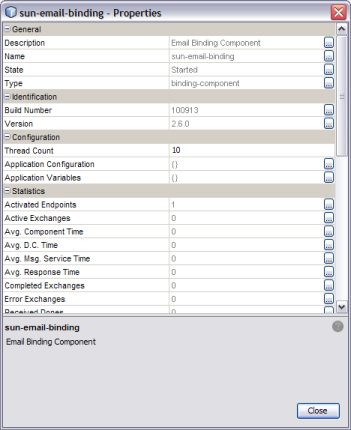
Note - General, identification, and statistic properties are automatically updated by the eMail BC. You do not need to modify these properties.
The eMail Binding Component properties specify the number of threads and reference descriptive information for the Binding Component. You can also use these properties to set application variables and configure application properties. The following tables list and describe each eMail Binding Component runtime property.
Table 8 eMail Binding Component General Runtime Properties
|
Table 9 eMail Binding Component Identification Runtime Properties
|
Table 10 eMail Binding Component Configuration Runtime Properties
|
Table 11 eMail Binding Component Runtime Statistics
|
The Loggers properties specify the level of logging for each event. You can set the logging level for each logger to any of the following levels:
FINEST: provides highly detailed tracing
FINER: provides more detailed tracing
FINE: provides basic tracing
CONFIG: provides static configuration messages
INFO: provides informative messages
WARNING: messages indicate a warning
SEVERE: messages indicate a severe failure
OFF: no logging messages
By default, these are all set to the INFO level.
Table 12 eMail Binding Component Logger Runtime Properties
|