| Skip Navigation Links | |
| Exit Print View | |
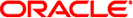
|
Oracle Java CAPS Email Binding Component User's Guide Java CAPS Documentation |
| Skip Navigation Links | |
| Exit Print View | |
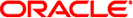
|
Oracle Java CAPS Email Binding Component User's Guide Java CAPS Documentation |
Using the eMail Binding Component
About the eMail Binding Component
eMail Binding Component Features
eMail Binding Component Protocols
eMail Binding Component Property Configuration
Working With the eMail Binding Component WSDL Document
Creating the eMail BC WSDL Document
To Create a WSDL Document to Read email (IMAP or POP3)
To Create a WSDL Document to Send email (SMTP)
New WSDL Wizard Properties for the eMail BC
Configuring eMail BC WSDL Attributes
To Configure eMail BC WSDL Attributes
To Send email Messages with Attachments
eMail Binding and Service Level WSDL Attributes
Configuring the eMail Binding Component Runtime Properties
To Configure eMail Binding Component Runtime Properties
eMail Binding Component Runtime Property Descriptions
Creating Application Configurations for Connectivity Parameters
To Create Application Configurations
To Add the Application Configuration to the Endpoint
To Change Application Configuration Values
To Create an Application Variable
To Change an Application Variable Value When the Application is Running
To Use an Application Variable for Password Protection
Using eMail BC Normalized Message Properties in a Business Process
Using Predefined Normalized Message Properties
To Define Normalized Message Properties in Mapper View
To Define Normalized Message Properties in Source View
Normalized Message Properties for the eMail Binding Component
You can define normalized message properties in a BPEL process in order to dynamically assign values to the runtime properties for the eMail Binding Component. The normalized message properties for each JBI component are accessed from the BPEL Designer Mapper view. When you expand a variable's Properties folder it exposes the variable's predefined NM properties, as well as the standard BPEL-specific WSDL properties used in correlation sets, assigns, and expressions . If the specific NM property you need is not currently listed, additional NM properties can be added.
Normalized message properties provide the following capabilities:
Getting and setting transport context properties.
Getting and setting request parameters.
Dynamically configuring eMail properties.
Predefined normalized message properties are automatically available from the BPEL Designer's Mapper view. You can use additional properties by adding them directly to the source code. You can either define these properties using the BPEL Designer Mapper, or by entering the code directly into the source view.
You can perform additional tasks when working with normalized message properties, such as creating additional properties, deleting properties, creating property shortcuts, and so on. For more information, see Using Normalized Message Properties in Oracle Java CAPS BPEL Designer and Service Engine User’s Guide.
A list of available normalized message properties appears.
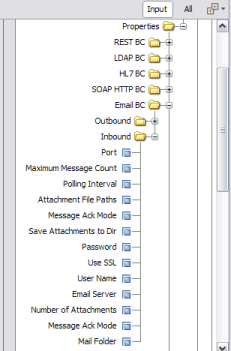
For a complete list of normalized message properties for the eMail Binding Component, see Normalized Message Properties for the eMail Binding Component.
The BPEL source code for the process is now visible.
xmlns:sxnmp="http://www.sun.com/wsbpel/2.0/process/executable/SUNExtension/NMProperty"
For example,
<copy>
<from>'true'</from>
<to variable="SendEmailIn"
sxnmp:nmProperty="org.glassfish.openesb.email.inbound.usessl"/>
</copy>Normalized message properties are either specific to the binding component being used or generally available to all participating JBI components. The following topics describe both types of normalized message properties.
The following table lists and described the general properties that are available to all JBI components. All property values are of the type java.lang.String.
Table 13 General Normalized Message Properties
|
The following properties are specific to the eMail Binding Component. Available properties are different for request messages than for response messages. All property values are of the type java.lang.String, except the Number of Attachments, which is an integer.
Table 14 eMail Binding Component NM Properties (Inbound)
|
Table 15 eMail Binding Component NM Properties (Outbound)
|