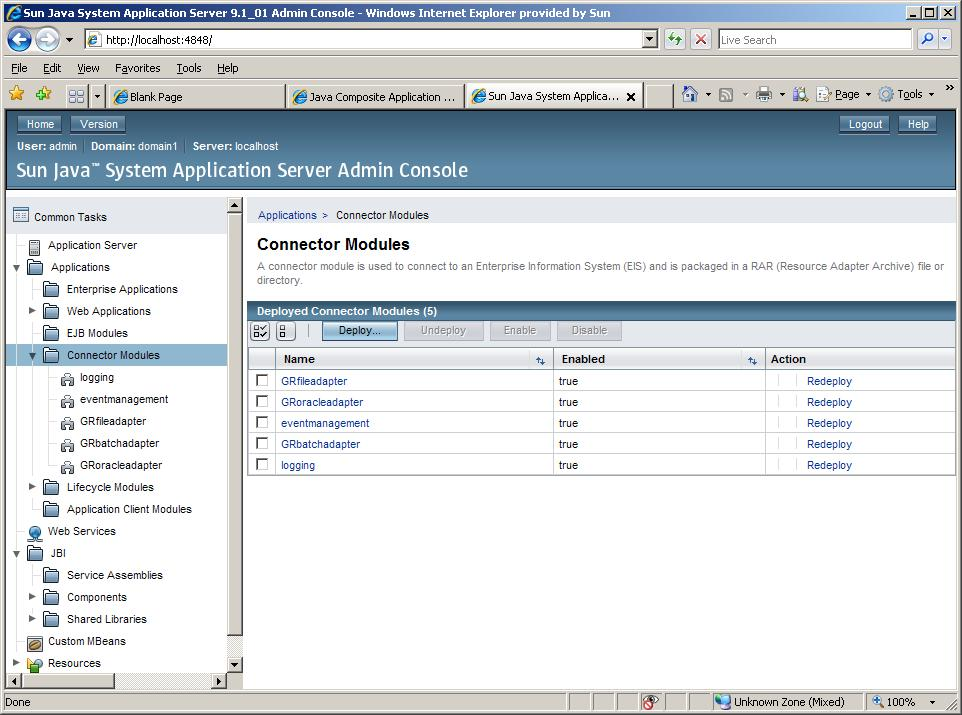| Skip Navigation Links | |
| Exit Print View | |
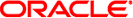
|
Designing with Oracle Java CAPS JCA Adapters Java CAPS Documentation |
| Skip Navigation Links | |
| Exit Print View | |
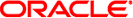
|
Designing with Oracle Java CAPS JCA Adapters Java CAPS Documentation |
Designing with Oracle Java CAPS JCA Adapters
Technical Overview of JCA Adapters
Inbound JCA Resource Adapter Client Code
Outbound JCA Resource Adapter Client Code
Object Type Definition Wizards
Installing the Oracle Java CAPS JCA Adapters
Installing the NetBeans Modules
Installing the Runtime Components for Oracle Java CAPS JCA Adapters
Installing Third-Party JAR Files
Configuring Runtime Components in an EJB/JCA Application
Configuring Connector Pools for File Adapter
Configuring Connector Pools for Oracle Adapter
Using the Oracle Wizard and JCA Adapter Tooling with an EJB Project
To Implement the Oracle JCA Adapter with an EJB Project
Using the Oracle Applications Wizard and JCA Adapter Tooling with an EJB Project
To implement the Oracle Applications JCA Adapter with an EJB Project
The Oracle Java CAPS JCA Adapter runtime components (RAR files) are contained in the Adapter Pack under the Runtime/adapters directory.
Use the asadmin command to deploy a RAR file. For example, to deploy the File JCA RAR filesun-file-adapter.rar, navigate to the c:\glassfish\bindirectory (where c:\glassfish is the full path of the GlassFish installation) run the following command: asadmin deploy c:\AdapterPack\Runtime\eways\GRfileadapter.rar.
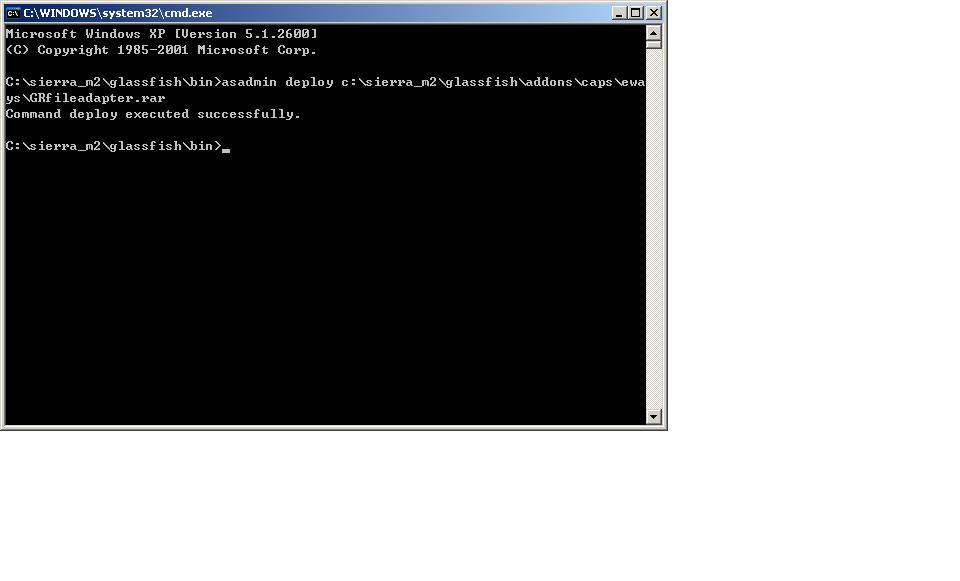
Start the application server.
Log in to the Admin Console from a browser. If the application server is running locally, browse to http://localhost:4848.
Locate the Connector Modules subnode under the Applications node.
Click Deploy.
Specify the RAR file you want to deploy by clicking on the Browse button under the selected check box Packaged file to be uploaded to the server. The RAR files are available in the c:\AdapterPack\Runtime directory where c:\AdapterPack is the location of the extracted contents of the AdapterPack.zip file.
Click OK and then Finish.
Verify successful deployment of the JCA Adapters in the Admin Console.