| Skip Navigation Links | |
| Exit Print View | |
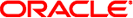
|
Oracle® Hardware Management Connector 3.2 for Microsoft System Center Operations Manager |
| Skip Navigation Links | |
| Exit Print View | |
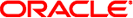
|
Oracle® Hardware Management Connector 3.2 for Microsoft System Center Operations Manager |
Chapter 1 Using This Documentation
Chapter 3 Deploying Oracle HMC for Operations Manager
Chapter 4 Monitoring Sun x86 Servers in Operations Manager
Configuring Monitoring of Sun x86 Servers
Modifying the Frequency for Server Discovery
Modify the Server Discovery Frequency Interval
Modifying the Server State Polling Frequency
Modify Server State Polling Frquency
Events for Sun x86 Servers View
Active Alerts for Sun x86 Servers View
Power Consumption View Sun x86 Servers
The All Sun x86 Servers view displays information about all of the servers that you have discovered. The Sun x86 Blade servers view and the Sun x86 rackmount servers view provide you with information about only the Sun x86 Rackmount Servers or Sun x86 Blade Servers that you have discovered. Each of these views functions similarly, providing an overall view of the status of your discovered Sun x86 servers, together with specific properties such as the State, Name, server component health, and so on.
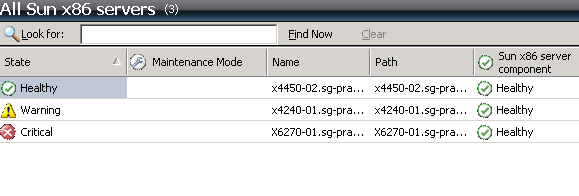
In each of the three server state views, clicking on a server in the list of servers selects the server and displays further information such as the service processor (SP) firmware version, MAC address, and so on in the Detail view at the bottom of the pane.
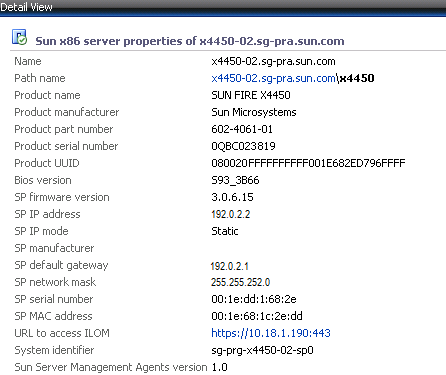
You can also launch server tasks for the currently selected server, for more information see Sun x86 Server Tasks.
Within the server state views, the following tasks are available for all Sun x86 servers under the Sun servers tasks pane:
Go to integrations web site — Opens the web page for Integration with Third Party System Management ISV tools. On this web site, you can locate the latest version of Oracle HMC for Operations Manager.
Launch management console — Launches the Microsoft Management Console for the server currently selected in the Servers state view.
Launch remote desktop — Launches a remote desktop connection to the server currently selected in the Servers state view.
When using the Management Console task, the task might fail if the Sun x86 server and the management server are not in the same domain and there is no trust between them. The cause might be that additional login credentials need to be provided. If you encounter this problem, run the cmdkey utility on the management server to assign login credentials for the Sun x86 server.
For example:
cmdkey /add:ServerName /user:ServerName\Administrator /pass:password
assigns the login credentials Administrator and password for the server Server Name. For more information about the cmdkey utility, refer to the Microsoft Windows Operating System product doucmentation.