| Skip Navigation Links | |
| Exit Print View | |

|
Sun QFS File System 5.3 Configuration and Administration Guide Sun QFS and Sun Storage Archive Manager 5.3 Information Library |
| Skip Navigation Links | |
| Exit Print View | |

|
Sun QFS File System 5.3 Configuration and Administration Guide Sun QFS and Sun Storage Archive Manager 5.3 Information Library |
2. About the Master Configuration File
Configuration Examples for Local File Systems
Simple File System Configuration Example
How to Configure a Simple File System
Round-Robin Configuration Example
How to Configure the System for Round-Robin Allocation
Local Striping Configuration Example
How to Configure the System for Local Striping
Striped Group Configuration Example
How to Configure the System for Striped Groups
Configuration Examples for Highly Available File Systems
How to Create an mcf File for a Highly Available File System
Configuration Example for a Shared File System on an Oracle Solaris Cluster Platform
How to Create an mcf File for a Shared File System in an Oracle Solaris Cluster Environment
4. Configuring the File System
5. Configuring a Shared File System
6. Administering File System Quotas
7. Advanced File System Topics
9. Configuring WORM-FS File Systems
11. Using QFS File Systems with SANergy (SAN-QFS)
The following figure illustrates a shared file system configuration in an archiving environment.
Figure 3-1 Shared File System Configuration
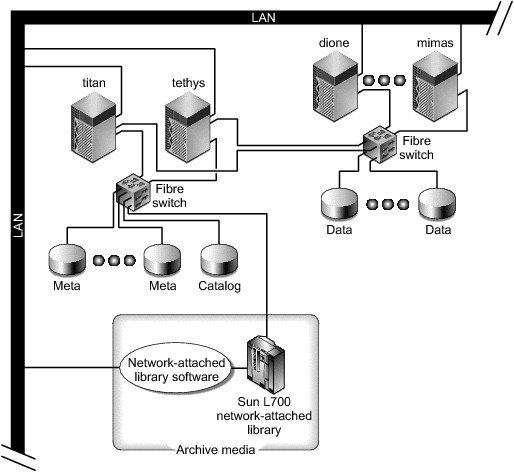
This figure shows four network attached hosts: titan, tethys, dione, and mimas. The tethys, dione, and mimas hosts are clients, and titan is the current metadata server. The tethys host is a potential metadata server.
The archive media consist of a network-attached library and tape drives that are fibre-attached to titan and tethys. In addition, the archive media catalog resides in a file system that is mounted on the current metadata server, titan.
Metadata travels to and from the clients to the metadata server over the network. The metadata server makes all modifications to the namespace, thereby keeping the metadata consistent. The metadata server also provides the locking capability, the block allocation, and the block deallocation.
Several metadata disks are connected to titan and tethys and can be accessed only by the potential metadata servers. If titan were unavailable, you could change the metadata server to tethys, and the library, tape drives, and catalog could be accessed by tethys as part of the StorageTek QFS shared file system. The data disks are connected to all four hosts by a Fibre Channel (FC) connection.
Make sure that the metadata disk partitions configured for the shared file system mount point are connected to the potential metadata servers. Also make sure that the data disk partitions configured for the shared file system are connected to the potential metadata servers and to all the client hosts in this file system.
If your host supports multipath I/O drivers, individual devices shown in the output of the format command might display multiple controllers. These correspond to the multiple paths to the actual devices.
The following code example shows the format command output for titan. There is one metadata disk on controller 2, and three data disks on controller 3.
# titan<28>format
Searching for disks...done
AVAILABLE DISK SELECTIONS:
0. c1t0d0 <SUN36G cyl 24620 alt 2 hd 27 sec 107>
/pci@8,600000/SUNW,qlc@4/fp@0,0/ssd@w2100002037e9c296,0
1. c2t2100002037E2C5DAd0 <SUN36G cyl 24620 alt 2 hd 27 sec 107>
/pci@8,600000/SUNW,qlc@4/fp@0,0/ssd@w2100002037e9c296,0
2. c2t50020F23000065EEd0 <SUN-T300-0116 cyl 34901 alt 2 hd 128 sec 256>
/pci@8,600000/SUNW,qlc@4/fp@0,0/ssd@w50020f23000065ee,0
3. c3t50020F2300005D22d0 <SUN-T300-0116 cyl 34901 alt 2 hd 128 sec 256>
/pci@8,600000/SUNW,qlc@1/fp@0,0/ssd@w50020f2300005d22,0
4. c3t50020F2300006099d0 <SUN-T300-0116 cyl 34901 alt 2 hd 128 sec 256>
/pci@8,600000/SUNW,qlc@1/fp@0,0/ssd@w50020f2300006099,0
5. c3t50020F230000651Cd0 <SUN-T300-0116 cyl 34901 alt 2 hd 128 sec 256>
/pci@8,600000/SUNW,qlc@1/fp@0,0/ssd@w50020f230000651c,0The following code example shows the format command output for tethys. There is one metadata disk on controller 2, and four data disks on controller 7.
# tethys<1>format
Searching for disks...done
AVAILABLE DISK SELECTIONS:
0. c0t1d0 <IBM-DNES-318350Y-SA60 cyl 11112 alt 2 hd 10 sec 320>
/pci@1f,4000/scsi@3/sd@1,0
1. c2t2100002037E9C296d0 <SUN36G cyl 24620 alt 2 hd 27 sec 107>
/pci@8,600000/SUNW,qlc@4/fp@0,0/ssd@w2100002037e9c296,0
2. c2t50020F23000065EEd0 <SUN-T300-0116 cyl 34901 alt 2 hd 128 sec 256>
/pci@1f,4000/SUNW,qlc@4/ssd@w50020f23000065ee,0
3. c7t50020F2300005D22d0 <SUN-T300-0116 cyl 34901 alt 2 hd 128 sec 256>
/pci@1f,4000/SUNW,qlc@5/ssd@w50020f2300005d22,0
4. c7t50020F2300006099d0 <SUN-T300-0116 cyl 34901 alt 2 hd 128 sec 256>
/pci@1f,4000/SUNW,qlc@5/ssd@w50020f2300006099,0
5. c7t50020F230000651Cd0 <SUN-T300-0116 cyl 34901 alt 2 hd 128 sec 256>
/pci@1f,4000/SUNW,qlc@5/ssd@w50020f230000651c,0Note the following in this code example:
The data disks on titan's controller 3 are the same disks as on tethys's controller 7. You can verify this by looking at the World Wide Name, which is the last component in the device name. For titan's number 3 disk, the World Wide Name is 50020f2300005d22. This is the same name as number 3 on controller 7 on tethys.
For titan's metadata disk, the World Wide Name is 50020F23000065EE, which is the same metadata disk as tethys's controller 2, target 0.
The following code example shows the format command output for mimas. There are three data disks on controller 1 and no metadata disks.
mimas<9>format
Searching for disks...done
AVAILABLE DISK SELECTIONS:
0. c0t0d0 <SUN18G cyl 7506 alt 2 hd 19 sec 248>
/pci@1f,4000/scsi@3/sd@0,0
1. c1t50020F2300005D22d0 <SUN-T300-0116 cyl 34901 alt 2 hd 128 sec 256
> /pci@1f,4000/SUNW,qlc@4/fp@0,0/ssd@w50020f2300005d22,0
2. c1t50020F2300006099d0 <SUN-T300-0116 cyl 34901 alt 2 hd 128 sec 256>
/pci@1f,4000/SUNW,qlc@4/fp@0,0/ssd@w50020f2300006099,0
3. c1t50020F230000651Cd0 <SUN-T300-0116 cyl 34901 alt 2 hd 128 sec 256>
/pci@1f,4000/SUNW,qlc@4/fp@0,0/ssd@w50020f230000651c,0
As shown in the code examples, the data disks on titan's controller 3 are the same disks as those on mimas's controller 1. You can verify this by looking at the World Wide Name, which is the last component in the device name.
The only difference between the mcf file of a shared file system and an unshared file system is the presence of the shared keyword in the Additional Parameters field of the file system name line for a shared file system.
Note - If file systems are already operational on the shared file system's metadata server or on any of the client host systems, select a family set name and select equipment numbers that do not conflict with existing family set names or equipment numbers on any host that will be included in the shared file system.
The following code example shows a fragment of the mcf file for titan that defines several disks for use in the shared file system. It shows the shared keyword in the Additional Parameters field on the file system name line.
# Equipment Eq Eq Family Dev Addl # Identifier Ord Type Set Stat Params ------------ --- ---- ------ ---- ------ sharefs1 10 ma sharefs1 on shared /dev/dsk/c2t50020F23000065EEd0s6 11 mm sharefs1 on /dev/dsk/c3t50020F2300005D22d0s6 12 mr sharefs1 on /dev/dsk/c3t50020F2300006099d0s6 13 mr sharefs1 on /dev/dsk/c3t50020F230000651Cd0s6 14 mr sharefs1 on