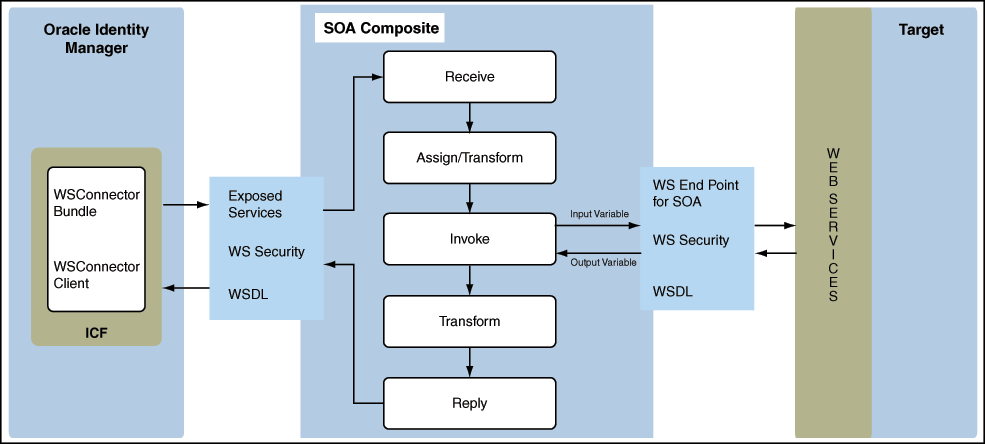1 About the Connector
The target system can be used as a managed (target) resource or an authoritative (trusted) source of identity information for Oracle Identity Manager. The connector uses Oracle SOA Suite as the indirection layer and supports all versions of webservices supported by that version of SOA Suite.
Note:
In this guide, a target system that exposes webservice endpoint has been referred to as the target system. ACME Webservice is used as a sample target system to discuss the configurations and the connector objects.
In the account management (target resource) mode of the connector, data about users created or modified directly on the target system can be reconciled into Oracle Identity Manager. This data is used to provision (allocate) new resources or update resources already assigned to OIM Users. In addition, you can use Oracle Identity Manager to provision or update target resources assigned to OIM Users. These provisioning operations performed on Oracle Identity Manager translate into the creation of or updates to target system accounts.
In the identity reconciliation (trusted source) configuration of the connector, persons are created or modified only on the target system and information about these persons is reconciled into Oracle Identity Manager.
This chapter contains the following sections:
1.1 Certified Components
Table 1-1 lists the components certified for use with the connector.
Table 1-1 Certified Components
| Item | Requirement |
|---|---|
|
Oracle Identity Governance or Oracle Identity Manager |
You can use one of the following releases of Oracle Identity Governance or Oracle Identity Manager:
|
|
Target system |
Any target system that exposes webservice endpoints |
|
Connector Server |
11.1.2.1.0 |
|
Connector Server JDK |
JDK 1.6 or later, or JRockit 1.6 or later |
1.2 Certified Languages
The connector supports the following languages:
-
Arabic
-
Chinese (Simplified)
-
Chinese (Traditional)
-
Czech
-
Danish
-
Dutch
-
English
-
Finnish
-
French
-
German
-
Greek
-
Hebrew
-
Hungarian
-
Italian
-
Japanese
-
Korean
-
Norwegian
-
Polish
-
Portuguese
-
Portuguese (Brazilian)
-
Romanian
-
Russian
-
Slovak
-
Spanish
-
Swedish
-
Thai
-
Turkish
Note:
However, the connector does not support the entry of multibyte characters in some of the fields.
1.3 Connector Architecture
Figure 1-1 shows the architecture of the connector.
The connector is implemented by using the Identity Connector Framework (ICF). ICF is a component that provides basic reconciliation and provisioning operations that are common to all Oracle Identity Manager connectors. In addition, ICF provides common features that developers would otherwise need to implement on their own, such as connection pooling, buffering, time outs, and filtering. The ICF is shipped along with Oracle Identity Manager. Therefore, you need not configure or modify the ICF.
The connector architecture can be described as follows:
-
Webservices are web APIs exposed by web applications to enable inter operability with their applications. Operations exposed by webservice can be invoked and used via SOAP protocol.
-
The connector uses SOA to bind and invoke operations on the target webservice. SOA acts as the indirection layer. SOA composite is wired on one end to the webservice client, represented as WSConnector Client PartnerLink in Figure 1-1. This client is the connector's webservice endpoint that exposes ICF-based operations such as create, delete, update, and search. On the other end, the SOA composite is wired to a target webservice that exposes similar operations but with it's own input and output conventions.
-
The WSConnector Client endpoint makes use of oracle/wss_username_token_client_policy webservice security policy for authentication.
-
The connector is responsible for invoking ICF operations on the SOA composite that are generated by the connector's webservice client with a specific input structure. This triggers the BPEL process for the specific type of operation, such as create, which in turn invokes the operation on the target webservice.
-
The output is passed to the SOA composite, which optionally can use XSLT to transform the payload into a structure that ICF understands. This transformation and wiring is handled in the SOA composite, which has to be manually configured by the user.
-
The webservice client that the connector interacts with exposes a contract corresponding to the ICF adapters and objects. WSDL contains definitions for the operations, the input and output schema specific to each operation, exception handling by declaring exceptions such as UnknownUidException and AlreadyExistsException, and the custom or child table attributes.
The connector package contains a base SOA composite template, the ICF webservice connector bundle, and the Oracle Identity Manager metadata. The Oracle Identity Manager metadata is pre-defined and can be updated as per your requirements. The metadata can be considered as a template and can be customized to suit the target accounts. The target system operations trigger ICF operations and are routed to the ICF webservice connector bundle. The wiring of the target webservices is done at the SOA composite layer. The ICF connector bundle makes a call to the respective operation at the SOA composite layer.
The connector expects operations exposed as SOAP services. The SOAP operations are offered based on a pre-defined WSDL contract. This WSDL contract has one operation each for create, update, delete, addAttributeValue, removeAttributeValue, lookupSearch, and accountSearch operations. Each operation in the BPEL process is processed within its respective branch.The connector can invoke a different webservice operation or a different target system webservice for various operations. This architecture is primarily focused to support synchronous webservices where the result is returned within the same call.
1.4 Features of the Connector
1.4.1 Support for Configuring the Connector for a New Target System
You can configure the connector to support an additional target system that exposes webservice endpoint.
The connector package contains a base SOA template composite, the ICF webservice connector bundle, and the Oracle Identity Manager metadata.
For more information, see the procedures described in Preinstallation Steps and Deploying the Connector.
1.4.2 Support for Securing the Connector
You can configure the connector in Oracle Identity Manager and in the SOA composite to secure the connector.
See Securing the Connector for security-related topics.
1.4.3 Support for Multiple Instances and Multiple Versions of Target Systems
The connector supports multiple instances and multiple versions of target systems.
You can deploy a single connector bundle on Oracle Identity Manager and create multiple IT resources for multiple instances and multiple versions of target systems. Then, you can use Oracle Identity Manager to manage accounts on these target systems. See Configuring the Connector for Multiple Instances and Multiple Versions of the Target System for more information.
1.4.4 Support for Both Target Resource and Trusted Source Reconciliation
You can use the connector to configure the target system as either a target resource or trusted source of Oracle Identity Manager.
See Configuring Reconciliation for more information.
1.4.5 Support for Both Full and Incremental Reconciliation
After you deploy the connector, you can perform full reconciliation to bring all existing user data from the target system to Oracle Identity Manager. After the first full reconciliation run, incremental reconciliation is automatically enabled from the next run of the user reconciliation.
You can perform a full reconciliation run at any time. See Performing Full Reconciliation for more information.
1.4.6 Support for Limited Reconciliation
You can set a reconciliation filter as the value of the Filter attribute of the scheduled tasks. This filter specifies the subset of newly added and modified target system records that must be reconciled.
See Performing Limited Reconciliation for more information.
1.4.7 Support for Batched Reconciliation
You can break down a reconciliation run into batches by specifying the number of records that must be included in each batch.
See Performing Batched Reconciliation for more information.
1.4.8 Validation of Data
You can configure single-valued data to be validated during provisioning and reconciliation operations.
See Configuring Validation of Data During Reconciliation and Provisioning for more information.
1.4.9 Transformation of Data
You can configure transformation of data that is brought into Oracle Identity Manager during reconciliation.
See Configuring Transformation of Data During User Reconciliation for more information.
1.4.10 Support for Resource Exclusion Lists
You can specify a list of accounts that must be excluded from reconciliation and provisioning operations. Accounts whose user IDs you specify in the exclusion list are not affected by reconciliation and provisioning operations.
Configuring Resource Exclusion Lists describes the procedure to add entries in these lookup definitions.
1.5 Lookup Definitions Used During Connector Operations
Lookup definitions used during connector operations can be categorized as follows:
1.5.1 Lookup Definitions Synchronized with the Target System
During a provisioning operation, you use a lookup field on the process form to specify a single value from a set of values. For example, you use the Date Format lookup field to select a date format from the list of supported date formats. When you deploy the connector, lookup definitions corresponding to the lookup fields on the target system are automatically created in Oracle Identity Manager. Lookup field synchronization involves copying additions or changes made to the target system lookup fields into the lookup definitions in Oracle Identity Manager.
The lookup reconciliation scheduled job is used to synchronize value of lookup definitions with the target system. See Scheduled Task for Lookup Field Synchronization for more information.
While performing a provisioning operation on the Administrative and User Console, you select the IT resource for the target system on which you want to perform the operation. When you perform this action, the lookup definitions on the page are automatically populated with values corresponding to the IT resource (target system installation) that you select.
1.5.2 Preconfigured Lookup Definitions
This section discusses the other lookup definitions that are created in Oracle Identity Manager when you deploy the connector. These lookup definitions are either prepopulated with values or values must be manually entered in them after the connector is deployed. The other lookup definitions are as follows:
Note:
The names of the lookup definitions are determined by the SHORT_CODE of the connector name you provide while building the connector.
For example, in this guide, ACME is the SHORT_CODE name of the connector provided while building the connector.
If you use CRM as the SHORT_CODE, then the lookup definitions will be Lookup.CRM.UM.ReconAttrMap and so on.
1.5.2.1 Configuration Lookup Definitions
The Lookup.ACME.Configuration and Lookup.ACME.Configuration.Trusted lookup definitions hold connector configuration entries that are used during reconciliation and provisioning operations.
Table 1-2 lists the default entries in this lookup definition.
Table 1-2 Entries in the Configuration Lookup Definitions
| Code Key | Decode | Description |
|---|---|---|
|
Bundle Name |
org.identityconnectors.webservices |
This entry holds the name of the connector bundle package. Do not modify this entry. |
|
Bundle Version |
1.0.112 |
This entry holds the version of the connector bundle class. Do not modify this entry. |
|
Connector Name |
org.identityconnectors.genericws.GenericWSConnector |
This entry holds the name of the connector class. Do not modify this entry. |
|
internalPolicyReference |
false |
Internal OWSM policy reference for the connector during standalone operations. |
|
User Configuration Lookup |
For target resource mode: Lookup.ACME.UM.Configuration For trusted mode: Lookup.ACME.UM.Configuration.Trusted |
This entry holds the name of the lookup definition that contains user-specific configuration properties. Do not modify this entry. |
1.5.2.2 Lookup.ACME.UM.Configuration
The Lookup.ACME.UM.Configuration lookup definition holds configuration entries that are specific to the user object type. This lookup definition is used during user management operations when your target system is configured as a target resource.
Table 1-3 lists the default entries in this lookup definition.
Table 1-3 Entries in the Lookup.ACME.UM.Configuration Lookup Definition
| Code Key | Decode | Description |
|---|---|---|
|
Provisioning Attribute Map |
Lookup.ACME.UM.ProvAttrMap |
This entry holds the name of the lookup definition that maps process form fields and target system attributes. See Lookup.ACME.UM.ProvAttrMap for more information about this lookup definition. |
|
Recon Attribute Map |
Lookup.ACME.UM.ReconAttrMap |
This entry holds the name of the lookup definition that maps resource object fields and target system attributes. See Lookup.ACME.UM.ReconAttrMap for more information about this lookup definition. |
1.5.2.3 Lookup.ACME.UM.Configuration.Trusted
The Lookup.ACME.UM.Configuration.Trusted lookup definition holds configuration entries that are specific to the user object type. This lookup definition is used during user management operations when your target system is configured as a trusted source.
Table 1-4 lists the default entries in this lookup definition.
Table 1-4 Entries in the Lookup.ACME.UM.Configuration.Trusted Lookup Definition
| Code Key | Decode | Description |
|---|---|---|
|
Recon Attribute Defaults |
Lookup.ACME.UM.ReconDefaults.Trusted |
This entry holds the name of the lookup definition that maps process form fields and target system attributes. |
|
Recon Attribute Map |
Lookup.ACME.UM.ReconAttrMap.Trusted |
This entry holds the name of the lookup definition that maps resource object fields and target system attributes. |
1.5.2.4 Lookup.ACME.UM.ProvAttrMap
The Lookup.ACME.UM.ProvAttrMap lookup definition holds mappings between process form fields and target system attributes. This lookup definition is used during provisioning. This lookup definition is preconfigured. Table 1-7 lists the default entries.
You can add entries in this lookup definitions if you want to map new target system attributes for provisioning. See Adding Custom Attributes for Provisioning for more information.
1.5.2.5 Lookup.ACME.UM.ReconAttrMap
The Lookup.ACME.UM.ReconAttrMap lookup definition holds mappings between resource object fields and target system attributes. This lookup definition is used during reconciliation. This lookup definition is preconfigured. Table 1-5 lists the default entries.
You can add entries in this lookup definitions if you want to map new target system attributes for reconciliation. See Adding Custom Attributes for Reconciliation for more information.
1.5.2.6 Lookup.ACME.UM.ReconAttrMap.Trusted
The Lookup.ACME.UM.ReconAttrMap.Trusted lookup definition holds mappings between resource object fields and target system attributes. This lookup definition is used during reconciliation in trusted mode.
This lookup definition contains the following entries:
| Code Key | Decode |
|---|---|
|
First Name |
FirstName |
|
Last Name |
LastName |
|
Status[TRUSTED] |
Status |
|
Unique Id |
__UID__ |
1.5.2.7 Lookup.ACME.UM.ReconDefaults.Trusted
The Lookup.ACME.UM.ReconDefaults.Trusted lookup definition holds mappings between process form fields and target system attributes. This lookup definition is used during reconciliation in trusted mode.
This lookup definition contains the following entries:
| Code Key | Decode |
|---|---|
|
Empl Type |
Full-Time |
|
Organization Name |
Xellerate Users |
|
Status |
Active |
|
User Type |
End User |
1.6 Connector Objects Used During Reconciliation
The User Target Reconciliation and User Trusted Reconciliation scheduled jobs are used to initiate reconciliation runs. These scheduled jobs are discussed in Scheduled Tasks.
See Also:
Managing Reconciliation in Oracle Fusion Middleware Administering Oracle Identity Manager for conceptual information about reconciliation
The user attributes that are used during reconciliation are stored in the Lookup.ACME>UM.ReconAttrMap lookup definition. This lookup definition maps resource object fields and target system attributes.
The Code Key column stores the names of resource object fields.
The Decode column stores the names of the target system attributes.
Table 1-5 lists entries in this lookup definition.
Table 1-5 Entries in the Lookup.ACME.UM.ReconAttrMap Lookup Definition
| Resource Object Field | Target System Attribute |
|---|---|
|
Address |
Address |
|
Common Name |
CommonName |
|
Country |
Country |
|
Department Number |
DepartmentNumber |
|
Deprovisioning Date |
DeprovisioningDate |
|
Display Name |
DisplayName |
|
|
|
|
Employee Number |
Empno |
|
End Date |
EndDate |
|
Fax |
Fax |
|
First Name |
FirstName |
|
Generation Qualifier |
GenerationQualifier |
|
Hire Date |
HireDate |
|
Home Address |
HomeAddress |
|
Home Phone |
HomePhone |
|
Initials |
Initials |
|
Last Name |
LastName |
|
Locality |
Locality |
|
Login |
__NAME__ |
|
Manager |
Manager |
|
Middle Name |
MiddleName |
|
Mobile |
Mobile |
|
OIMObjectStatus |
__ENABLE__ |
|
Organization |
Organization |
|
Pager |
Pager |
|
Password |
__PASSWORD__ |
|
PO Box |
POBox |
|
Provisioning Date |
ProvisioningDate |
|
Roles~Role |
Role |
|
Start Date |
StartDate |
|
State |
State |
|
Status |
Status |
|
Street |
Street |
|
Telephone Number |
TelephoneNumber |
|
Title |
Title |
|
Unique Id |
__UID__ |
|
User Type |
UserType |
1.7 Connector Objects Used During Provisioning
Provisioning involves creating or modifying user data on the target system through Oracle Identity Manager.
This section discusses the following topics:
1.7.1 User Provisioning Functions
Table 1-6 lists the supported user provisioning functions and the adapters that perform these functions. The functions listed in the table correspond to either a single or multiple process tasks.
See Also:
Types of Adapters in Oracle Fusion Middleware Developing and Customizing Applications for Oracle Identity Manager for generic information about process tasks and adapters
Table 1-6 User Provisioning Functions
| Function | Task Adapter |
|---|---|
|
Create a user account |
adpACMEWEBSERVICECREATEOBJECT |
|
Delete a user account |
adpACMEWEBSERVICEDELETEOBJECT |
|
Enable a user account |
adpACMEWEBSERVICEENABLEUSER |
|
Disable a user account |
adpACMEWEBSERVICEDISABLEUSER |
|
Update an attribute |
adpACMEWEBSERVICEUPDATEATTRIBUTEVALUE |
|
Bulk update of attributes |
adpACMEWEBSERVICEBULKUPDATE |
|
Add a child table value |
adpACMEWEBSERVICEADDCHILDTABLEVALUE |
|
Remove a child table value |
adpACMEWEBSERVICEREMOVECHILDTABLEVALUE |
|
Update a child table value |
adpACMEWEBSERVICEUPDATECHILDTABLEVALUE |
1.7.2 User Attributes for Provisioning
The Lookup.ACME.UM.ProvAttrMap lookup definition maps process form fields with single-valued target system attributes.
The Code Key column holds the names of process form fields.
The Decode column stores the names of the target system attributes.
Table 1-7 lists the entries in this lookup definition.
Table 1-7 Entries in the Lookup.ACME.UM.ProvAttrMap Lookup Definition
| Process Form Field | Target System Attribute |
|---|---|
|
Address |
Address |
|
Common Name |
CommonName |
|
Country |
Country |
|
Department Number |
DepartmentNumber |
|
Deprovisioning Date[DATE] |
DeprovisioningDate |
|
Display Name |
DisplayName |
|
|
|
|
Employee Number |
Empno |
|
End Date[DATE] |
EndDate |
|
Fax |
Fax |
|
First Name |
FirstName |
|
Generation Qualifier |
GenerationQualifier |
|
Hire Date[DATE] |
HireDate |
|
Home Address |
HomeAddress |
|
Home Phone |
HomePhone |
|
Initials |
Initials |
|
Last Name |
LastName |
|
Locality |
Locality |
|
Login |
__NAME__ |
|
Manager |
Manager |
|
Middle Name |
MiddleName |
|
Mobile |
Mobile |
|
Organization |
Organization |
|
Pager |
Pager |
|
Password |
__PASSWORD__ |
|
PO Box |
POBox |
|
Provisioning Date[DATE] |
ProvisioningDate |
|
Start Date[DATE] |
StartDate |
|
State |
State |
|
Status |
Status |
|
Street |
Street |
|
Telephone Number |
TelephoneNumber |
|
Title |
Title |
|
UD_ACME_CH~Role |
Role |
|
Unique Id |
__UID__ |
|
User Type |
UserType |