To change the folder while you are creating an item, use the Select Parent button in the targeting interface:
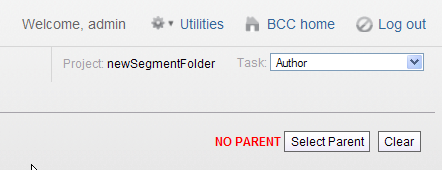
Click the Select Parent button.
Use the asset picker to select the new folder. You can choose any folder that has been created below the default.
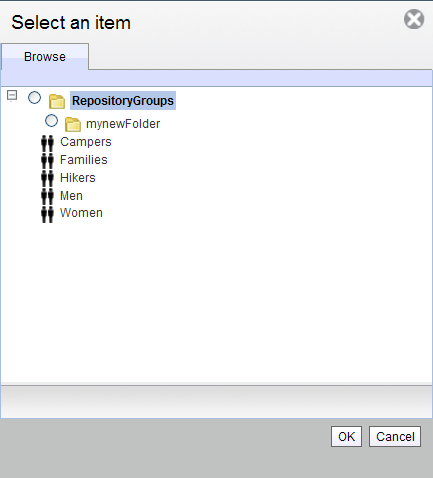
The name of the folder you select appears next to the Select Parent button, as shown:
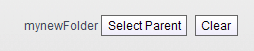
After a targeting item has been created, the Select Parent button is no longer available. If you want to change the location of an item in this situation, use the Move feature instead. To do so, select the item and then click the Move icon, which is shown below:


