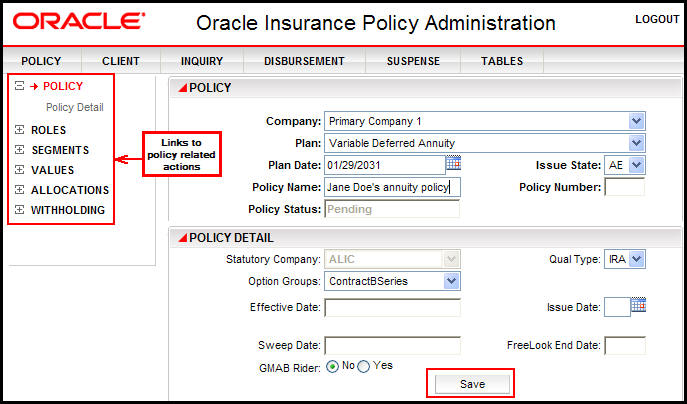
Oracle® Insurance Policy Administration 9.4.1.0 E23637_01
Create and manage policies in OIPA through the Policy screen. Each policy should be associated with a company and plan. A policy can be given a policy name to make it easier to find during a policy search.
Refer to term life cycle or variable annuity life cycle to see an example of the stages a policy moves through from creation to termination.
Note: Once a policy is created and a policy number is assigned, the policy cannot be deleted.
From the Main menu, select Policy | New. The Left Navigation menu will contain the links for each section of the policy.
Company is the company the policy is associated with. There can be multiple companies or subsidiaries or just one primary company.
- Plan Group is the group multiple plans are placed in for organizational purposes. The Plan Group field is only visible if Plan Groups are turned on.
- Plan is the brand name of the company’s proprietary product.
- Plan Date is the date used to record policy application information.
- Policy Name is an optional secondary identifier for the policy. This helps identify policies during a search.
Enter the specific policy information. This will vary according to the type of policy being created.
Click the Save button when finished.
Once a new policy is saved, the Policy Number field is populated with a unique policy number. Assign roles, segments and activities to the policy to bring it into active status.
Note: Activities and segments cannot be added to a policy until the roles have been assigned.
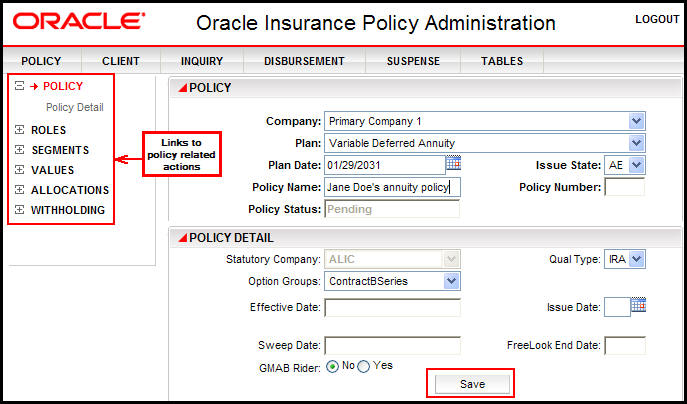
Policy Links on Left Navigation Menu with Plan Group Functionality Turned Off
Copyright © 2009, 2011, Oracle and/or its affiliates. All rights reserved. Legal Notices