| Skip Navigation Links | |
| Exit Print View | |
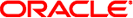
|
Oracle Solaris 11 Release Notes Oracle Solaris 11 Information Library |
| Skip Navigation Links | |
| Exit Print View | |
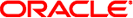
|
Oracle Solaris 11 Release Notes Oracle Solaris 11 Information Library |
Transitioning From Oracle Solaris 10 to Oracle Solaris 11
System Requirements for Installing Oracle Solaris 11
Initial Root Password Expires After LiveCD Installation
Updating Your System From Oracle Solaris 11 Express to Oracle Solaris 11
How to Update From Oracle Solaris 11 Express to Oracle Solaris 11
This section provides general information that you need to consider while running the Oracle Solaris 11 OS.
The GCC 4.5.2 package does not automatically generate header files in the include-fixed GCC install directory. You might see compiler error messages when building applications that include header files that are not ANSI compliant.
Workaround: To generate the affected header files, type the following commands:
# processor=`uname -p` # [ $processor = "i386" ] && platform="pc" || platform="oracle" # /usr/gcc/4.5/lib/gcc/$processor-$platform-solaris2.11/4.5.2/install-tools/mkheaders
Starting with the Oracle Solaris 11 release, by default, the system node name is mapped to the loopback IP address entries in the /etc/inet/hosts configuration file. For example:
::1 mysystem localhost 127.0.0.1 mysystem localhost loghost
Workaround: (Optional) The system administrator can manually edit the /etc/inet/hosts file and remove the mapping of the system node name to the loopback IP address entries. Map the node name to the IP address of one of the system's network interfaces.
Command-line interface (CLI) messages are not fully localized in Oracle Solaris. Messages for operating system CLI components are partially localized and no longer installed by default.
Workaround: To see the messages for operating system CLI components, manually install the system/osnet/locale package.
Starting with the Oracle Solaris 11 release, /usr/ccs/bin is a symbolic link to /usr/bin.
Because of this change, for example, the /usr/ccs/bin:/usr/gnu/bin:/usr/bin path in the PATH environment variable is now equivalent to /usr/bin:/usr/gnu/bin. This change might result in changes to the utilities that are found by PATH searches.
If the /usr/ccs/bin change causes issues in locating GNU utilities, the PATH environment variable should be rearranged to place /usr/gnu/bin earlier than /usr/bin or utilities should be invoked with a full path.
With the BIND 9.6-ESV-R3 release, the default recursive server settings significantly restrict servers that were previously able to recursively query non-local networks.
Workaround: Create access control lists (ACLs) that match hosts and networks that should be allowed access to cache and recursion on the servers.
For example:
acl "trusted" {
192.168.0.0/16;
10.153.154.0/24;
localhost;
localnets;
};
options {
...
allow-query { any; };
allow-recursion { trusted; };
allow-query-cache { trusted; };
...
};
In this example, the trusted ACL includes 192.168.0.0/16 and 10.153.154.0/24 as sample networks that would require access. You must replace these sample networks with networks that correctly reflect your environment. These ACLs enable anyone to query your server for authoritative data, but only those hosts within the trusted ACL will have access to your cache and recursion.
Oracle Solaris 11 supports the ProFTPD FTP server instead of the WU-FTPD server that is used in the previous Oracle Solaris releases. The configuration and the default behavior of the ProFTPD FTP server has changed with the new release.
For more information, see the proftpd_migration.txt file in the /usr/share/doc/proftpd directory.