| Skip Navigation Links | |
| Exit Print View | |
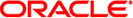
|
Oracle Solaris Studio 12.3: Fortran User's Guide Oracle Solaris Studio 12.3 Information Library |
| Skip Navigation Links | |
| Exit Print View | |
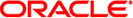
|
Oracle Solaris Studio 12.3: Fortran User's Guide Oracle Solaris Studio 12.3 Information Library |
2. Using Solaris Studio Fortran
4. Solaris Studio Fortran Features and Extensions
5. FORTRAN 77 Compatibility: Migrating to Solaris Studio Fortran
 3.4.84 –stop_status[={yes|no}]
3.4.84 –stop_status[={yes|no}] 2.5.2 Using Environment Variables
2.5.2 Using Environment Variables A.2 f95 Runtime I/O Error Messages
A.2 f95 Runtime I/O Error Messages 3.4.17 –errtags[={yes|no}]
3.4.17 –errtags[={yes|no}] 3.4.16 –erroff[={%all|%none|taglist}]
3.4.16 –erroff[={%all|%none|taglist}] 3.4.34 –fsimple[={1|2|0}]
3.4.34 –fsimple[={1|2|0}] 3.4.36 –ftrap=t
3.4.36 –ftrap=t 3.4.76 –R ls
3.4.76 –R ls 3.4.66 –o filename
3.4.66 –o filename 3.4.81 –s
3.4.81 –s 3.4.90 –u
3.4.90 –u 2.3.2 Parallelization Directives
2.3.2 Parallelization Directives 4.6.6 Extended ALLOCATABLE Attribute
4.6.6 Extended ALLOCATABLE Attribute 3.4.2 –ansi
3.4.2 –ansi 4.7 Additional I/O Extensions
4.7 Additional I/O Extensions 4.6.8 Fortran 2003 Stream I/O
4.6.8 Fortran 2003 Stream I/O 4.6.7 VALUE Attribute
4.6.7 VALUE Attribute 4.4 STRUCTURE and UNION (VAX Fortran)
4.4 STRUCTURE and UNION (VAX Fortran) 1.2 Features of the Fortran Compiler
1.2 Features of the Fortran Compiler 2.3.1.1 The C Directive
2.3.1.1 The C Directive 3.4.19 –ext_names=e
3.4.19 –ext_names=e