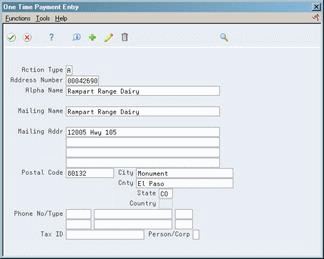9 One Time Payment Processing
This chapter contains these topics:
9.1 Overview
One Time Payment (OTP) is a method of entering vouchers and payments for a supplier that you do not need to add to the Address Book system. For example, you might pay a supplier only once and therefore need minimal Address Book information. The process uses a designated Address Book number that you set up in the Address Book as the OTP supplier and it becomes active when you attach the address number to company 00000 in Company Numbers and Names (P00105). When you enter a voucher for this supplier number, a window displays that allows you to enter the name and mailing address for the voucher and payment. The system stores the address information in the One Time Payment file (F0411AB). When you pay this voucher or need to include it in a report, the system retrieves the name and address information from the F0411AB and not the Address Book files (F0111, F0116).
Many industries, such as government agencies, real estate management, and telecommunications can use this process whenever they need to make a one time payment to a supplier with which there is no long term relationship or additional reporting necessary. This process saves data entry time and can be a more efficient use of the address book.
9.2 Setup
Add a new Address Book record for use as the One Time Payment supplier number. The address record will only need minimal information such as Alpha Name, Mailing Name, Search Type, Payables Flag set to Y, Receivables Flag set to N. J. D. Edwards World recommends you use an Alpha Name of "One Time Supplier" or something similar, so users are aware of the purpose of this address record and do not mistake it for a standard supplier number.
You also need to add a Supplier Master record for this address book number using the Supplier Master Information (P01054) program. The Supplier Master record functions the same as it does for any other supplier, so use care when setting up this record. Any information you enter in the Supplier Master record defaults to all vouchers that you enter with the OTP address number; therefore J. D. Edwards World recommends a minimal or generic set up. Other considerations include:
-
The value in the Factor/Special Payee field defaults to the Supplier Number you enter (OTP address number) and you should not change this.
-
When default settings exist for particular Data Dictionary items, you need to confirm that the setting applies to all OTPs. For example, if there are default values for Hold Payment, Payment Instrument or Payment terms, be aware that these will apply to every voucher you enter using the OTP address number, even though the actual suppliers differs.
-
If you activate currency, ensure that the Amount Currency field contains the standard currency for storing amounts, such as YTD and PYE voucher amounts.
-
Tax Information in the Supplier Master record, such as Withholding percentage, Tax ID, Person/Corp Code and other tax fields should not contain a value. This information defaults to all vouchers for the OTP address book number, regardless of the individual supplier for the voucher.
-
You can set up default accounting and distribution information if you need to apply all vouchers that you enter for the OTP address number against a particular G/L account, assign to a specific G/L offset or to use a model journal entry.
-
You cannot set up the OTP Address Book number for supplier bank account information (bank type V) in the Bank Account Cross Reference or Bank Account by Address, because the nature of the OTP address number is to use it for multiple suppliers.
To activate One Time Payment functionality
From General Accounting (G09), choose Organization & Account Setup
From Organization & Account Setup (G09411), choose Company Numbers & Names
On Company Numbers and Names (P00105)
Figure 9-1 Company Numbers and Names screen
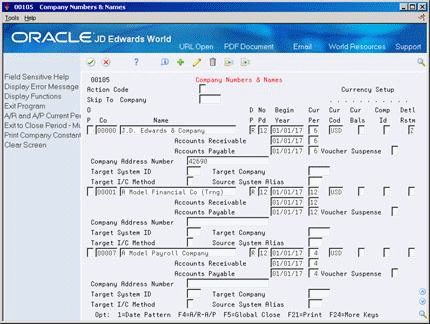
Description of "Figure 9-1 Company Numbers and Names screen"
-
Access the detail information (F4) for company 00000.
-
In the Company Address Number field, enter the OTP address number.
Example: Address Book number 42690 has been added with Alpha/Mailing name of OTP. On the Company Numbers and Names screen, address number 42690 displays in the Company Address Number field for company 00000.
9.3 OTP Process
The OTP process includes the basic voucher entry and payment process.
9.3.1 Accounts Payable Approval Process
If you use the Accounts Payable Approval Process, the value you enter in the One Time Payment Processing processing option for the Approval Controls (X0453) determines how the system processes vouchers for one-time suppliers.
9.3.2 Entering Vouchers
You can create an OTP voucher using the following programs:
-
Standard Voucher Entry (P04105)
-
Speed Voucher Entry (P041015)
-
Multi Company - Single Supplier (P041016)
-
Manual Payment Without Voucher Match (P04106)
-
Speed Payment Entry (P041065)
When creating a voucher for a supplier using the OTP address book number, enter the standard voucher information. When you click Enter, the One Time Payment Window displays (P0411AB). The system prompts for the alpha name, mailing name and mailing address to use for this voucher. You can enter values in the the Phone Number/Type, Tax Identification Number, and Person/Corporation Code for further identification purposes. Click Enter to continue with voucher entry.
The system generates an error if the you attempt to exit (F3) the One Time Payment Address window (P0411AB) prior to adding mailing address information.
9.3.3 Viewing and Changing OTP Information
After you enter an OTP voucher, you can locate, view, and change the address information from several programs.
You use any of the voucher entry programs listed previously to locate the voucher. Choose Exit to One Time Payment (F8) to access the Address Information window (P0411AB) to view and make changes.
You can also use the Name Search - One Time Payment program (P012001) to access OTP information. Access this program from the Supplier & Voucher Entry menu (G0411) and choose Name Search - One Time Payments. On the Name Search - One Time Payment screen, click Enter to display all data in the F0411AB or you can narrow your selection by entering a value in any of the header fields. On the Name Search - One Time Payment screen, you can use the following options:
-
1 to access the Voucher Information program (P04136). This program includes detailed voucher information which you can change.
-
8 to access the One Time Payment Window to change address information.
Additionally, on the Name Search - One Time Payment screen, you can use the function exits to change the display, move the cursor, and access the following programs:
-
Address Book Revisions (F11)
-
Customer Master (F12)
-
Supplier Master (F13)
You can also use the Export function. See Import/Export in the JD Edwards World Technical Tools Guide for more information.
From the Supplier Ledger Inquiry program, you can choose Toggle Display Format to view the One Time Payment Alpha Name field in the detail area. You can also choose Name Search - One Time Payment (F15) to access the Name Search - One Time Payment program (P012001). On the Name Search - OTP screen you can enter 4 in the Option field next to a detail line to display the voucher information on the Supplier Ledger Inquiry screen.
9.3.4 Creating Payments
You enter payments for OTP vouchers using the standard payment methods:
-
Automatic Payment Processing
-
Manual Payment with or without Voucher Match (P04102) (P04106)
-
Speed Payment Entry (P041065)
Using Automatic Payments, or if you choose the Print option from Manual Payment with Voucher Match, the Address Book servers retrieve the OTP mailing name and address information. The system accesses these servers from the payment print programs, such as Print A/P Payments (P04572) and all other print formats. When you write payments and the payee is an OTP, the system retrieves the mailing information from the One Time Payment file (F0411AB) to use in the payment.
Note:
You cannot use Electronic Fund Transfer (EFT) payments for vouchers using the OTP address number. EFT payment processing requires that you set up the supplier's bank account number. Because you can use the OTP address book number for multiple suppliers, the system does not allow you to set up a supplier bank account number for this address book number.9.3.5 Reporting
One Time Payment Report (P044AB) lists all vouchers for all OTP suppliers. The report lists address information as well as gross and open amounts for the voucher. The DEMO version of the report is set up to sequence by document number. You can add a new version and change the Data Sequence to include Alpha Name or Tax ID as the first sequence. These different sequences allow you to verify if there are possible duplicate vouchers/tax IDs or to track how often you enter a voucher for an OTP supplier.
9.3.6 Deleting/Voiding Transactions
When you delete an unposted voucher, the associated address information in the One Time Payment file (F0411AB) is also deleted as there is no longer a corresponding voucher record in the Accounts Payable Ledger file (F0411). When you void a posted voucher, the system retains the information in the F0411AB as the voucher record still exists in the F0411.
9.3.7 Purging
When you use the Purge Closed A/P Records program (P04800), the program removes records in the One Time Payment file (F0411AB) when it deletes the corresponding F0411 records. The system copies records from the F0411AB to the Purge One Time Vendor file (F0411ABP).
9.3.8 Additional Information
Review the following additional topics for more information about OTP:
You can use Business Unit Security to prevent unauthorized users from entering vouchers for OTP suppliers. The system processes the business unit that you assign to the address book record for the OTP through the normal Business Unit Security verification, therefore a user must have access to that business unit in order to enter vouchers for OTP suppliers.
If you activate Payee Control to monitor changes to vouchers, be aware that changing the mailing name for a voucher with an OTP supplier does not create a control record in the Payee Control file. This is because Payee Control tracks changes to the mailing name in the Address Book - Who's Who file (F0111) and the system stores the address information for a voucher using the OTP supplier in the F0411AB. Payee Control applies to changes made to the Payee, Factor/Special Payee or Bank Account based on normal functionality.
The value in the Alternate Payee field defaults to the OTP address number when creating a voucher. You cannot change this value for an OTP address number.
If you need to process a 1099 for a one-time-payment supplier, see Updating 1099 Information for One-Time Payment (OTP) Suppliers, in the JD Edwards World United States 1099 Year-End Processing Guide for more information.