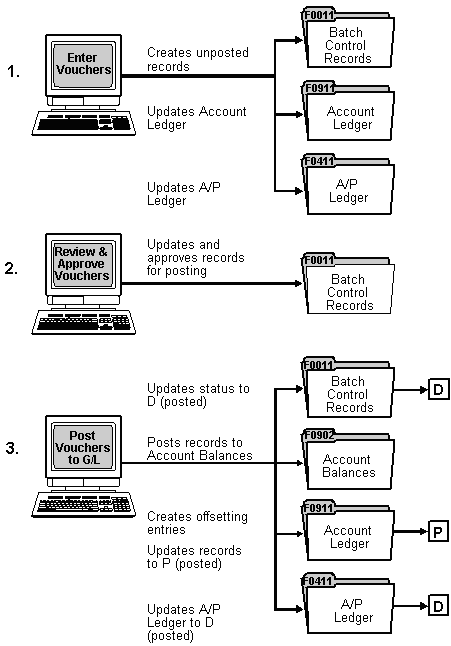5 Overview to Voucher Processing
This chapter contains these topics:
5.1 Objectives
-
To understand the differences between the two most common voucher entry methods, standard vouchers and speed vouchers
-
To revise vouchers
-
To review and post vouchers
5.2 About Voucher Processing
You must create a voucher before you can issue payment to your suppliers. Effective management of voucher processing is fundamental to your accounts payable department.
Voucher processing consists of:
-
Understanding voucher entry controls
-
Understanding G/L date warnings
-
Working with standard vouchers
-
Working with one time payments
-
Entering other types of vouchers
-
Working with model journal entries
-
Entering speed vouchers
-
Reviewing and approving vouchers
-
Reviewing vouchers
-
Approving voucher batches
-
Understanding the post process for A/P
-
Posting vouchers
-
Revising posted vouchers
-
Printing voucher journals
5.2.1 What Is the Three-Tier Process?
Voucher processing is one example of three-tier processing. All JD Edwards World systems use three-tier processing to manage batches of transactions. The term three-tier refers to three standard steps you perform.
The following graphic illustrates the three-tier process.
5.2.2 What Are the Types of Vouchers?
Depending on your needs, you can choose to enter the following types of vouchers:
-
Standard vouchers. These vouchers provide the most flexibility and options.
-
Speed vouchers. These vouchers offer less flexibility and fewer options than standard vouchers. However, they provide a quicker way of entering voucher and accounting information.
5.2.3 Which Type of Voucher Should You Enter?
The following describes the features of standard and speed vouchers and the advantages and disadvantages of each:
| Type | Advantage | Disadvantage |
|---|---|---|
| Standard voucher | You can:
|
You cannot:
|
| Speed voucher | You can:
|
You cannot:
|
5.2.4 When Do You Review and Approve Vouchers?
After you enter vouchers, you can review and approve them before posting. Use the review program to:
-
Review and approve batches
-
Review and change individual vouchers
-
Review and change journal entries
5.2.5 What Happens When You Post Vouchers?
After you review and approve vouchers, post them to the general ledger. The post program:
-
Selects unposted vouchers and edits each transaction
-
Creates automatic offsets (document type AE) to A/P trade and tax accounts
-
Posts accepted transactions to the Account Balances table (F0902)
-
Marks the vouchers as posted in the Account Ledger (F0911 - post code = P) and A/P Ledger (F0411 - post code = D) tables
-
Prints a posting edit report, which lists any errors, and a posting journal report