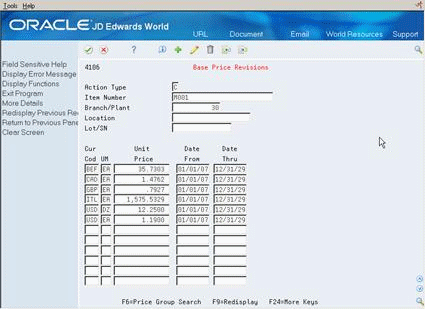6 Enter Sales Price Information
This chapter contains these topic:
6.1 Entering Sales Price Information
From Inventory Management (G41), choose Inventory Master/Transactions
From Inventory Master/Transactions (G4111), choose Item Master Information
If you use the Sales Order Management system in conjunction with the Inventory Management system, you must provide sales price information for each of your items. You can have a different sales price for each unit of measure and currency in which you sell an item. You can also specify the effective dates for each sales price.
You determine whether the system maintains overall sales prices for an item, or different prices for each branch/plant. The system can also maintain different prices for each location and lot within a branch/plant. The sales price level that you assign to an item indicates the level at which the system maintains prices.
You can also specify how the system calculates the sales price for a kit item. You can have the system add prices for all components that make up the kit, or you can use one price for the entire kit.
During your entry of sales price information, you can specify that the system maintain overall prices for an item or different prices for each branch/plant. You can also assign items with similar characteristics to price groups to which the system applies discounts and markups from the Sales Order Management system.
You can assign price groups to items on Item Master Information or Item Branch/Plant Information.
You enter sales prices for an item by entering an amount for the unit of measure, currency, and effective dates for which the price is applicable. The system stores sales prices in the Price table (F4106).
Item Master Information (P4101) supports import functionality. Base Price Revisions (P4106) supports import/export functionality. See the JD Edwards World Technical Tools Guide for more information.
Complete the following tasks:
-
Assign price levels to an item.
-
Assign price groups to an item.
-
Enter item prices.
See Also:
-
Section 32.1, "Entering a Bill of Material"for information about setting up kits
-
Setting Up Item Price Groups in the JD Edwards World Sales Order Management Guide for more information about item price groups
To assign price levels to an item
On Item Master Information
Complete the following fields:
-
Sales Price Level
-
Kit Pricing Method
| Field | Explanation |
|---|---|
| Sales Price Level | A code that indicates whether the system maintains standard sales prices for an item, different sales prices for each branch/plant, or different sales prices for each location and lot within a branch/plant. The system maintains sales prices in the Base Price table (F4106). Valid codes are:
1 – Item level 2 – Item/Branch level 3 – Item/Branch/Location level |
| Kit Pricing Method | A code that indicates how the system determines the sales price of a kit or configured item. Valid codes are:
1 – The system totals list prices of components to determine the kit or product family price. 2 – The list price of the final kit. This is the kit or product family price from the Base Price table (F4106). 3 – The price inclusion rules for the product family determine the product family price (for configured items only). 4 – The kit or product family price is the sum of the components' discounted prices. There is no discount on the parent. |
6.1.1 What You Should Know About
| Topic | Description |
|---|---|
| Changing price levels | To change an item's price level after you have entered prices, you must use Sales Price Level Conversion.
For more information, see Work with Base Pricing (P4106) in the JD Edwards World Sales Order Management Guide. |
| Locating an item to enter prices | The sales price level that you enter for an item determines how you locate the item to assign price methods and enter item prices. For example, you locate the item based on:
|
To assign price groups to an item
On Item Master Information
Complete the following fields:
-
Item Price Group
-
Basket Reprice Group
-
Order Reprice Group
| Field | Explanation |
|---|---|
| Item Price Group | A user-defined code (system 40/type PI) that identifies an inventory price group for an item.
Inventory price groups have unique pricing structures that direct the system to incorporate discounts or markups on items on sales and purchase orders. The discounts or markups are based on the quantity, dollar amount, or weight of the item ordered. After you assign a price group to an item, the item uses the same pricing structure that was defined for the inventory price group. You must assign an inventory price group to the supplier or customer, as well as to the item, for the system to interactively calculate discounts and markups on sales orders and purchase orders. |
| Basket Reprice Group | A user-defined code (system 40/type PI) that identifies a price group for an item.
Basket reprice groups have unique pricing structures that direct the system to incorporate discounts or markups for items on sales orders. The discounts or markups are based on the quantity, dollar amount, or weight of the item ordered. When you run the Standard Order/Basket Reprice program, the system identifies ordered items that belong to a common basket reprice group and implements the appropriate discounts or markups to the cost of each item. |
| Order Reprice Group | A user-defined code (system 40/type PI) that identifies a price group for an item.
Order reprice groups have unique pricing structures that direct the system to incorporate discounts or markups for items on sales orders. The discounts or markups are based on the item quantity, dollar amount, or weight on the sales order as a whole. When you run the Standard Order/Basket Reprice procedure, the system identifies ordered items that belong to a common order reprice group and implements the appropriate discount as a flat dollar amount in a new discount line for the order. |
On Item Master Information
-
Choose Base Price Revisions (F9).
-
2. On Base Price Revisions, complete the following fields:
-
UM
-
Unit Price
-
Date From
-
Date Thru
-
| Field | Explanation |
|---|---|
| Unit Price | The price that the system charges for one unit of this item. |
| Date From | The date on which a transaction, text message, contract, obligation, or preference becomes effective.
Form-specific information The date on which this price becomes effective. |
| Date Thru | The date on which a transaction, text message, agreement, obligation, or preference has expired or been completed.
Form-specific information The date on which this price expires. |