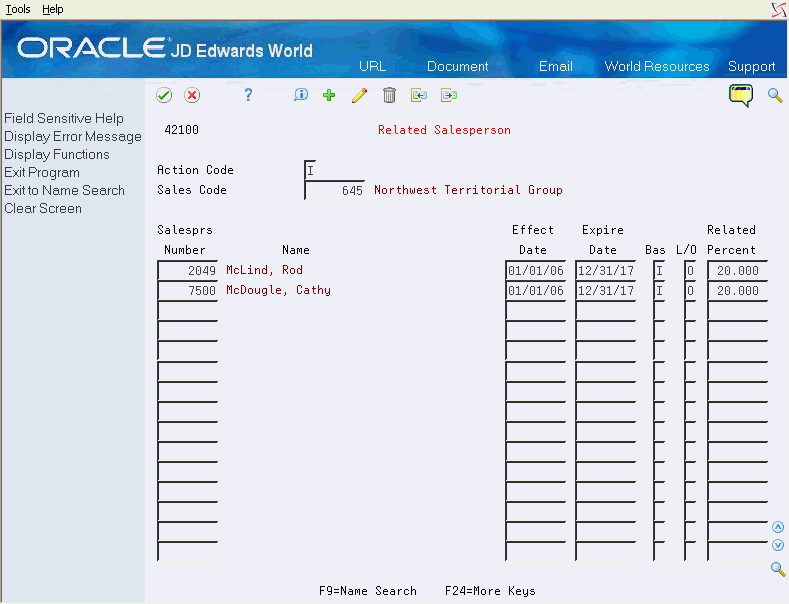54 Set Up Commission Information
This chapter contains these topics:
To define commission information in the Sales Order Management system, you must associate a salesperson or a sales group, a commission percentage, a customer, and an order type.
You can specify the method that the system uses to calculate commission percentages. A commission percentage is the percentage of an order calculated from the gross margin, or the order total that is distributed to a salesperson or a group of salespeople. If you set up commissions based on the gross margin, the system will calculate the sales margin for the order or line before calculating commissions.
54.1 Overview
You can set up your commission information to reflect your company's sales environment. You can assign a maximum of two salespeople or two sales groups to each customer. After you enter an order and update customer sales, the system applies a calculated commission amount to the salesperson's address book number or the address book number of each salesperson in the sales group. After the sales update, you can review commission information to ensure that your salespeople receive the correct amount.
You can set up a sales group to distribute commissions to a group of two or more salespeople who contribute to a customer's sale. For example, if your sales group consists of a sales manager, account representative, and sales assistant, you assign a group code that represents the three salespeople. Sales groups are useful for identifying salespeople who are responsible for a customer's orders and maintaining multiple commission percentages.
You can set up commission percentages according to your company's commission payment policies. You can distribute commissions by entering a fixed commission percentage or variable commission percentages. When you set a fixed commission percentage, the system applies the same percentage for any order type that generates a commission.
You can also set variable commission percentages for an individual salesperson. The system includes variables, such as effective dates, order types, fixed costs and minimum amounts, before calculating commissions. For example, you might have a different commission percentage for sales orders than you have for blanket orders. Or, you might need to deduct fixed costs from an order before you calculate commissions.
If you assign a sales group to a customer, you can distribute commissions on a fixed commission percentage. You can set a fixed percentage that distributes the same commission percentage to each salesperson within a group.
You can also set a variable commission percentage for the group or variable commission percentages for salespeople within the sales group. If commission percentages differ within a group, you can set up different commission percentages for each salesperson. For example, a manager might have a higher rate of commission than a sales assistant.
54.1.1 Before You Begin
-
Verify that address book numbers exist for all salespeople. See Working with Basic Address Book Information in the JD Edwards World Address Book and Electronic Mail Guide.
-
Verify that you have set the processing options for the Sales Update program to update the commission information. See Chapter 34, "Update Sales Information."
54.1.2 What You Should Know
54.2 Setting Up a Sales Group
From Sales Order Management (G42), choose hidden selection 29
From Sales Order Management Setup (G4241), choose Commission/Royalty Setup
From Commission/Royalty Setup (G4223), choose Related Salesperson
You set up a sales group to distribute commissions to a group of two or more salespeople who are responsible for a customer's order. For example, if your sales group consists of a sales manager, account representative, and sales assistant, you assign a group code that represents the three salespeople.
After you enter an order and update customer sales, the system applies the corresponding commission amounts to the address book numbers of the salespeople in the sales group.
54.2.1 Before You Begin
-
Verify that you have set up a code for the sales group in the user defined code table (42/RS). See Setting Up User Defined Codes in the JD Edwards World Technical Foundation Guide.
Complete the following fields:
-
Sales Code
-
Salesperson Number
-
Effective Date
-
Expire Date
-
Basis (optional)
-
Code - Line or Order (optional)
-
Related Percent (optional)
| Field | Explanation |
|---|---|
| Sales Code | A code that you use in place of the salesperson number when more than 2 salespersons are responsible for an order. |
| Salesprs Number | The standard for commission calculations requires a maximum of two salespersons and respective commission rates for each order line.
To create a commission liability for more than two salespersons, you can relate individuals or entities (for royalties) to a single order line. To do so, set up a sales/commission/salesperson code that represents not one but many salespersons in the related salesperson file. The system inserts this code in the billing instructions record for any customer or during sales order entry to create multiple commission records at the appropriate point in the order processing cycle (one record for each related salesperson). Form-specific information The address book number of this salesperson. |
| Effect Date | The date on which a level within a pricing method takes effect. There can be multiple records within a pricing method that have the same level identifier, discount percentage, and so forth, with the only difference being the effective date. This may occur due to special promotion periods.
Form-specific information The date on which this commission percentage is effective. |
| Expire Date | The date a particular pricing level within a pricing method expires. Within a pricing method there might be multiple records that have the same level identifier, discount percentage and so forth, but have different expiration dates. This might occur due to special promotion periods.
Form-specific information The date on which this commission percentage expires. |
| Basis | A code that designates whether the system calculates commission using invoice amount (I) or gross margin (G)
The default is invoice amount. |
| Code - Line or Order | A code that identifies whether the system bases commissions on order totals (O) or line totals (L).
The default is order total. |
| Related Percent | The percent of the sale for which a related salesperson is responsible. A related salesperson is any salesperson in a designated (related) sales group. For a given group, the percent of the sale does not have to equal 100%. |
54.2.2 What You Should Know
| Topic | Description |
|---|---|
| Deleting a salesperson from a group | To delete salesperson information, inquire on the existing group, change the action code to C and clear out the information that is to be deleted. Simply placing a D in the action code is not a valid method for deleting records in this program.
Related Salesperson information is stored in the Related Salesperson file (F42003). |
| Variable commission rates within a group | You can set a variable commission percentage for the group or variable commission percentages for salespeople within the sales group. If commission percentages differ within a group, you can set up different commission percentages for each salesperson. For example, a manager might have a higher rate of commission than a sales assistant. |
| Setting fixed commissions with additional variables | You must assign each salesperson's address book number to the group code in Related Salesperson but specify the additional commission information and fixed commission percentage in Commission/Royalty Information. |
| Import/Export | This program supports Import/Export Functionality. See theJD Edwards World Technical Tools Guide for more information. |
54.3 Assigning Commission Information
From Sales Order Management (G42), choose hidden selection 29
From Sales Order Management Setup (G4241), choose Customer Billing Instructions
You can set up your commission information to reflect your company's sales environment. You can assign a maximum of two salespeople or two sales groups to each customer. After you enter an order and update customer sales, the system applies a calculated commission amount to the salesperson's address book number or the address book number of each salesperson in the sales group.
Assigning commission information includes the following tasks:
-
Assigning a salesperson or group to a customer
-
Assigning fixed commission percentages
You can set up commission percentages according to your company's commission payment policies. You can distribute commissions by entering a fixed commission percentage or variable commission percentages.
When you set a fixed commission percentage, the system applies the same percentage rate for any order. If you assign a group of salespeople to a customer, you can distribute commissions on a fixed commission percentage. However, when you assign a fixed commission percentage in the customer billing instructions for a group, the system distributes the commission amount to the group number. You can use this option if you distribute commissions to an entity, such as a branch office. The system will not automatically divide the fixed commission percentage between the salespeople within the group.
You cannot assign commission percentages in Customer Billing Instructions for a salesperson if you want to calculate variable commission percentages or set up additional commission information. To distribute the same commission percentage to the salespeople within a group, you must specify the commission percentage for each salesperson.
See Also:
To assign a salesperson or group to a customer
On Customer Billing Instructions
-
To locate a customer, complete the following field:
-
Address Number
-
-
Access Billing Instructions - Page 2.
Figure 54-2 Billing Instructions - Page 2 screen
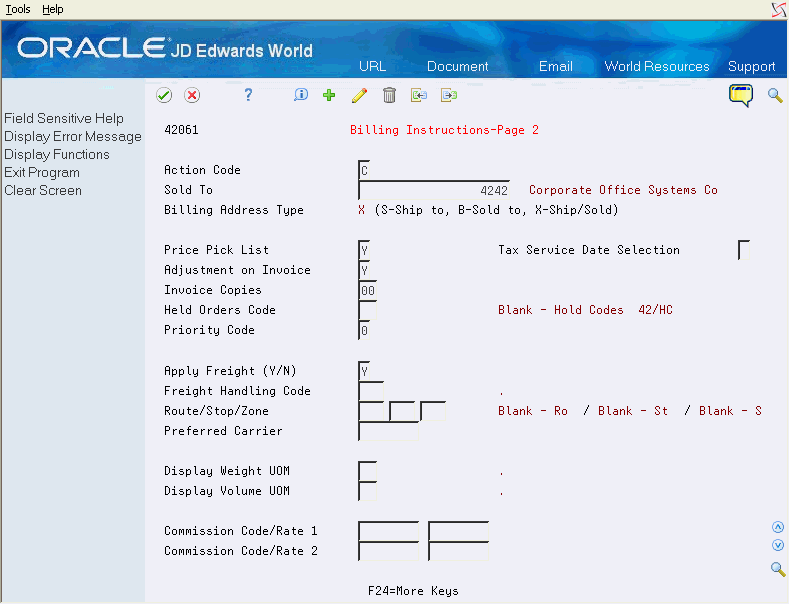
Description of "Figure 54-2 Billing Instructions - Page 2 screen"
-
On Billing Instructions - Page 2, complete the following fields:
-
Commission Code 1
-
Commission Code 2
-
To assign fixed commission percentages
On Customer Billing Instructions
-
You must complete the steps to assign a salesperson or a group to a customer.
-
Access Billing Instructions - Page 2.
-
On Billing Instructions - Page 2, complete the following fields:
-
Commission Rate 1
-
Commission Rate 2
-
54.3.1 What You Should Know About
| Topic | Description |
|---|---|
| Calculating fixed commission percentages | When you assign a fixed commission percentage in Customer Billing Instructions, the system calculates the commission amount based on the order total. |
| Sales Order Entry | The commission codes or rates that you enter on the customer billing instructions will be defaulted into the header during Sales Order Entry (P4211). This information can be changed and will apply to all detail lines created for the order unless you modify the information at the order line level.
The Commission fields can be suppressed from Sales Order Entry by setting processing option 40. |
54.4 Setting Up Additional Commission Information
From Sales Order Management (G42), choose hidden selection 29
From Sales Order Management Setup (G4241), choose Commission/Royalty Setup
From Commission/Royalty Management (G4223), choose Commission/Royalty Information
You can include additional information before calculating the commission amount for a salesperson, a sales group, or salespeople within a group. The system compares the additional commission information such as order type, fixed costs, and effective dates against the order information before calculating the commission percentage. You can designate different commission percentages for order types. For example, you can designate that a salesperson earns 5% commission on a sales order, 2% on a direct ship order, and 7% on a blanket order.
You can also designate commission percentages for a limited period of time with variables that apply during the effective dates. For example, you might specify that a sales trainee earns a 7% commission on sales order totals during the training period. During that time, the order must meet a minimum gross margin amount or the system does not calculate commissions. If the order qualifies for a commission, then you must deduct fixed costs before calculating the commission percentage. After the training period, the salesperson earns a 5% commission on the gross margin of all orders after the system deducts the fixed costs. You can enter multiple commission percentages at one time when you anticipate changes in the future.
You can assign additional information to a sales group or salespeople within a group. To specify additional commission information for the group, you must assign the additional information to the group code. For example, you can specify that the group must meet the assigned minimum gross margin before the system will calculate the commission. To calculate additional commission information for salespeople within the group, you can assign additional information to each salesperson's number.
54.4.1 Before You Begin
-
Verify that you set up a code for the salesperson group in the user defined code table (system 42, type RS).
-
Verify that the commission rate codes are blank for each customer in Customer Billing Instructions.
To set up additional commission information
After you complete the steps to assign a salesperson or group to a customer, you can set up additional information.
On Commission/Royalty Information
Figure 54-3 Commission/Royalty Information screen
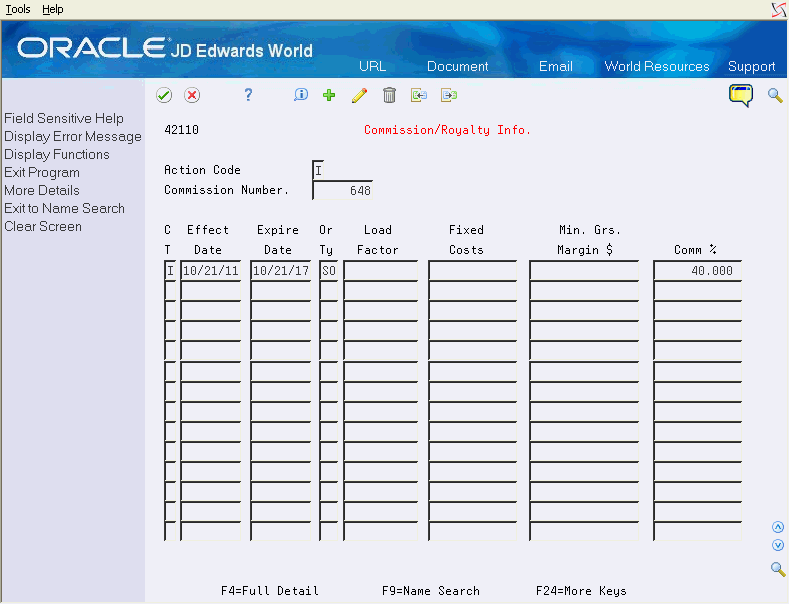
Description of "Figure 54-3 Commission/Royalty Information screen"
-
Complete the following fields:
-
Commission Number
-
Code Type
-
Effective Date
-
Expire Date
-
Order Type
-
Load Factor
-
Fixed Costs
-
Minimum Gross Margin
-
-
To set a commission percentage for the group, complete the following field:
-
Commission Percent
-
-
Access the detail area.
Figure 54-4 Commission/Royalty Information (Detail) screen
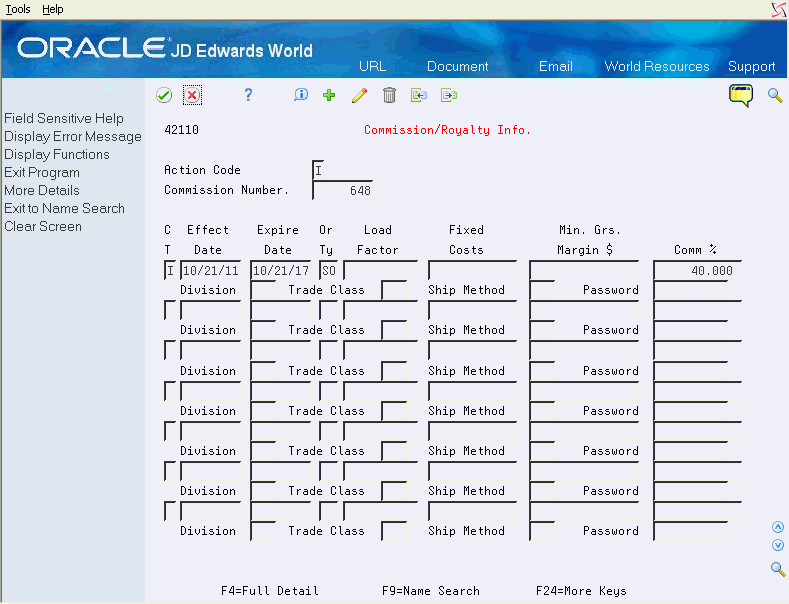
Description of "Figure 54-4 Commission/Royalty Information (Detail) screen"
-
Complete the following fields:
-
Division
-
Trade Class
-
Ship Method
-
Password
-
| Field | Explanation |
|---|---|
| Commission Code Type | A code that designates whether the system calculates commission using Invoice Amount or Gross Margin. No matter which item the system uses, you should consider an amount as the starting point in the commission calculation and apply loading factors, fixed costs, minimum margins and so on. |
| Or Ty | A user defined code (00/DT) that identifies the type of document. This code also indicates the origin of the transaction. JD Edwards World has reserved document type codes for vouchers, invoices, receipts, and time sheets, which create automatic offset entries during the post program. (These entries are not self-balancing when you originally enter them.)
The following document types are defined by JD Edwards World and should not be changed: P – Accounts Payable documents R – Accounts Receivable documents T – Payroll documents I – Inventory documents O – Purchase Order Processing documents J – General Accounting/Joint Interest Billing documents S – Sales Order Processing documents Form-specific information A code that indicates the type of order for which this commission percentage is valid. A salesperson (or related salesperson) can receive a higher rate for one type of order over another. |
| Load Factor | The factor that the system uses as multiplier of product cost.
Form-specific information A fixed percentage that the system deducts from the sales invoice total (if the commission type is I) or from the gross margin (if the commission type is G). |
| Fixed Costs | The dollar amount of processing overhead per order.
A fixed amount that the system deducts from the sales invoice total (if the commission type is I) or from the gross margin (if the commission type is G). |
| Min. Grs Margin $ | The order-based minimum gross margin. If the gross margin is not equal to at least this amount, then the order does not qualify for a commission. |
| Comm % | The percentage of an order sales amount payable to the salesperson. |
| Division | Divisions within the system that have been setup in user defined code table (01/01) that indicates the branch for which this is a valid commission percentage. |
| Trade Class | Trade Classes within the system that have been setup in user defined code table (01/04) that can be selected as valid for this commission percentage. |
| Ship Method | A user defined code (42/FR) designating the method by which supplier shipments are delivered. For example, the supplier could deliver to your dock, or you could pick up the shipment at the supplier's dock.
You can also use these codes to indicate who has responsibility for freight charges. For example, you can have a code indicating that the customer legally takes possession of goods as soon as they leave the supplier warehouse and is responsible for transportation charges to the destination. |
| Password | A series of characters that you must enter before the system updates a table. In the Distribution systems, the password secures commissions setup and the release of held orders. Only users with access to the password can release an order. The system does not display the password on the form. You should not enter blanks anywhere in the password. |
54.4.2 What You Should Know About
| Topic | Description |
|---|---|
| Setting up variable commission percentages | You can set up variable commission percentages with additional commission information. You must verify that the commission percentage in Commission and Royalty Information is blank. |
| Setting commission information with passwords | If you have set up a password in Commission/Royalty Information, you must enter a password to locate commission information in Commission/Royalty Inquiry or to change commission information. |
| Import/Export | This program supports Import/Export Functionality. See the JD Edwards World Technical Tools Guide for more information. |
54.5 Reviewing Commission Information
From Sales Order Management (G42), choose hidden selection 29
From System Setup (G4241), choose Commission/Royalty Setup
From Commission/Royalty Setup (G4223), choose Commission/Royalty Inquiry
From Commission/Royalty Setup (G4223), choose Commission/Royalty Inquiry
You can set up your commission information to reflect your company's sales environment. You can assign a maximum of two salespeople or two sales groups to each customer. After you enter an order and update customer sales, the system applies a calculated commission amount to the salesperson's address book number or the address book number of each salesperson in the sales group by populating the Sales Commission File (F42005).
After the sales update, you can review commission information to ensure your salespeople receive the correct amount. If necessary, you can modify existing information if you have proper security access.
To review commission information
On Commission/Royalty Inquiry
Figure 54-5 Commission/Royalty Inquiry screen
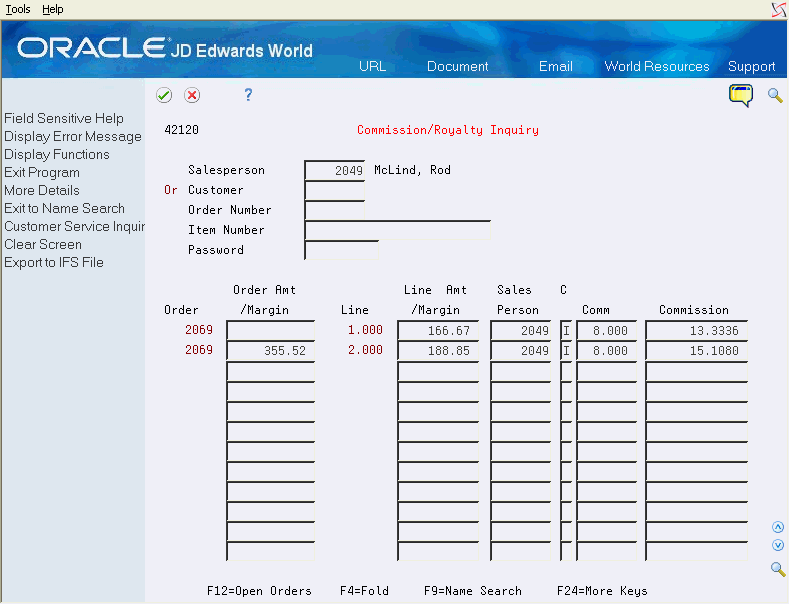
Description of "Figure 54-5 Commission/Royalty Inquiry screen"
Use the first processing option behind the inquiry program to select whether the commission is calculated by line 'L' or by order 'O'.
-
Complete one of the following fields:
-
Salesperson
-
Customer
-
Order Number
-
Item Number
-
-
Review the information in the following fields:
-
Order/Amount Margin
-
Line Amount/Margin
-
Salesperson
-
Commission Code Type
-
Commission Percent
-
Commission Amount
-
-
Press F4 for More Details and review the following fields:
-
Load Factor
-
Fixed Cost
Figure 54-6 Commission/Royalty Inquiry (Detail) screen
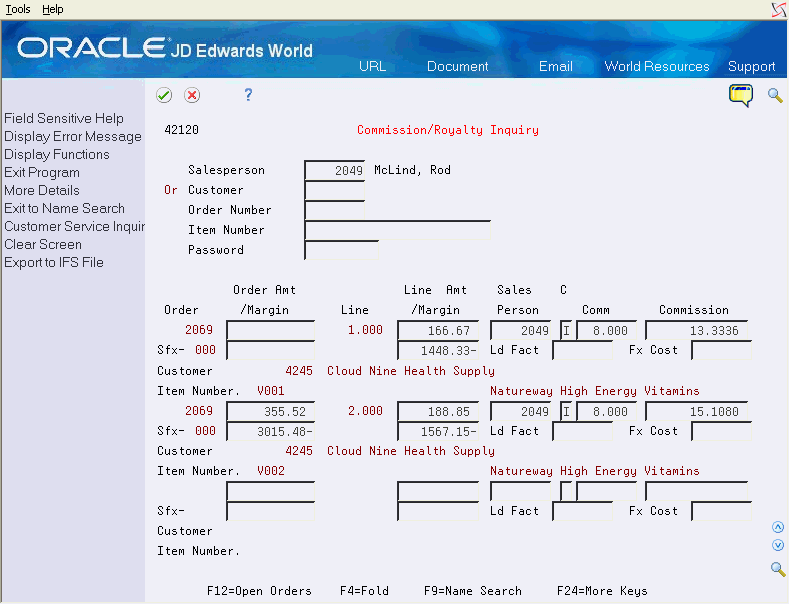
Description of "Figure 54-6 Commission/Royalty Inquiry (Detail) screen"
-
-
To revise any information, complete the following field:
-
Password
-
| Field | Explanation |
|---|---|
| Commission $ | The system computes this dollar amount as a potential commission liability. Based upon the sales amount at the order or line level, this amount might be the result of cost of sales, overhead "load" factor, minimum gross margin, and so forth. See Section 54.1, "Overview." |
| Comm % | The percentage of an order sales amount payable to the salesperson. |
| Ld Fact | The Load Factor that the system uses as multiplier of product cost.
Form-specific information A fixed percentage that the system deducts from the sales invoice total (if the commission type is I) or from the gross margin (if the commission type is G). |
| Fx Cost | The Fixed Cost dollar amount of processing overhead per order. This is also deducted from the invoice total (if the commission type is I) or from the gross margin (if the commission type is G). |
In the specific example you will see that salesman receives 8% commission on the sales order. This is because the group is assigned 40% in the Commission Royalty Information program (P42110), and the specific salesman is responsible for 20% of the sales of the group as assigned in the Related Salesperson program (P42100). Since there are no load factors, fixed costs or margin limits and there have been no overrides the basic calculation is the multiple of the two percentages. So the individual salesman will receive 20% of the 40% which works out to 8% of the order amount.
54.5.1 What You Should Know About
| Topic | Description |
|---|---|
| Sales Update | Most commission information is calculated and written to F42005 at Sales Update (P42800). However, the Commission Amount (COMA) is not written to F42005 at this time; it is updated at Commission/Royalty Inquiry (P42120). |
| Preference Profiles | Commissions can default in from Customer Billing Instructions for the Ship To only, and are not item specific. With the Sales Commission Preference you can attach commission based on the Ship To or Sold To, and based on individual customers, customer groups, and items or item groups. |
| Advanced Pricing Rebates | Advanced Pricing Rebates are also used as a substitute for commissions in JD Edwards World. To learn more about this functionality see the rebates chapters in the JD Edwards World Advanced Pricing Guide. |
| Import/Export | This program supports Import/Export Functionality. See the JD Edwards World Technical Tools Guide for more information. |