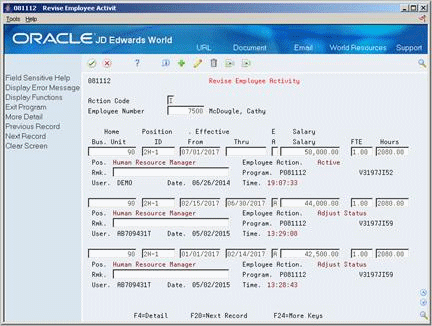41 Work with Position Activity Information
After you define and approve your position budgets, you can attach employee records to them. You attach employee records to ensure that the actual salaries, hours, and FTEs for your employees are within those that you established for your position budgets. Position activity illustrates employee movement into and out of positions. To help you determine appropriate position budgets, you can set up your system to store historical records of position activity.
When an employee changes positions or leaves your organization, you must update the employee's record to reflect the change. You can set up your system to create position activity records when you update employee records to reflect position changes.
You can correct position activity records if you entered incorrect position information for an employee.
This chapter contains these topics:
41.1 Attaching an Employee Record to a Position Budget
From Human Resources (G08), choose Employee Information
From Employee Information (G08E1), choose HR Employee Entry
After you define and approve your position budgets, you can attach employee records to them. You attach an employee record to a position budget to control budget expenditures and ensure data integrity. To attach an employee record to a position budget, you enter a position ID in the employee's record.
To help you stay within your position budgets when you are entering employee information, the system alerts you when you exceed the approved salary, hours, FTE, or head count for the position. In such situations, the system displays either an error or a warning message. When you set up your constants information, you specify the type of message that appears when you enter information that exceeds a position's effective budget.
When you attach an employee record to a position budget, the system:
-
Adds the salary, hours, FTEs, and head count amounts for the employee to the total position budget amounts that are projected through the fiscal year-end.
-
Adds to the employee's record any job information that is associated with the position.
-
Updates the Position Budget Detail table (F08111) with the effective date of the employee's assignment, the employee's salary, FTE, and hours. The system then uses this information to project the effect of these values on the budget through the end of the fiscal year.
41.1.1 Before You Begin
-
Verify that the Position Control (Y/N) field on the Constants Information form is set to Y. See Section 64.2, "Setting Up Position Control Information."
-
For each position to which you need to attach employee records, verify that the budget status is approved. See Chapter 39, "Define a Position Budget."
To attach an employee record to a position budget
-
Locate the employee.
-
Complete the following field:
-
Position ID
-
41.1.2 What You Should Know About
See Also:
-
Section 3.2, "Adding New Employee Records" for information about how processing options affect position assignments.
41.2 Correcting Employee Position Activity
From Human Resources (G08), choose Position Control
From Position Control (G08P1), enter 27
From Position Control Advanced and Technical Operations (G08P3), choose Revise Employee Activity
When an employee changes positions or leaves your organization, you must update the employee's record to reflect the change. You can set up your system to create historical records of the information you have changed. In addition to these employee history records, you can set up your system to create position activity records when an employee:
-
Enters a position
-
Leaves a position
-
Changes positions within your organization
Tracking position activity records makes it easy to review all of the employees who ever worked in a specific position.
You can correct position activity records if you made a mistake when you entered position information for an employee.
This program updates the Position Budget Detail table (F08111) and the Position Master Information table (F08101). It does not update the employee history tables.
Caution:
Because the system does not create an audit trail of the changes that you make when you correct position activity records, JD Edwards World recommends that you assign this program high security.To correct employee position activity
Figure 41-2 Revise Employee Activity screen
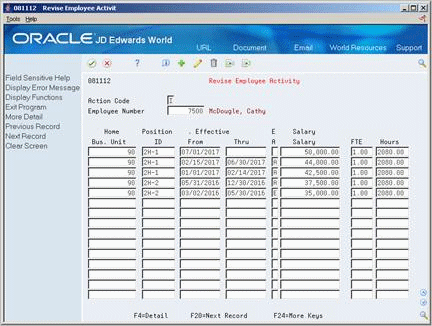
Description of ''Figure 41-2 Revise Employee Activity screen''
-
Change the incorrect information in any of the following fields:
-
Home Business Unit
-
Position ID
-
Effective From
-
Effective Through
-
Employee Action
-
Salary
-
Full Time Equivalents (FTE)
-
Hours
-
-
Access the detail area.
-
To make additional comments, complete the following field:
-
Remark
-
41.2.1 What You Should Know About
See Also:
-
Chapter 64, "Setting Up Position Control Information" for information about setting up your system to create position activity records.