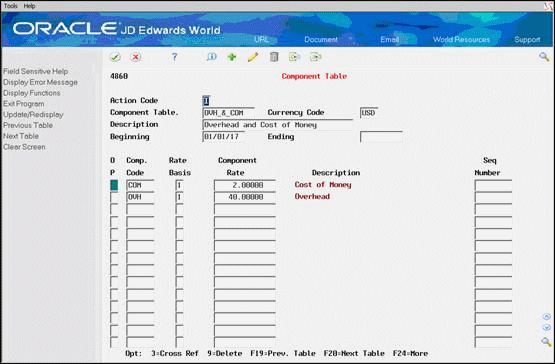19 Define Component Rules
This chapter contains the topic:
19.1 Defining Component Rules
From Work Order/Service Billing Processing (G48), enter 29
From Table Information (G4843), choose Component Table (P4860)
From Table Information (G4843), choose Cost Plus Markup Table (P48096)
Components are a type of markup that the system calculates based on amounts and units. For example, the billing for labor might include a component to partially offset the cost of borrowing money. Component rules work in conjunction with markup rules. After you set up a component rule, you must associate it with a markup rule for the system to automatically calculate the component.
When you accumulate costs, the system calculates the component amount using the component rules you define to create component transactions. Component transactions are always associated with a parent workfile transaction. The system assigns both transaction types the same billing control ID number and a component link number that associates each component calculation with its related workfile transaction.
Component tables allow you to set up provisional burdens which are attached at the billing detail transaction level. You can base the component calculations on the cost, invoice (including taxes), and/or revenue amounts of the base billing detail transaction.
For example components based on the cost amount allow you to apply additional overhead to costs that the organization incurs. Components based on the invoice amount allow you to apply charges in addition to the markup amount for billing.
You control the amount basis for this calculation in the detail area of the Cost Plus Markup table. When you enter the name of the component table in the Cost Table field, the system bases all calculation on the cost amount. Similarly, when you enter the name of the component table in the Invoice/Revenue Table field, the system bases all calculations on the invoice or revenue amounts, depending on the generation type of the Cost Plus Markup table and the setting for the Journal Generation Control code in the system constants.
You define component rules using the following information:
-
A name to identify a set of component calculation rules
-
Currency Code (multi-currency environments only)
-
An effective date range
-
One or more calculation rules based on an amount, a unit rate, or both
19.1.1 Compound Components
You can cross-reference component calculation rules to define compound components. For example, a 2 percent component rate might be cross-referenced to a 40 percent component rate. The system calculates the component amount for a cost of 1000 as follows:
-
1000 X 2 percent = 20
-
1000 X 40 percent = 400
-
400 X 2 percent = 8
The total cost plus the component amounts are calculated as follows:
-
1000 + 20 + 400 + 8 = 1428
You can include unit-based component calculation rules in a cross-reference, but you cannot use them as the basis for your cross-reference information.
19.1.2 Before You Begin
-
Set up the user defined code table (system 48, code CM) with the codes that you want to use to identify individual component calculation rules on the Component Table form
See Also:
-
Section 5.2.5, "Reviewing Component Transactions" for more information about components and workfile transactions,
To define component calculation rules
-
To identify a specific set of component calculation rules, complete the following fields:
-
Component Table
-
Description
-
-
If you work in a multi-currency environment, complete the following field:
-
Currency Code
-
-
To specify effective dates for the rules, complete the following optional fields:
-
Beginning
-
Ending
-
-
To define one or more component calculation rules, complete the following fields:
-
Component Code
-
Rate Basis
-
Component Rate
-
| Field | Explanation |
|---|---|
| Component Table
(CTBL) |
A user-specified code that identifies a set of component rules.
If you work in a multi-currency environment, the system displays only the codes that are related to markup tables with the same currency code in the Component Table Selection window. |
| Currency Code
(CRCD) |
A code that indicates the currency of a customer's or a supplier's transactions.
Form-specific information Specify a currency code in conjunction with the component table and effective dates to identify a set of component rules. The currency code that you specify in this field controls the decimal display on the Component Table form. |
| Beginning
(EFTB) |
The date on which an address, item, transaction, or table becomes active or the date from which you want transactions to display. |
| Ending
(EFTE) |
The date on which the item, transaction, or table becomes inactive or the date through which you want transactions to display. |
| Comp Code
(CCOD) |
A component code identifies a provisional burden that is accounted for at the billing detail transaction level. |
| Component Rate Basis
(UORC) |
A code that determines whether the calculation of the components is based on the unit(s) or amount(s) of the base billing detail transaction.
1 – Amount Basis. The number in the Component Rate field is treated as a percentage. The system calculates the component amount by multiplying the component rate percentage by the cost, invoice or revenue amount from the base billing detail transaction. 2 – Unit Basis. The number in the Component Rate field is treated as a flat amount. The system calculates the component amount by multiplying the component rate flat amount by the number of units from the base billing detail transaction. Note: You can enter C for 1 or U for 2. |
| Component Rate Percent
(CRTP) |
The rate that the system applies when it creates the individual component records. This field can be either a percentage or a flat amount, depending on the value entered in the "Component Rate Basis" (UORC) field.
If the component rate basis is units, then the component rate is a flat amount which is multiplied by the number of units from the base billing detail transaction. If the component rate basis is amount, then the component rate is a percentage which is multiplied by the cost, invoice, or revenue amount from the base billing detail transaction. |
19.1.3 What You Should Know About
| Topic | Description |
|---|---|
| Multi-currency | The currency code that you set up for your component tables must correspond to the currency code that you set up for any related markup tables. |
On Component Table
-
To locate a set of component rules, complete the following field:
-
Component Table
-
-
Choose Cross Reference (Option 3) for a specific component calculation rule.
Figure 19-2 Component Cross Reference screen
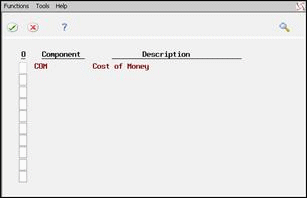
Description of "Figure 19-2 Component Cross Reference screen"
-
On Component Cross Reference, choose Select for Cross Reference (Option 4) for each component calculation rule that you want to include in the cross-reference.
A component link number associates component calculations with its related workfile transaction.
Note:
You can include only previously defined component calculation rules in your cross-reference information.The system highlights the Option field on Component Table for component calculation rules that include cross-reference information.
19.1.4 Component Table - Cross Reference Edit Report
Figure 19-3 Component Table - Cross Reference Edit report (1 of 2)
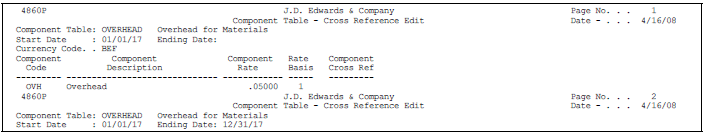
Description of "Figure 19-3 Component Table - Cross Reference Edit report (1 of 2)"
Figure 19-4 Component Table - Cross Reference Edit report (2 of 2)
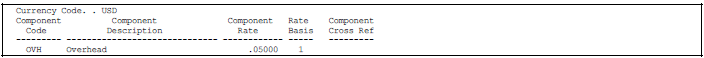
Description of "Figure 19-4 Component Table - Cross Reference Edit report (2 of 2)"