18 Define Markup Rules
This chapter contains the topic:
18.1 Defining Markup Rules
From Work Order/Service Billing Processing (G48), enter 29
From Work Order/Service Billing Setup (G4841), choose Table Information
From Table Information (G4843), choose Cost Plus Markup Table (P48096)
Before you generate or revise a workfile transaction, you must define markup rules in the Cost Plus Markup Table (P48096). The billing rate is defined as the rate multiplied by the number of units to calculate the amount you invoice your customer for goods or services rendered. The markup is defined as a percent or an amount you add to costs for overhead and profit. The system stores this markup information in the Cost Plus Markup Information table (F48096).
The system calculates markup amounts when you accumulate costs or revise workfile transactions based on the billing rate and markup rules you define when you set up the billing system.
The markup rules you define when you set up the Contract Billing system apply only to the costs related to time and materials (T&M) pricing types).
You define markup rules by specifying major and minor key values. The system uses these values in combination to identify the specific markup rules that apply to individual source transactions.
When you generate costs or revise workfile transactions, the system marks up costs as follows:
-
Accesses the markup rules.
-
Searches and selects rules that match the values you specified for specific source transactions for the major key.
-
Continues the search, narrowing the selection of rules based on the value for source transactions fro the minor key.
-
Calculates the markup amount for individual transactions based on the applicable markup rules.
-
Updates the workfile transaction with the applicable markup amount
When you define markup rules, you specify the following information:
-
Major key
-
Minor key
-
Markup calculation rules
You define markup rules by specifying major and minor key values. The system uses these values in combination to identify the specific markup rules that apply to individual source transactions.
When you accumulate costs or revise workfile transactions, the system matches the key values in the markup rules with the same values in the transactions. The system uses the most specific rule it can locate to calculate the markup for a transaction.
Typically, you define general markup rules that apply to most of the source transactions for time and materials that you process in the Contract Billing system. You can also define additional markup rules for the transactions that are exceptions.
For example, you can define rules that specify alternative markup rates for an individual customer or contract.
If you do not want to markup a source transaction, the system processes it at cost. To include a source transaction in the Billing Workfile at cost, you must include the following for the Cost Plus Markup rules:
-
An account range that includes the account associated with the transaction
-
Blank fields for the markup calculations
If you do not include these, the system marks up the transactions using a default markup rule or the default percentage in the system constants.
The system uses default markup rules to calculate the markup amounts for transactions that do not match the key values for any specific markup rules. You can define two types of default markup rules:
-
Major key
-
Minor key
For a major key default markup rule, specify 9 as the key type and *ALL as the table key. For a minor key default markup rule, leave the account range blank and specify a markup calculation.
If you do not specify markup calculations for the minor key, the system processes the transactions at cost. If the transaction does not match the major or minor key values for any of the markup rules that you have defined, the system uses the default markup percentage that you have defined in the Billing Constants.
Markup rules are effective for the dates that you specify when you set them up. You cannot change the effective dates, however, you can create new billing rate/markup rules based on existing markup rules by copying the rules and specifying new effective dates.
The Billing Rate/Markup Table is accessed during workfile generation and workfile re-extension to apply markup information to the workfile transaction.
18.1.1 Major Key
You must specify a major key for each markup rule you define. A major key must include the following information:
Markup rules and component calculations are applied based upon the markup table Generation Type (GTYP). Markup tables are read in reverse order of the generation types: Generation Type 3 (component default) tables are read first; Generation Type 2 (revenue override) tables, if applicable, are read second; and Generation Type 1 (invoice, revenue, and component) tables are read last.
If the Billing Constants (P48091) allow Independent Revenue/Invoice amounts, then Generation Types 1, 2, and 3 can be used. If the Billing Constants do not allow Independent Revenue/Invoice amounts, then Generation Type 2 cannot be used.
-
Generation Type 3
Generation Type 3 tables are optional and are used only to create components. Component information specified in a Generation Type 3 table overrides component information in Generation Type 1 and Generation Type 2 tables. Markups specified in a Generation Type 3 table are ignored; the system uses the component information from the Generation Type 3 table and markup rules from Generation Type 1 and 2 tables. If a component field in a Generation Type 3 table is blank, the system reads the Generation Type 2 tables, then the Generation Type 1 tables to determine the component calculation, if any.
-
Generation Type 2
If the Billing Constants (P48091) do not allow Independent Revenue/Invoice amounts, then Generation Type 1 and 3 tables can be used. Only if the Billing Constants allow Independent Revenue/Invoice amounts can Generation Type 2 tables be used. Generation Type 2 tables are not applicable when the Billing Constants are set up for revenue recognition only (Journal Generation Control (PRRR) = 2).
Define a Generation Type 2 table to calculate revenue and revenue component amounts independent from the invoice amounts and components. Define the markup rules for the revenue amount using Generation Type 2 tables and the markup rules for the invoice amount using Generation Type 1 tables. If no Generation Type 2 table is found, the calculations found on the Generation Type 1 table are used for the revenue amounts.
-
Generation Type 1
Generation Type 1 tables are default tables that are read last, but used most commonly. These tables can create markups of both invoice and revenue amounts, and can create components based upon cost, revenue, and invoice amounts. If a Generation Type 2 table is defined, the Generation Type 1 table applies only to invoice amounts and invoice components. If no Generation Type 2 or Generation Type 3 tables are defined, all markup and component information is derived from the Generation Type 1 tables. If no Generation Type 1 table exists, the system used the default markup percentage (PERT) specified in the Billing Constants (P48091).
Key types are hard-coded values specified in combination with Table Keys. The key type and table key determine which rules apply to a specific transaction. The key types are read in order from 1 to 9. The system uses the most specific rule it can locate.
-
Key Type 1 - Work Order
The system searches for matches between the associated Table Key and values in the Billing Workfile (F4812) Subledger (SBL) field. The F4812 SBL field is populated with the SBL value from the Account Ledger (F0911) file. Often the F0911 SBL field is populated with a work order number from the Work Order (DOCO) field in the Work Order Master (F4801) file.
-
Key Type 2 - Work Order Class
The system searches for matches between the associated Table Key and values in the F4812 Service Type (WR07) field. When the Subledger Type (SBLT) field in the Account Ledger (F0911) file is W (work order), the system retrieves the value for the F4812 WR07 field from the WR07 field in the Work Order Master (F4801) file. Values in WR07 are validated against User Defined Code (UDC) table 00/W7.
-
Key Type 3 - Contract Number
The system searches for matches between the associated Table Key and values in the F4812 Order Number (DOCO) field. This field contains the contract number with which the F4812 transaction is associated. The system retrieves the value for the F4812 DOCO field from the DOCO field in the Cross-Reference Accounts (F5212) file. Records in this file link accounts to a specific owner pay item on a specific contract.
-
Key Type 4 - Parent Contract Number
The system searches for matches between the associated Table Key and values in the F4812 Parent Contract Number (PCTN) field. This field contains the parent contract number with which the F4812 transaction is associated. The system retrieves the value for the F4812 PCTN field from the PCTN field in the Contract Master (F5201) file.
-
Key Type 5 - Customer Number
The system searches for matches between the associated Table Key and values in the F4812 Owner/Receivable Address Number (AN8O) field. This field contains the owner address number with which the F4812 transaction is associated and to which billing and accounts receivable transactions will be posted. The system retrieves the value for the F4812 AN8O field from one of three locations:
-
· The AN8O field in the related Contract Master (F5201) file;
-
· The AN8O field in the related Job/Business Unit (F0006) file; or
-
· The Address Number (AN8) field in the Work Order Master (F4801) file for the related subledger.
-
-
Key Type 6 - Job/Business Unit
The system searches for matches between the associated Table Key and values in the F4812 Job/Business Unit (MCU) field. This field contains the job or business unit with which the F4812 transaction is associated. The system retrieves the value for the F4812 MCU field from the MCU field on the related Account Ledger (F0911) file cost record.
-
Key Type 7 - Job Class
The system searches for matches between the associated Table Key and values in the F4812 Category Code 11 (RP11) field. The system uses the job/business unit in the Home Business Unit (HMCU) field to retrieve the value for the F4812 RP11 field from the RP11 field in the Job/Business Unit Master (F0006) file. Values in RP11 are validated against UDC table 00/11.
-
Key Type 8 - Company
The system searches for matches between the associated Table Key and values in the F4812 Company (CO) field. This field contains the company with which the F4812 transaction is associated. The system retrieves the value for the F4812 CO field from the CO field on the related Account Ledger (F0911) file cost record.
-
Key Type 9 - Default
If a match is not found in any of the previous levels, the system applies the remaining eligible transactions to tables with this Key Type.
The table key defines the major key value, based upon the key type.
Note:
The system uses the key type and table key in combination. For example, if the key type is contract number, the table key must be a specific contract number. If you have three contracts that require different markup rules, you must set up three different markup rules, each with contract number as the key type and a specific contract number as the table key.The currency code key controls the currency decimals of the markup amount defined in the markup table. The currency code of the markup table is used to identify the currency of the markup rules for that table.
The system stores the domestic currency, the foreign currency, and the currency mode on each workfile transaction. The domestic currency represents the currency of the company. The foreign currency represents the currency of the customer. The currency mode indicates which currency is used to access the correct markup table.
For example, a workfile transaction with a domestic currency of US dollars (USD) and a foreign currency of French francs (FRF), with the currency mode of F searches for a markup table set up for French francs (FRF). All markup calculations are made in French francs and use the exchange rate to calculate the US dollars.
The effective dates specify when the markup table is effective. The Table Basis Date of the workfile transaction is compared to these dates when searching the markup table.
18.1.2 Minor Key
You must specify a minor key for each markup rule that you define in the Cost Plus Markup Table. The minor key includes the following information:
The account range specifies the range of objects and subsidiaries used to apply markup rules. The object and subsidiary of the workfile transaction must fall within the specified range to use this markup rule. If the subsidiary fields are blank, then all subsidiaries are included in the account range.
The payroll information specifies the payroll information used to apply markup rules. The payroll information of the workfile transaction must match to use this markup rule. Payroll information includes job type, job step, cost pool, home business unit, employee, and pay type.
The equipment information specifies the equipment information used to apply markup rules. The equipment information on the workfile transaction must match to use this markup rule. Equipment information includes equipment number, rate group, and rate code.
Note:
You can specify a combination of payroll OR equipment information. Payroll and equipment information are mutually exclusive.18.1.3 Markup Calculations
You can associate any combination of three markup calculations with a minor key. To markup workfile transactions, the system applies the following calculations for a minor key in the following order:
-
Rate Override Calculation
This override rate is multiplied by the number of units from the workfile transaction to calculate the invoice/revenue amount. This calculation is not performed if the number of units is equal to zero.
-
Percentage Markup Calculation
This percent is multiplied by the cost amount from the workfile transaction to calculate the invoice/revenue amount.
-
Amount Markup Calculation
This amount is added to the cost amount from the workfile transaction to calculate the invoice/revenue amount.
18.1.4 Compound Markup
A compound markup results when you relate more than one markup calculation to a minor key.
For example, a source transaction with 10 units might use a minor key with the following markup calculations:
-
Rate override of 50 dollars per unit.
-
Percentage markup of 10 percent.
-
Amount markup of 25 dollars.
The system calculates the compounded markup amount as follows:
-
10 units X 50 dollars = 500 dollars.
-
(500 dollars X 10 percent) + 500 dollars = 550 dollars.
-
550 dollars + 25 dollars = 575 dollars.
Using the same compound markup rule, a workfile transaction with zero units, but a cost of 200.00 USD uses the following calculation:
-
No rate calculation because there are zero units.
-
(200 dollars X 10 percent) + 200 dollars = 220 dollars.
-
220 dollars + 25 dollars = 245 dollars.
Figure 18-1 Cost Plus Markup Table screen
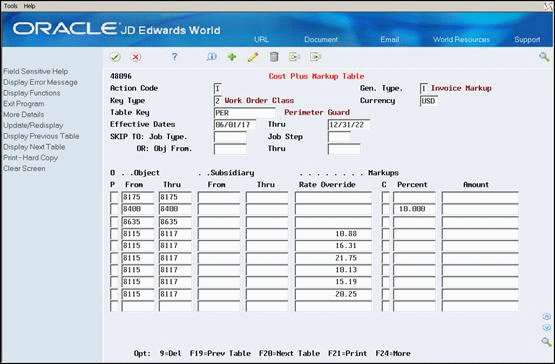
Description of "Figure 18-1 Cost Plus Markup Table screen"
-
To identify the major key for a markup table, complete the following fields:
-
Generation Type
-
Currency (if applicable)
-
Key Type
-
Table Key
-
Effective Date From
-
Effective Date Thru
-
-
To specify the account range for the table, complete the following fields:
-
Object From
-
Object Thru
-
Subsidiary From
-
Subsidiary Thru
If you leave the account range blank, the system applies the markup rule to all account ranges within the major key.
-
-
To specify the markup calculation, complete one or more of the following fields:
-
Rate Override
-
Cap/Override Rate
-
Percent
-
Amount
-
-
Choose More Details (F4).
Figure 18-2 Cost Plus Markup Table (Details) screen
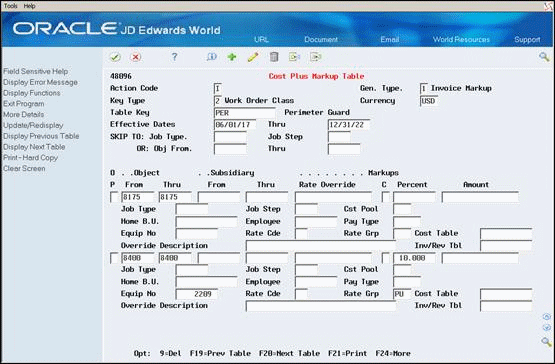
Description of "Figure 18-2 Cost Plus Markup Table (Details) screen "
-
To specify payroll information for each minor key, complete any of the following fields:
-
Job Type
-
Job Step
-
Cost Pool
-
Home Business Unit
-
Employee
-
Pay Type
-
-
To specify equipment information for each minor key, complete any of the following fields:
-
Equipment Number
-
Rate Code
-
Rate Group
Payroll and equipment information are mutually exclusive.
-
-
Complete the following optional field to override the descriptions from the related source transactions:
-
Override Description
-
-
To associate component calculations with this markup rule, complete the following fields:
-
Cost Table
-
Invoice/Revenue Table
-
| Field | Explanation |
|---|---|
| Generation Type
(GTYP) |
A code the system uses to determine the applicable Cost Plus Markup table when retrieving markup rates. Depending on how you define the billing constants, different markup rules can apply to different amounts. Valid values are:
1 – Apply the markup rule to invoice, revenue, and component amounts. If the billing constants specify that invoice and revenue amounts are always to be equal, the markup rule applies to revenue, invoice, and component amounts. If the billing constants specify that the invoice and revenue amounts can be different, the markup rule applies to revenue, invoice, and component amounts if no Generation Type 2 or 3 rules exist. 2 – Override revenue and component markups are calculated if the Independent Invoice Constant is set to 1. If no component markups are specified, component markups are calculated using the Generation Type 1 rules. 3 – Apply the markup rule to component amounts only. This rule overrides rules in Generation Type 1 and 2 tables. This rule is not dependent upon billing constants settings. |
| Key Type
(TYKY) |
A code that the system uses in combination with the table key to locate and edit source and billing detail transactions against the various tables in the Service Billing and Contract Billing systems.
Valid key type codes and related tables are: 1 – Work order number - Work Order Master (F4801) 2 – Work order class - User Defined Code (00/W7) 3 – Contract number - Contract Master (F5201) 4 – Parent contract number - Contract Master (F5201) 5 – Customer - Address Book Master (F0101) 6 – Job or business unit - Business Unit Master (F0006) 7 – Job class - User Defined Code (00/11) 8 – Company - Company Constants (F0010) 9 – Default Form-specific information The system uses the Key Type field in conjunction with the Table Key field to locate the applicable Cost Plus Markup table for each source transaction from the Account Ledger table (F0911). |
| Table Key
(TKEY) |
A value that the system uses in combination with the key type to locate and edit source and billing detail transactions against the various tables in the Service Billing and Contract Billing systems.
The value you enter in the Key Type field determines the valid values for the Table Key field. For example, if you specify the key type for work order number (1), you must enter a valid work order number from the Work Order Master (F4801) in the Table Key field. The key type you specify also controls the search window that you access from the Table Key field when you use field sensitive help. For example, when you choose Key Type 1, you can use the field sensitive help for the Table Key field to access the Work Order Search window. With Key Type 2, you access the User Defined Codes window for work order class. Form-specific information The system uses the Table Key field in conjunction with the Key Type to locate the applicable Cost Plus Markup table for each source transaction from the Account Ledger table (F0911) or workfile transaction from the Billing Workfile (F4812). |
| Date - Beginning Effective
(EFTB) |
The date on which an address, item, transaction, or table becomes active or the date from which you want transactions to display.
Form-specific information This field identifies an effective begin date for a Cost Plus Markup Table. Note: The effective dates for Cost Plus Markup tables with the same key values cannot overlap. |
| Date - Ending Effective
(EFTE) |
The date on which the item, transaction, or table becomes inactive or the date through which you want transactions to display.
Form-specific information This field identifies an effective end date for a Cost Plus Markup table. Note: The effective dates for Cost Plus Markup tables with the same key values cannot overlap. |
| Currency
(CRCD) |
A code that indicates the currency of a customer's or a supplier's transactions.
Form-specific information Specify a currency code in conjunction with the key type, table key, and effective dates to define a major key for your markup table. The system uses the major key to search for the applicable markup table during the workfile generation and re-extension processes. The system retrieves default currency codes for the following key types:
The currency code that you specify in this field controls the decimal display on the Cost Plus Markup Table form. Note: The currency code on the markup tables must correspond to the currency code set up for any related component tables. |
| From/Thru Object and Subsidiary
(OBJ/OBJT, SUB/SUBT) |
The From and Thru fields for Object and Subsidiary identify the range of billable source accounts. |
| Markups Rate Override
(BRT) |
The rate the system uses to markup the revenue amount reflected in the billing of professional services, such as draftsmen, engineers, or consultants fees. This rate does not affect the employee's paycheck. You can use this markup rate as an override rate or as a maximum rate.
The Override Rate Calculator for the Total Revenue markup is: (Override Rate * Unit) * (1 + Markup %) + Markup Amount When you specify a Maximum or Cap Rate, the system compares the override rate with the rate from the cost transaction and uses the lower rate as the override rate. Form-specific information Enter a markup rate to override an existing rate. For example, if you want a standard consulting fee to be higher than the normal hourly rate, you can type the consulting fee in this field. You can also use the Rate Override to indicate a maximum rate for the entry when you use it in conjunction with the C (Cap) field. |
| Cap or Override Rate
(CAP) |
A code that indicates whether the associated amount is the override rate or the cap of the rate.
Values are: blank – Override Rate. 1 – Cap Rate. If the cost rate is less than the cap rate, the cost rate will be used; if the cost rate is greater than the cap rate, the Cap Rate will be used. |
| Markup Percent
(PERT) |
The percentage you use to markup the revenue amount reflected in the billing of professional services, such as draftsmen, engineers, or consultants fees. This percentage rate will not affect the employee's paycheck. This percentage rate is set up in the Cost Plus Markup Table using Generation Type 1 to specify a table for revenue/invoice markup percentage rates.
Enter percentages as whole numbers. For example, 50.275% would be entered as 50.275. Form-specific information The field lets you include a markup percentage for the amount of revenue recognition. In the billing systems, you can set up a Generation Type 2 Cost Plus Markup table that lets you enter and maintain revenue amounts that are different from the amounts used in invoicing. In Generation Type 2 tables, this field lets you apply a markup rate that will be specific to the revenue recognition amount for the table entry. |
| Amount
(AA) |
A number that identifies the amount the system adds to the transaction. For credits, enter a minus sign (-) either before or after the amount. Enter debits with no sign. |
| Override Description
(EXR) |
A description, remark, explanation, name, or address retrieved from the following cost (source) transactions:
Form-specific information A description, remark, explanation, name, or address that you want to apply to the billable detail transaction. |
| Job Type
(JBCD) |
A user defined code (07/G) that defines the jobs within your organization. You can associate pay and benefit information with a job type and apply that information to the employees who are linked to that job type. |
| Job Step
(JBST) |
A user defined code (07/GS) that designates a specific level within a particular job type. The system uses this code in conjunction with job type to determine pay rates by job in the Pay Rates Table. |
| Cost Pool
(RP12) |
Category code 12 associated with the Business Unit Master file (F0006). This is a user defined code (system 00, type 12) for use in flex account mapping and in printing selected information on reports.
Form-specific information The field lets you identify and search for specific cost resources by geographical or functional groups and apply specific markup instructions to them. |
| Business Unit - Home
(HMCU) |
The number of the business unit in which the employee generally resides.
Form-specific information This field tells the system to apply the specified markup rates only to accounts (costs) with the designated home business unit. |
| Employee
(AN8) |
A number that identifies an entry in the Address Book system. Use this number to identify employees, applicants, participants, customers, suppliers, tenants, and any other Address Book members. |
| Pay Type
(PRTR) |
A code to define the type of pay, deduction, benefit, or accrual.
Pay types are numbered from 1 to 999. Deductions and benefits are numbered from 1000 to 9999. |
| Equip No
(NUMB) |
An 8-digit number that uniquely identifies an asset. |
| Rate Cde
(ERC) |
A user defined code (00/RC) that indicates a billing rate, such as DY for daily, MO for monthly, and WK for weekly. You can set up multiple billing rates for a piece of equipment.
Form-specific information The code lets you apply multiple billing rates per equipment item. For example, you might want to set up a markup for the maintenance on a vehicle that is different from the markup for the cost of gasoline for that same vehicle. |
| Rate Grp
(ACL0) |
A user defined code (12/C0) that groups similar items for billing. If you are an Equipment Management client and you use Equipment Billing, you must use this category code for rate group purposes only. |
| Cost Component
(CCR) |
A code that identifies a component cost rate table to use for this Cost Plus Markup Table entry. The component table identifies the components and their calculation rules. These component amounts are applied as overhead to the original cost. You set up component tables on the Component Table Definition form. |
| Inv/Rev Tbl
(CRVR) |
A code that identifies a component invoice/revenue table to use for this Cost Plus Markup Table entry. The component table identifies the components and their calculation rules. These component amounts are recognized as invoice/revenue in addition to any invoice/revenue markups.
The generation type of the Cost Plus Markup Table, in conjunction with the value set up for the Independent Invoicing flag in the Billing Constants, will determine whether this is a component table for invoice amounts or revenue amounts, or both. You set up component tables on the Component Table Definition form. |
18.1.5 What You Should Know About
| Topic | Description |
|---|---|
| Default markup rules | The system uses default markup rules to calculate the markup amounts for transactions that do not match the key values for any specific markup rules. You can define two types of default markup rules:
For a major key default markup rule, specify 9 for a key type and *ALL for the table key. For a minor key default markup rule, leave the account range blank and specify a markup calculation. |
| Source transactions without markup | If you do not want to markup a source transaction, the system processes it at cost. To include a source transaction in the Billing Workfile at cost, you must include the following for the markup rules:
Otherwise, the system marks up the transaction using a default markup rule or the default percentage in the system constants. |
| Markup rate cap | If you want to force a comparison between the rate override and the per unit rate of the source transaction, you can use the Markup Rate Cap field. The system uses the lower of the two rates. |
| Multi-currency | The currency code that you set up for your markup tables must correspond to the currency code that you set up for any related component tables.
See Section 20.3, "Adding Component Codes to Derivation Rules." |
| Printing Cost Plus Markup Rules | You can print a report showing the markup rules using the Cost Plus Markup Listing (P48596) on the Contract Billing Table Information menu (G4843). |
18.1.6 Cost Plus Markup Listing
Figure 18-3 Cost Plus Markup Listing report (1 of 4)
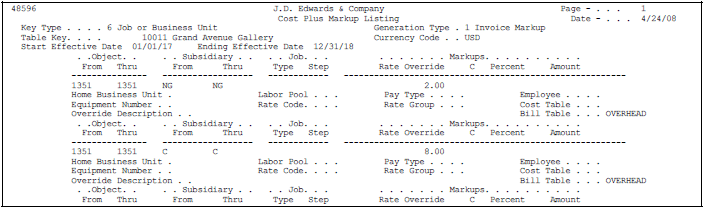
Description of "Figure 18-3 Cost Plus Markup Listing report (1 of 4)"
Figure 18-4 Cost Plus Markup Listing report (2 of 4)
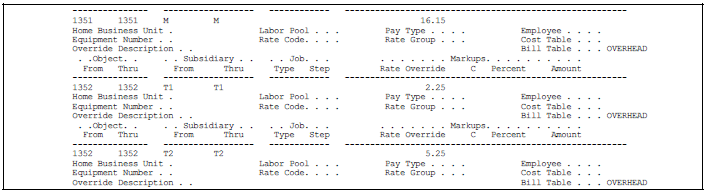
Description of "Figure 18-4 Cost Plus Markup Listing report (2 of 4)"
Figure 18-5 Cost Plus Markup Listing report (3 of 4)
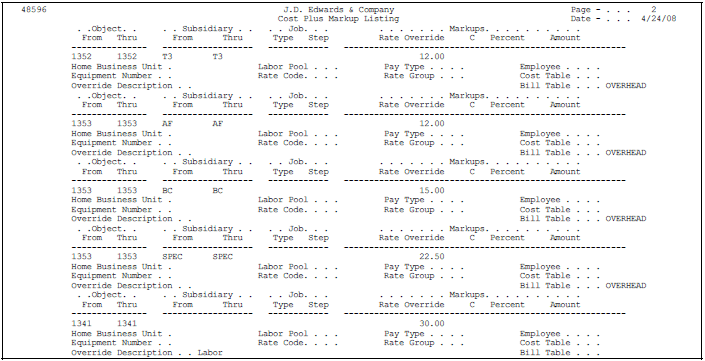
Description of "Figure 18-5 Cost Plus Markup Listing report (3 of 4)"
Figure 18-6 Cost Plus Markup Listing report (4 of 4)
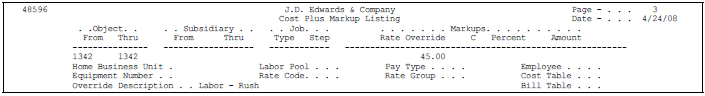
Description of "Figure 18-6 Cost Plus Markup Listing report (4 of 4)"