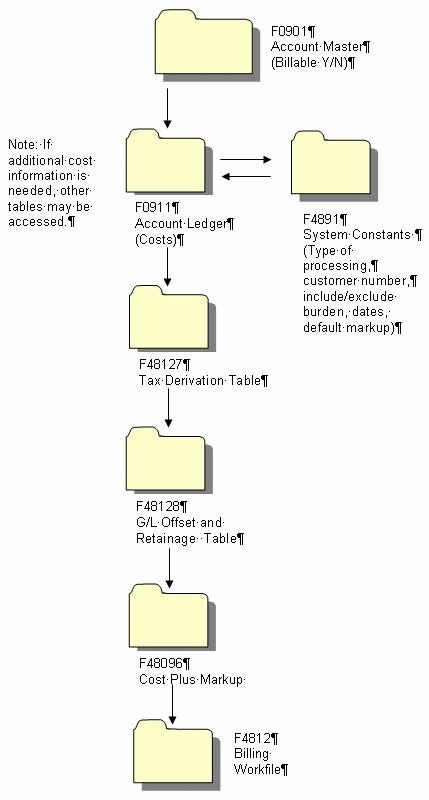4 Generating the Workfile for Billing
This chapter contains the topic:
4.1 Generate the Workfile
From Work Order/Service Billing Processing (G48), choose Service Billing
From Service Billing (G4821), choose Workfile Generation
From Workfile Generation (G4822), choose Generation (P48120)
Revenue recognition and invoices are based on billable costs. The first step in the revenue recognition and billing processes is to accumulate costs. Although the costs can be processed for revenue only, the costs are typically billable and are included on invoices. Billable costs are represented by source transactions that the system stores in the Account Ledger table (F0911).
Source transactions originate from multiple sources, such as the Accounts Payable, Equipment/Plant Management, and Payroll systems. Run the Workfile Generation program to accumulate the cost information from these sources.
To maintain the integrity of the original source transactions, the system creates copies of the source transactions. The copied transactions are referred to as workfile transactions and are stored in the Billing Workfile (F4812).
Workfile transactions include costs with any applicable markup, taxable amounts and other key billing information. You base the rest of the Service Billing processes on the information stored in workfile transactions.
The following graphic illustrates the process the system uses to accumulate costs.
When you run the Workfile Generation program to accumulate costs, the system:
-
Identifies all the unprocessed source transactions in the Account Ledger (F0911)
-
Determines whether the account for each eligible source transaction is billable, based on the Billable (Y/N) field in the Account Master table (F0901)
-
Uses related tables when constants and source transactions indicate the need for additional information, such as when burden is associated with payroll transactions
-
Updates the Bill Code (BC) field of the source transactions in the Account Ledger table as processed to the workfile (Z) or non-billable (N)
-
Updates the payroll transaction history and employee transaction details for all payroll-related transactions
-
Calculates markup and tax amounts
-
Creates copies of source transactions in the Billing Workfile (F4812)
-
Assigns appropriate eligibility codes to the copied transactions based on the Journal Generation Control field in the system constants and the Billable (Y/N) field in the Account Master table
-
Assigns each transaction in the Billing Workfile a customer number
After you accumulate costs to generate workfile information, the system marks the source transactions in the Account Ledger table with N (non-billable) or Z (billed) to indicate that the transactions have been included in the billing process. The next time you accumulate costs, the system generates workfile transactions for only the source transactions that have not been previously included in the workfile generation process.
4.1.1 Before You Begin
-
Define all billable accounts in the chart of accounts
-
Set up the system constants to identify the costs that you want to accumulate
-
Define the following applicable Service Billing rules:
-
· Cost Plus Markup
-
· Tax Derivation
-
· Component
-
· G/L Offset and Retainage
-
-
Verify that you have defined a customer number for your work orders or a customer address number for your jobs
4.1.2 What You Should Know About
See Also:
-
Section 17.1, "Setting Up System Constants" for more information about Journal Generation Control,
-
Section C.13, "Independent Revenue/Invoice Amount Basis" for more information about calculating markup,
-
Section 14.1, "About the Revenue Recognition Process"for more information about the revenue recognition process.