7 Print the General Ledger Report
This chapter contains these topics:
7.1 Printing the General Ledger Report
From EMEA Localization (G74), choose Italian Reports
From Italian Reports (G74Y093152), choose an option under the G/L Reports heading
The General Ledger report includes detailed information about account transactions. You can use the report to:
-
Review transactions within individual accounts
-
Research accounts that are out-of-balance
-
Verify account accuracy
You also use the General Ledger report to open and audit accounts with the same control totals as the journal report. The accounts and the totals are the basis of the trial balance.
In Italy, businesses use the General Ledger report as a basis for:
-
Internal auditing, as a control of account accuracy
-
External auditing by a third party, such as a fiscal authority or auditing firm
The General Ledger report includes the following information:
-
Beginning and ending balances for each account
-
Accumulation of amounts from different ledger types for the same account
-
Transactions based on a period selection or a date range selection
-
G/L registration numbers for each transaction
-
Currency codes for each transaction
-
Company codes and names on the header of the report
-
Business units (optional)
Businesses print the General Ledger report at least once a year for all accounts, typically at the end of the fiscal year. The total debits and credits that print on the report should equal the total debits and credits of the following:
-
Trial Balance Report
-
G/L Registration Report
You can print the General Ledger report by object and subsidiary or by category code, depending on whether your accounts are defined in the Account Master table by object and subsidiary, or in category codes 21, 22, or 23.
7.1.1 Accumulating Ledger Types for One Account
You can print General Ledger reports for a single ledger type by specifying the ledger type in the processing options. To print reports that accumulate up to three ledger types for the same accounts, set up the ledger types that you want to accumulate on user defined codes table 74/LT. Then, specify the table in the processing options.
Note:
The Ledger Type processing option replaces the user defined code 74/LT.See Also:
Figure 7-1 General Ledger Report by Object Account

Description of "Figure 7-1 General Ledger Report by Object Account"
Figure 7-2 General Ledger Report by Category Code
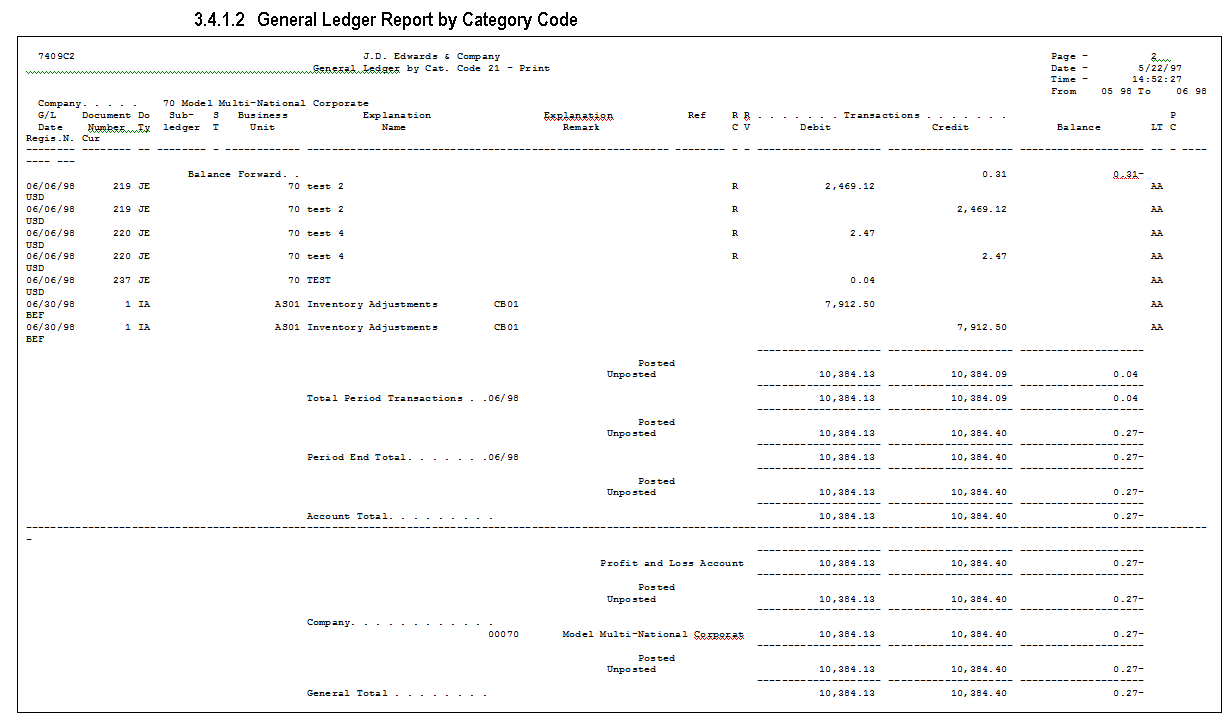
Description of "Figure 7-2 General Ledger Report by Category Code"