8 Print the Trial Balance Report
This chapter contains these topics:
8.1 Printing the Trial Balance Report
From EMEA Localization (G74), choose Italian Reports
From Italian Reports (G74Y093152), choose an option under the G/L Reports heading
Businesses in Italy use the Trial Balance report to verify the accuracy of transactions in individual account ledgers. When all the transactions are accurate, the totals of this report equal the totals of the General Ledger report and the General Ledger Registration report. Businesses often print the Trial Balance report to facilitate:
-
Internal audits, to verify one or more accounts
-
External audits, as required by a fiscal authority or auditing firm
You can print the Trial Balance report to review the total debit and credit amounts for each account in any given ledger. You can also find errors that cause the General Ledger to be out of balance. Possible errors might include incorrect entries or missing transactions.
When you print this report, you can use data selections to specify:
-
The company chart of accounts (defined in the Account Master table) or an alternate chart of accounts (defined in category codes 21, 23, or 23)
-
Business units and subsidiaries
-
Totals by object account
-
Beginning and ending dates
-
Multiple ledger types
-
Exclusion of accounts with a zero balance
-
Account balance totals based on the level of detail of the account
8.1.1 What You Should Know About
| Topic | Explanation |
|---|---|
| Accumulating ledger types for one account | You can print Trial Balance reports for a single ledger type by specifying the ledger type in the processing options. To print reports that accumulate up to three ledger types for the same accounts, set up the ledger types that you want to accumulate on user defined codes table 74/LT. Then, specify the table in the processing options. |
| Accumulating ledger types for one account | You can print General Ledger reports that accumulate up to three ledger types for the same account by specifying the Ledger Types in the processing options. |
Note:
The Ledger Type processing option replaces the user defined code 74/LT.See Also:
Figure 8-1 Trial Balance Report by Object Account (part 1)
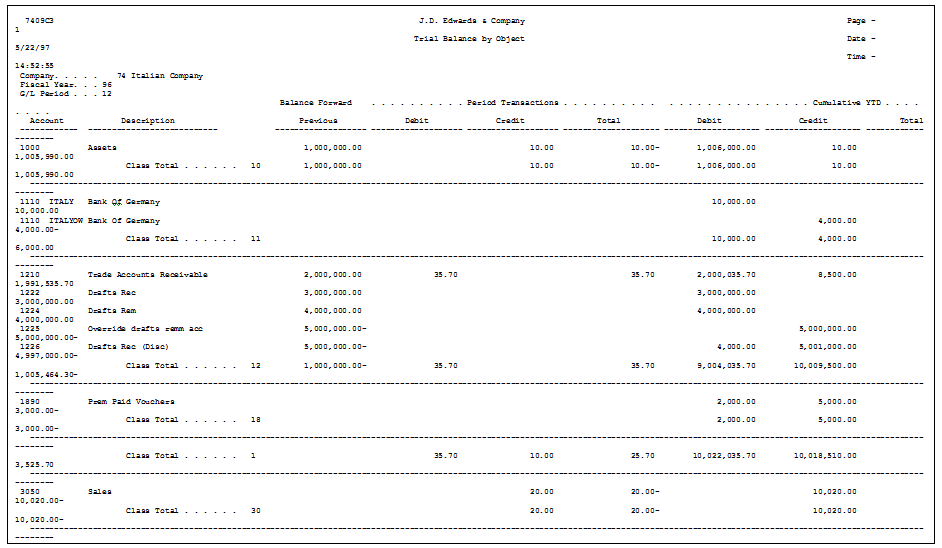
Description of "Figure 8-1 Trial Balance Report by Object Account (part 1)"
Figure 8-2 Trial Balance Report by Object Account (part 2)
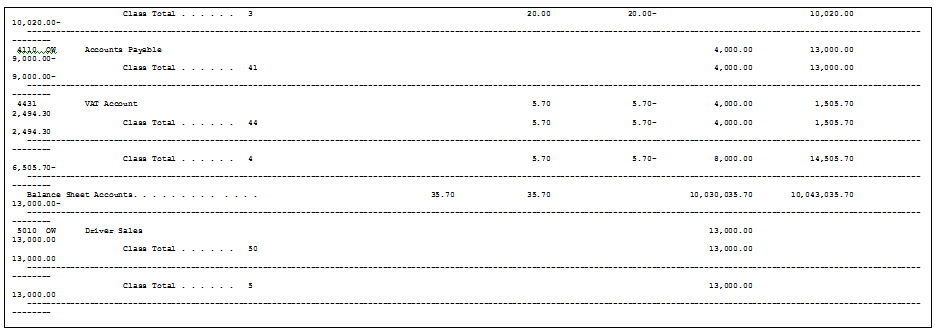
Description of "Figure 8-2 Trial Balance Report by Object Account (part 2)"
Figure 8-3 Trial Balance Report by Category Code
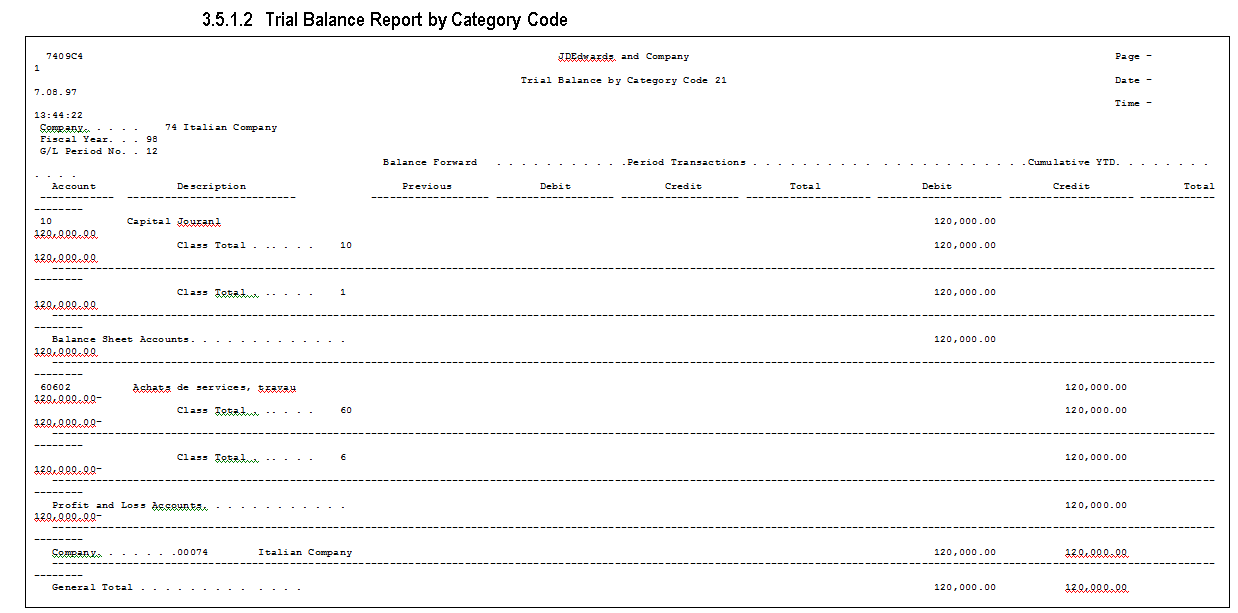
Description of "Figure 8-3 Trial Balance Report by Category Code"