5 Work with Registration Numbers
This chapter contains these topics:
5.1 About Fiscal Requirements
JD Edwards solutions for fiscal requirements in Italy include the following tasks:
-
Working with registration numbers
-
Printing the Sequential Number Report
-
Printing the General Ledger Report
-
Printing the Trial Balance Report
-
Printing the G/L Registration Report
-
Working with the annual close
5.2 Working with Registration Numbers
In Italy, original fiscal vouchers (accounts payable) and fiscal invoices (accounts receivable) must include a registration number that is both sequential and chronological. Businesses are required to coordinate data entry so that the G/L date on each document is the same or later than the date on the previous document.
Use JD Edwards localized software to edit the dates that you enter for original fiscal documents. When you use JD Edwards standard data entry programs with date edit functionality and your user preferences are set with the country preference code of IT (Italy), you automatically access the following servers each time you enter a document.
Use JD Edwards localized software to edit the dates that you enter for original fiscal vouchers and invoices. When you use JD Edwards standard data entry programs with date edit functionality, and your user preferences are set with the country preference code of IT (Italy), you automatically access the following business functions each time you enter a document.
| Server | Description |
|---|---|
| A/P and A/R Functional Servers | The system accesses the A/P and A/R Functional Servers to validate the information that you enter for invoices and vouchers. The servers also determine the appropriate next number assignments for these documents. |
| Italian Country Servers (A/P and A/R) | The system accesses the Italian Country Servers to validate that the G/L date that you enter for the document is the same or later than that of the document immediately preceding. |
You set processing options on the servers to determine the type of edit to perform for each of the documents that you enter.
| Server | Description |
|---|---|
| Server for Voucher Entry Italian Date Edits (XT0411Z3IT) | The program performs the following edits based on the processing options for the country server:
Blank No validation is performed on the date 1 A warning message is issued 2 The system prevents you from making the entry |
| Server for Invoice Entry Italian Date Edits (XT0311Z3IT) | The program performs the following edits based on the processing options for the country server:
Blank No validation is performed on the date 1 A warning message is issued 2 The system prevents you from making the entry |
Note:
You must set up your country servers with the same DREAM Writer version as the calling base program, in this case the A/R or A/P Functional Server.After you set up the processing options for the business servers, you can set up different versions of the data entry programs for fiscal documents (invoices and vouchers that include VAT) and nonfiscal documents (other documents that do not include VAT). The versions are based on the processing options you set up for the country server, in combination with the processing options for the A/R or A/P Functional Server to default the document type. Set up the version for fiscal documents to include the date editing feature. The version for nonfiscal documents can either issue a warning or not include the date editing feature.
The following graphic illustrates how the system validates dates and registration numbers.
Figure 5-1 Validating Dates and Registration Numbers
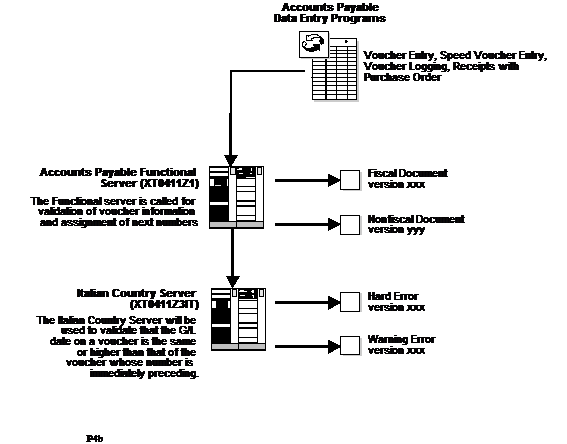
Description of "Figure 5-1 Validating Dates and Registration Numbers"
5.2.1 Before You Begin
Set up your user display preferences with a country preference code for Italy (IT). See Section 1.2, "Setting Up User Display Preferences".