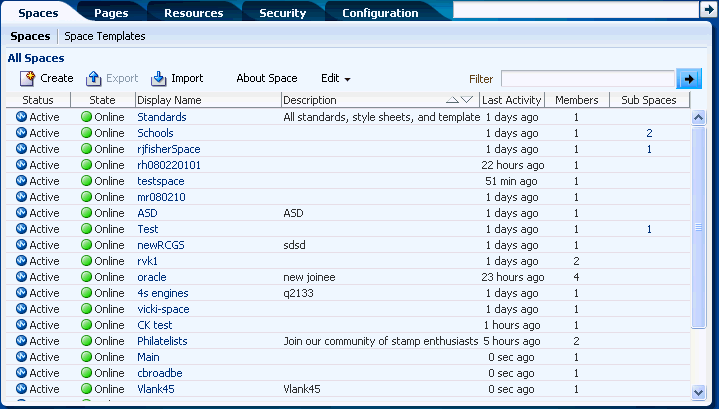4 Accessing Spaces Administration Pages
This chapter describes how to access administration pages for the Spaces application. It contains the following sections:
The content of this chapter is intended for Spaces administrators. This includes users granted the Spaces Administrator role or a custom role that grants one of the following permissions:
-
Application-Manage All -
Application-Manage Configuration
4.1 Accessing the Spaces Administration Page
Many administrative actions are performed from Spaces Administration pages. Once you log in as the application administrator, you can access this page in the following ways:
-
Click the Administration link.
-
Enter the following URL in your browser to navigate directly to the Spaces Administration page:
http://host:port/webcenter/spaces/admin
4.2 Performing Actions From Spaces Administration Pages
In the Spaces application, there are five main Administration pages: Spaces, Pages, Resources, Security, and Configuration (Figure 4-1):
Table 4-1 describes the actions administrators can perform from Administration pages and lists the permission required to perform them.
Table 4-1 Spaces Administration Pages
| Page | Description | Required Permission |
|---|---|---|
|
Use this page to manage spaces and space templates. For more information, see: Section 55.2, "Performing Administrative Tasks for All Spaces" Section 55.3, "Performing Administrative Tasks for All Space Templates" Section 55.5, "Importing and Exporting Spaces and Space Templates" |
or
|
|
Use this page to manage business role pages, personal pages, and system pages in the Spaces application. For more information, see: Section 7.1, "Working with Business Role Pages" |
or
|
|
Use this page to manage application-level resources for the Spaces application, such as page templates, skins, and task flows. For more information, see: Section 11, "Working with the Resources that Compose a Portal or Community" |
or
|
|
|
Use this page to manage users and roles. For more information, see: |
or
|
|
Use the Configuration page to customize the Spaces application. For example, you can specify a default language, application name, and so on. For more information, see: Section 5, "Configuring Global Defaults" Use the Services page to set application-wide properties for discussion forums, announcements, mail, and people connection components such as activity streams, personal profiles, connections, messages boards, and feedback. For more information, see: Section 6.2, "Configuring Discussion Forum Options for the Spaces Application" Section 6.3, "Configuring Send Mail Notifications for the Spaces Application" Section 6.4, "Configuring People Connections Defaults for the Spaces Application" You can also register portlet producers and external applications from the Services tab: |
or
|