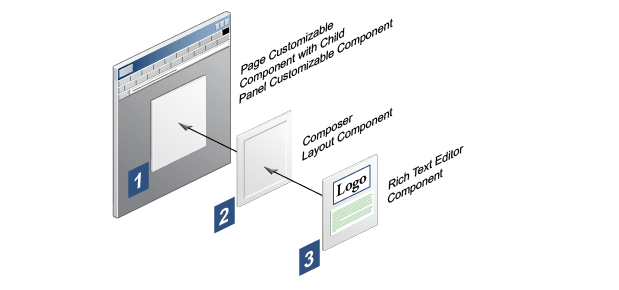
Make a Page Customizable
You
can make a page customizable so that users can modify it at runtime, after
your portal has been deployed. You have complete flexibility as to
the pages that are customizable and which parts of pages can be changed.
This means that your end users can add and remove components, or otherwise
modify the look and feel of a page without having to return to the design-time
environment to do so.
Making a page customizable is as easy as dragging and dropping a few components onto a page during the development process. You can test how the page will work by running the page directly, and by adding or removing components from Oracle's Business Dictionary or "Resource Catalog" at runtime in your testing environment. To enable users to customize a page at runtime, create the page in Oracle JDeveloper as follows:
Making a page customizable is as easy as dragging and dropping a few components onto a page during the development process. You can test how the page will work by running the page directly, and by adding or removing components from Oracle's Business Dictionary or "Resource Catalog" at runtime in your testing environment. To enable users to customize a page at runtime, create the page in Oracle JDeveloper as follows:
- Step 1: Add the Page Customizable component to the page. The Page Customizable component defines the area of a page that can be editable by users with the right permissions after the portal has been deployed. A Panel Customizable component is automatically added to the Page Customizable component. The Panel Customizable component serves as the container for the Oracle ADF components, task flows, and portlets that you want to make customizable at runtime. If desired, multiple Panel Customizable components can be added to a page.
- Step 2: Add one or more components from the Resource Catalog to the Panel Customizable component. The following components define the actions that users can perform when editing a page:
- Show Detail Frame: Enables users to perform customizations such as expanding, collapsing, moving, and removing child components.
- Layout Customizable: Enables users to customize the layout of the page.
- Step 3: Add the child components that you want users
to be able to edit. Examples of child components are Oracle ADF Faces
components, portlets, task flows, or essentially anything from the Business
Dictionary or Resource Catalog. The Resource Catalog is completely under
the control of the developer and can be extended at any time to provide
users with new components to add to their pages. For example, you could
add the following components to create a Welcome page:
- An Oracle ADF Faces component.
- A portlet.
- An image component of a logo.
- A Rich Text Editor component that contains a welcome message.
- Input text components to create a login area with user name/password fields.
- Button components to create the OK and Reset buttons.
- An Oracle ADF Faces component.