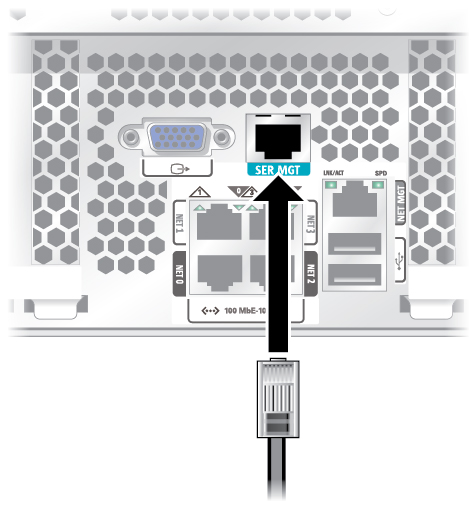Connect the SER MGT Cable
The SP serial management port is labeled SER MGT. Use the SP SER MGT port only for server management. This port is the default connection between the SP and a terminal or a computer.
 | Caution - Do not attach a modem to this port. |
- Connect
an RJ-45 cable (Category 5 or better) from the SER MGT to a terminal device.
When connecting a DB-9 cable, use an adapter to perform the crossovers given for each connector.
Note - To achieve 1-GbE network speeds, use Category 6 (or better) cables and network devices that support 1000BASE-T networks.