| Skip Navigation Links | |
| Exit Print View | |
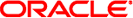
|
Oracle Solaris Cluster Software Installation Guide Oracle Solaris Cluster 4.1 |
| Skip Navigation Links | |
| Exit Print View | |
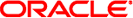
|
Oracle Solaris Cluster Software Installation Guide Oracle Solaris Cluster 4.1 |
1. Planning the Oracle Solaris Cluster Configuration
2. Installing Software on Global-Cluster Nodes
3. Establishing the Global Cluster
4. Configuring Solaris Volume Manager Software
5. Creating a Cluster File System
 Quorum Devices
Quorum Devices How to Configure IP Filter
How to Configure IP Filter Configuring Oracle Solaris Cluster Software on Additional Global-Cluster Nodes (scinstall)
Configuring Oracle Solaris Cluster Software on Additional Global-Cluster Nodes (scinstall) Configuring Oracle Solaris Cluster Software on All Nodes (scinstall)
Configuring Oracle Solaris Cluster Software on All Nodes (scinstall) Installing and Configuring Oracle Solaris and Oracle Solaris Cluster Software (Automated Installer)
Installing and Configuring Oracle Solaris and Oracle Solaris Cluster Software (Automated Installer) How to Unconfigure Oracle Solaris Cluster Software to Correct Installation Problems
How to Unconfigure Oracle Solaris Cluster Software to Correct Installation Problems How to Create a Zone Cluster
How to Create a Zone Cluster How to Update Quorum Devices After Adding a Node to a Global Cluster
How to Update Quorum Devices After Adding a Node to a Global Cluster Quorum Devices
Quorum Devices How to Create a Zone Cluster
How to Create a Zone Cluster How to Configure Quorum Devices
How to Configure Quorum Devices Zone-Cluster Requirements and Guidelines
Zone-Cluster Requirements and Guidelines How to Create a Zone Cluster
How to Create a Zone Cluster How to Create a Zone Cluster
How to Create a Zone Cluster How to Prepare the Cluster for Additional Global-Cluster Nodes
How to Prepare the Cluster for Additional Global-Cluster Nodes Global-Cluster Node Names and Node IDs
Global-Cluster Node Names and Node IDs How to Configure Oracle Solaris Cluster Software on All Nodes (scinstall)
How to Configure Oracle Solaris Cluster Software on All Nodes (scinstall) How to Configure Oracle Solaris Cluster Software on All Nodes (XML)
How to Configure Oracle Solaris Cluster Software on All Nodes (XML) How to Install and Configure Oracle Solaris and Oracle Solaris Cluster Software (Automated Installer)
How to Install and Configure Oracle Solaris and Oracle Solaris Cluster Software (Automated Installer) How to Configure Oracle Solaris Cluster Software on Additional Global-Cluster Nodes (scinstall)
How to Configure Oracle Solaris Cluster Software on Additional Global-Cluster Nodes (scinstall) Quorum Devices
Quorum Devices Guidelines for Volume Manager Software
Guidelines for Volume Manager Software Software Updates
Software Updates How to Configure a Zone Cluster to Use Trusted Extensions
How to Configure a Zone Cluster to Use Trusted Extensions How to Create a Zone Cluster
How to Create a Zone Cluster Zone Clusters
Zone Clusters Configuring Solaris Volume Manager Software
Configuring Solaris Volume Manager Software Guidelines for Solaris Volume Manager Software
Guidelines for Solaris Volume Manager Software Adding Drives to a Disk Set
Adding Drives to a Disk Set How to Create a Disk Set
How to Create a Disk Set How to Repartition Drives in a Disk Set
How to Repartition Drives in a Disk Set How to Add Mediator Hosts
How to Add Mediator Hosts Configuring Dual-String Mediators
Configuring Dual-String Mediators How to Check For and Fix Bad Mediator Data
How to Check For and Fix Bad Mediator Data How to Check For and Fix Bad Mediator Data
How to Check For and Fix Bad Mediator Data How to Install Solaris Volume Manager
How to Install Solaris Volume Manager How to Create an md.tab File
How to Create an md.tab File Guidelines for Solaris Volume Manager Software
Guidelines for Solaris Volume Manager Software How to Create Cluster File Systems
How to Create Cluster File Systems How to Create State Database Replicas
How to Create State Database Replicas Guidelines for Solaris Volume Manager Software
Guidelines for Solaris Volume Manager Software How to Activate Volumes
How to Activate Volumes How to Create a Zone Cluster
How to Create a Zone Cluster Zone Clusters
Zone Clusters How to Create a Zone Cluster
How to Create a Zone Cluster How to Create a Zone Cluster
How to Create a Zone Cluster Quorum Server Configuration
Quorum Server Configuration How to Prepare the Cluster for Additional Global-Cluster Nodes
How to Prepare the Cluster for Additional Global-Cluster Nodes How to Install and Configure Oracle Solaris Cluster Quorum Server Software
How to Install and Configure Oracle Solaris Cluster Quorum Server Software How to Configure Oracle Solaris Cluster Software on All Nodes (scinstall)
How to Configure Oracle Solaris Cluster Software on All Nodes (scinstall) How to Create State Database Replicas
How to Create State Database Replicas How to Check For and Fix Bad Mediator Data
How to Check For and Fix Bad Mediator Data How to Verify the Quorum Configuration and Installation Mode
How to Verify the Quorum Configuration and Installation Mode How to Add a Global Storage Device to a Zone Cluster
How to Add a Global Storage Device to a Zone Cluster How to Add a Raw-Disk Device to a Specific Zone-Cluster Node
How to Add a Raw-Disk Device to a Specific Zone-Cluster Node Adding Storage Devices to a Zone Cluster
Adding Storage Devices to a Zone Cluster How to Prepare for Cluster Software Installation
How to Prepare for Cluster Software Installation How to Create a Zone Cluster
How to Create a Zone Cluster System Disk Partitions
System Disk Partitions How to Create a Zone Cluster
How to Create a Zone Cluster Cluster Interconnect
Cluster Interconnect How to Create a Zone Cluster
How to Create a Zone Cluster