| Skip Navigation Links | |
| Exit Print View | |
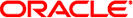
|
Oracle Solaris Cluster Upgrade Guide Oracle Solaris Cluster 4.1 |
| Skip Navigation Links | |
| Exit Print View | |
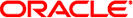
|
Oracle Solaris Cluster Upgrade Guide Oracle Solaris Cluster 4.1 |
1. Preparing to Upgrade Oracle Solaris Cluster Software
2. Upgrading Zones Managed by Oracle Solaris Cluster Software
3. Performing a Standard Upgrade
4. Performing a Rolling Upgrade
 Choosing an Oracle Solaris Cluster Upgrade Method
Choosing an Oracle Solaris Cluster Upgrade Method How to Commit the Upgraded Cluster
How to Commit the Upgraded Cluster How to Upgrade a Failover Zone
How to Upgrade a Failover Zone How to Upgrade Quorum Server Software
How to Upgrade Quorum Server Software Recovering From Storage Configuration Changes During Upgrade
Recovering From Storage Configuration Changes During Upgrade Preparing to Upgrade Oracle Solaris Cluster Software
Preparing to Upgrade Oracle Solaris Cluster Software How to Finish the Upgrade
How to Finish the Upgrade How to Prepare a Cluster Node for Upgrade (Rolling Upgrade)
How to Prepare a Cluster Node for Upgrade (Rolling Upgrade) Performing a Rolling Upgrade
Performing a Rolling Upgrade How to Upgrade the Software (Rolling Upgrade)
How to Upgrade the Software (Rolling Upgrade) How to Upgrade the Software (Rolling Upgrade)
How to Upgrade the Software (Rolling Upgrade) How to Upgrade a solaris10 Brand Zone in a Zone Cluster
How to Upgrade a solaris10 Brand Zone in a Zone Cluster How to Upgrade a Failover Zone
How to Upgrade a Failover Zone Performing a Standard Upgrade
Performing a Standard Upgrade How to Upgrade the Software (Standard Upgrade)
How to Upgrade the Software (Standard Upgrade) How to Upgrade the Software (Standard Upgrade)
How to Upgrade the Software (Standard Upgrade) How to Prepare the Cluster for Upgrade (Standard Upgrade)
How to Prepare the Cluster for Upgrade (Standard Upgrade) Recovering From Storage Configuration Changes During Upgrade
Recovering From Storage Configuration Changes During Upgrade How to Verify the Upgrade
How to Verify the Upgrade How to Verify the Upgrade
How to Verify the Upgrade How to Handle Storage Reconfiguration During an Upgrade
How to Handle Storage Reconfiguration During an Upgrade How to Prepare a Cluster Node for Upgrade (Rolling Upgrade)
How to Prepare a Cluster Node for Upgrade (Rolling Upgrade) How to Verify the Upgrade
How to Verify the Upgrade How to Verify the Upgrade
How to Verify the Upgrade How to Prepare the Cluster for Upgrade (Standard Upgrade)
How to Prepare the Cluster for Upgrade (Standard Upgrade) How to Prepare the Cluster for Upgrade (Standard Upgrade)
How to Prepare the Cluster for Upgrade (Standard Upgrade) How to Prepare the Cluster for Upgrade (Standard Upgrade)
How to Prepare the Cluster for Upgrade (Standard Upgrade) How to Upgrade a Failover Zone
How to Upgrade a Failover Zone How to Prepare the Cluster for Upgrade (Standard Upgrade)
How to Prepare the Cluster for Upgrade (Standard Upgrade) How to Upgrade a Failover Zone
How to Upgrade a Failover Zone How to Upgrade a Failover Zone
How to Upgrade a Failover Zone How to Upgrade a Failover Zone
How to Upgrade a Failover Zone How to Verify the Upgrade
How to Verify the Upgrade How to Prepare a Cluster Node for Upgrade (Rolling Upgrade)
How to Prepare a Cluster Node for Upgrade (Rolling Upgrade) How to Commit the Upgraded Cluster
How to Commit the Upgraded Cluster