| Skip Navigation Links | |
| Exit Print View | |
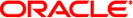
|
Oracle Solaris Cluster Geographic Edition System Administration Guide Oracle Solaris Cluster 4.1 |
| Skip Navigation Links | |
| Exit Print View | |
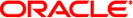
|
Oracle Solaris Cluster Geographic Edition System Administration Guide Oracle Solaris Cluster 4.1 |
1. Introduction to Administering the Geographic Edition Software
Overview of Oracle Solaris Cluster Administration Concepts
Configuring Resources and Resource Groups
Example Geographic Edition Cluster Configuration
3. Administering the Geographic Edition Infrastructure
4. Administering Access and Security
5. Administering Cluster Partnerships
7. Administering Protection Groups
8. Monitoring and Validating the Geographic Edition Software
9. Customizing Switchover and Takeover Actions
A. Standard Geographic Edition Properties
B. Legal Names and Values of Geographic Edition Entities
C. Disaster Recovery Administration Example
E. Troubleshooting Geographic Edition Software
F. Deployment Example: Replicating Data With MySQL
This section provides a starting point for administering the Geographic Edition software. This section contains the following tasks:
Before you begin administering the Geographic Edition software, you must identify the Oracle Solaris Cluster installations you need to host protection groups. Then, you need to adjust the Oracle Solaris Cluster configuration and environment to support the formation of partnerships and protection groups with the Geographic Edition software. The following table describes these prerequisite tasks.
Table 2-2 Geographic Edition Prerequisite Tasks
| ||||||||||||||||||
After you have completed the prerequisite administration tasks, you can install, configure, and administer the Geographic Edition software as described in the following table.
Table 2-3 Geographic Edition Administration Tasks
|