 Academic Advisement Overview
Academic Advisement Overview
This chapter discusses:
Academic Advisement overview.
Academic Advisement business processes.
Academic Advisement integrations.
Academic Advisement implementation.
 Academic Advisement Overview
Academic Advisement Overview
Academic Advisement is the application within PeopleSoft Campus Solutions that is used to track the requirements and policies that a student must satisfy in order to graduate. As a student progresses towards graduation, the Academic Advisement audit engine analyzes all courses, restrictions, pre-conditions, or conditions completed (both successfully and unsuccessfully) by the student. The application determines what requirements are still outstanding. Using data specified on PeopleSoft Student Records pages and requirements entered on Academic Advisement pages, this application automatically tracks a student's degree progress. Academic Advisement is separated into two parts: how to enter requirements into the system using the appropriate pages and how to analyze student data against the requirements in order to report degree progress.
 Academic Advisement Business Processes
Academic Advisement Business Processes
Academic Advisement provides these business processes:
Define and track graduation requirements.
Design degree audit reports.
Evaluate student degree progress.
We discuss these business processes in the business process chapters in this PeopleBook.
 Academic Advisement Integrations
Academic Advisement Integrations
Academic Advisement integrates with these PeopleSoft applications:
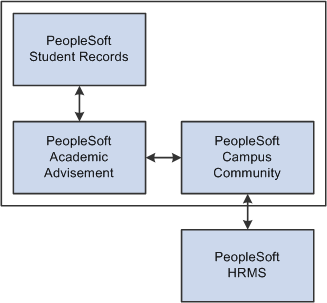
Academic Advisement integrations
The relational design of Academic Advisement makes the order by which you reach decisions not necessarily the same as the order in which you enter information into the online tables. Although various tables may be considered as a group when making important implementation decisions, you must establish data in some tables before working on other tables.
It is important to note that Academic Advisement shares three of its components with PeopleSoft Student Records. Specifically, the following components call upon the same autonumbering record in the Student Admin Installation component:
Academic Requirement Groups and Enrollment Requirement Groups (both reference the Last Requirement Group field value).
Academic Requirements and Enrollment Requirements (both reference the Last Requirement ID field value).
Academic Course Lists and Enrollment Course Lists (both reference the Last Course List Sequence field value).
Because the two applications call upon the same autonumbering records in the Student Admin Installation component, this is a critical thing to consider if you plan to implement one application before the other. If you go live with PeopleSoft Student Records in a production database, while setting up your Academic Advisement data in a test database, you may inadvertently create data with duplicate record numbers (if you use autonumbering). This will cause serious problems when you attempt to merge the two sets of data into one database.
One way to avoid this scenario would be to come up with a consistent method of moving data from your test environment to your production environment. Either always create your data in the same database (test or production), or set aside specific ranges of numbers and assign these manually when you create any of the three components that share autonumber record values.
See Also
Selecting Student Administration Installation Options
 Academic Advisement Implementation
Academic Advisement ImplementationPeopleSoft Setup Manager enables you to generate a list of setup tasks for your organization based on the features that you are implementing. The setup tasks include the components that you must set up, listed in the order in which you must enter data into the component tables, and links to the corresponding PeopleBook documentation.
Other Sources of Information
In the planning phase of your implementation, take advantage of all PeopleSoft sources of information, including the installation documentation, data models, business process maps, and troubleshooting guidelines.
See Also
PeopleSoft Campus Solutions Preface
PeopleTools PeopleBook: PeopleSoft Setup Manager
PeopleTools PeopleBook: PeopleSoft Component Interfaces
PeopleSoft Setup Manager for PeopleSoft HRMS and Campus Solutions 9.0 PeopleBook

 Setting Up Academic Advisement Tables
Setting Up Academic Advisement Tables
The steps that are discussed in this section provide the order in which you define information in the Academic Advisement tables.
Generally, organizations implement these business processes first. These business processes are discussed in the business process chapters of this PeopleBook.
|
Step |
Reference |
|
1. Define PeopleSoft Student Records data. |
See PeopleSoft Student Records 9.0 PeopleBook |
|
2. Define Academic Advisement installation options. |
|
|
3. Define grade category values. |
|
|
4. Define cumulative GPA values. |
|
|
5. Define special requirement usage values. |
|
|
6. Define advising transcript types. |
|
|
7. Define academic course lists. |
|
|
8. Define academic requirements. |
|
|
9. Define academic requirement groups. |
|
|
10. Define course share sets. |
See Sharing Courses. |
|
11. Define dynamic conditions and entity groups. |
See Creating and Using Expanded Conditions and Custom Conditions. |
|
12. Define student exceptions and overrides. |
|
|
13. (Optional) Define self-service advising options. |