4 Getting Started with Oracle WebCenter Portal Components
This chapter describes how to configure your Oracle WebCenter Portal components to get them up and running and ready for use.
This chapter includes the following topics:
4.1 Oracle WebCenter Portal Components and Managed Servers
When you install Oracle WebCenter Portal, the components that you choose to install are deployed to various default managed servers. Table 4-1 lists the managed server and the port number on which Oracle WebCenter Portal components are deployed.
Table 4-1 Oracle WebCenter Portal Components and Managed Servers
| Component | Managed Server | Port |
|---|---|---|
|
WebCenter Portal |
|
8888 |
|
Oracle WebCenter Portal's Discussion Server |
|
8890 |
|
Oracle WebCenter Portal's Portlet Producers |
|
8889 |
|
Oracle WebCenter Portal's Pagelet Producer |
|
8889 |
|
Oracle WebCenter Portal's Activity Graph Engines |
|
8891 |
|
Oracle WebCenter Portal's Personalization |
|
8891 |
|
Oracle WebCenter Portal's Analytics Collector |
|
8891 |
|
Custom Portal managed server |
|
8892 |
|
Custom Services Producer managed server |
|
8793 |
4.2 Working with WebCenter Portal
Oracle WebCenter Portal provides an out-of-the-box enterprise-ready customizable application called WebCenter Portal, with a configurable work environment that enables individuals and groups to work and collaborate more effectively. To access WebCenter Portal, start the WC_Spaces managed server. Then, log on to WebCenter Portal as an administrator using the following URL format:
http://host:port/webcenter
Where, host:port refers to the host name and port number of the system where WebCenter Portal is installed. By default, WebCenter Portal is installed on port 8888.
While creating your Oracle WebCenter Portal domain, if you specified any user other than weblogic as the domain administrator, you must manually grant the administrator role to that nondefault user for WebCenter Portal. For information, see the "Granting the WebCenter Portal Administrator Role" section in Oracle Fusion Middleware Administrator's Guide for Oracle WebCenter Portal.
WebCenter Portal supports automatic service configuration for certain tools and services. Every time you start WebCenter Portal, it tries to automatically create connections for certain various tools and services, unless connections already exist. So, you do not need to manually create certain connections. Table 4-2 lists the tools and services for which automatic service configuration is implemented.
Table 4-2 Connections Automatically Configured for WebCenter Portal
| Component/Tool/Service | Default Connection Name |
|---|---|
|
Discussions and announcements |
|
|
Documents |
|
|
Pagelet producer |
|
|
Preconfigured portlet producers |
|
|
Worklists and WebCenter Portal workflows |
|
For WebCenter Portal connections to be automatically configured, the following general conditions must be met:
-
WebCenter Portal and the target component must be installed in the same domain.
-
The managed server of the target component must have an explicit listening address. If its listening address is empty or null or "localhost", then it must have a system associated to it that has an explicit address. For information about listening address, see the "Configure Managed Servers" section in Oracle Fusion Middleware Creating Domains Using the Configuration Wizard.
-
The target component must not be deployed to a cluster.
-
You must start the managed servers associated with the specified tool or service first. Then, start the
WC_Spacesmanaged server.
If the target component has already been automatically configured on application startup, it will not be configured again regardless of the result (Fail or Success). Automatic connection configuration of a service fails if the target component does not pass the target component-specific rules. If the automatic configuration fails for a specific component, then you must manually configure the service. For information, refer to the required target component-specific section in this chapter.
If required, you can disable the auto-configuration feature by setting the following Java property:
-Dwebcenter.spaces.disableAutoConfigure=true
You can set this Java property in two ways. You can add the property to JAVA_PROPERTIES in domain_home/bin/setDomainEnv.sh (on UNIX) or domain_home\bin\setDomainEnv.cmd (on Windows). Alternatively, you can append it at the end of the script when starting up the WC_Spaces managed server. For example:
domain_home/bin/startManagedWebLogic.sh WC_Spaces -Dwebcenter.spaces.disableAutoConfigure=true
For information about getting started with WebCenter Portal, see the "Getting WebCenter Portal Up and Running" chapter in Oracle Fusion Middleware Administrator's Guide for Oracle WebCenter Portal.
Note:
You cannot directly start or stop WebCenter Portal from Oracle WebLogic Server Administrator Console. You must start or stop theWC_Spaces managed server on which WebCenter Portal is deployed.4.2.1 Verifying Automatic Connection Configuration for Tools and Services
To verify that tools and services connections are automatically configured for WebCenter Portal when you start the managed servers:
-
Access the Oracle Enterprise Manager Fusion Middleware Control Console using the following URL format:
http://host_name.domain_name:port_number/emFor example:
http://myhost.mycompany.com:7001/em -
Enter a valid administrator user name and password for the farm, and click Login.
-
Navigate as follows in Enterprise Manager Console:
farm_wc_domain> WebCenter > Portal > Spaces -> WebCenter PortalThe WebCenter Portal home page displays the WebCenter Portal menu.
-
From the WebCenter Portal menu, select Settings, and then Service Configuration.
-
Select the different tools and services and verify that the tools and services that support Automatic Service Configuration are configured.
Figure 4-1 shows the portlet producer connections configured for WebCenter Portal.
Figure 4-1 Automatic Service Configuration for WebCenter Portal
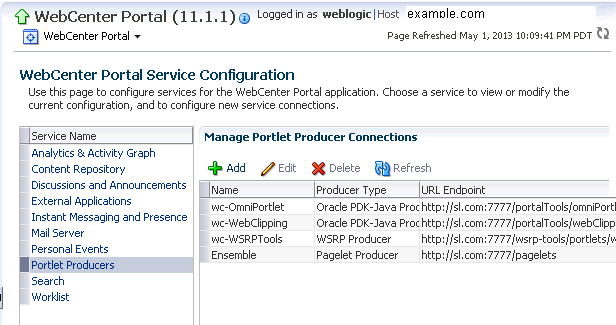
Description of ''Figure 4-1 Automatic Service Configuration for WebCenter Portal''
4.3 Working with Oracle WebCenter Portal's Discussion Server
Oracle WebCenter Portal's Discussion Server provides the ability to integrate discussion forums and announcements into your Portal Framework applications and WebCenter Portal. It is deployed to the WC_Collaboration managed server. You can choose to install Oracle WebCenter Portal's Discussion Server while installing Oracle WebCenter Portal or later by extending your Oracle WebCenter Portal domain, as described in Chapter 3, "Configuring Oracle WebCenter Portal."
To access Oracle WebCenter Portal's Discussion Server:
-
Start the managed server
WC_Collaboration.For information, see the "Starting and Stopping Oracle Fusion Middleware" chapter in Oracle Application Server Administrator's Guide.
-
Go to the following URL:
http://host:port/owc_discussions
Where, host:port refers to the host name and port number of the system where Oracle WebCenter Portal's Discussion Server is installed. By default, it is installed on port 8890.
Note:
You cannot directly start or stop Oracle WebCenter Portal's Discussion Server from Oracle WebLogic Server Administrator Console. If you want to start or stop the discussion server, you must start or stop the managed server,WC_Collaboration.
The default domain administrator created for WebCenter Portal is also the administrator for the Oracle WebCenter Portal's Discussion Server. While creating a domain, if you specify any user other than weblogic as the domain administrator, that user is granted all the domain administrative rights. After creating the domain, you must manually grant the administrator role to that nondefault user for the discussion server. For information, see the "Granting Administrator Role on the Discussions Server" section in Oracle Fusion Middleware Administrator's Guide for Oracle WebCenter Portal.
To prepare Oracle WebCenter Portal's Discussion Server to work with Oracle WebCenter Portal, perform the following tasks:
-
Attach the Web service security policy configuration. For information, see the "Attaching Security Policies for WebCenter Portal and Discussions Web Service Endpoints" section in Oracle Fusion Middleware Administrator's Guide for Oracle WebCenter Portal.
-
Enable the WS-Security trusted authentication for Oracle WebCenter Portal's Discussion Server, depending on your topology. In a simple topology, the discussions server is in the same domain as WebCenter Portal and consequently no extra keystore configuration is needed since the keystore configured for the Oracle WebCenter Portal domain is used for discussions as well. However, for production environments you must protect the discussion Web service end points with an OWSM policy and configure the discussions server connection settings.
WS-Security establishes a trust relationship between your Portal Framework applications and Oracle WebCenter Portal's Discussions Server so that your application can pass the user identity information to the server without knowing the user's credentials. For information, see the "Discussions Server - Security Considerations" section in Oracle Fusion Middleware Administrator's Guide for Oracle WebCenter Portal.
-
Register a connection to WebCenter Portal's discussions server.
For information, see the "Registering Discussions Servers" section in Oracle Fusion Middleware Administrator's Guide for Oracle WebCenter Portal.
Note:
For WebCenter Portal, you may not need to manually register a connection to Oracle WebCenter Portal's Discussion Server. When you start WebCenter Portal, a connection namedWebCenterSpaces-Discussionsis automatically configured and set as the default connection, unless it already exists, if the following conditions are met:-
WebCenter Portal and Oracle WebCenter Portal's Discussion Server are within the same domain.
-
The
WC_Collaborationmanaged server has an explicit listening address or has a system associated to it with an explicit address. -
Oracle WebCenter Portal's Discussion Server is not deployed to a cluster.
-
The user granted the Administrative role exists.
For more information, refer to Section 4.2, "Working with WebCenter Portal."
-
4.4 Working with Oracle WebCenter Portal's Portlet Producers
Oracle WebCenter Portal's Portlet Producers provides several preconfigured portlet producers. When you install Portlet Producers, the WC_Portlets managed server gets created, and the following applications are deployed to the server:
-
portalTools- Supports OmniPortlet and Web Clipping -
wsrp-tools- Supports WSRP Tools
To access preconfigured portlet producers, you can use the following URLs, depending on the preconfigured portlet producer you want to access:
-
OmniPortlet and Web Clipping portlets
http://host:port/portalTools
-
WSRP Tools
http://host:port/wsrp-tools/
Where, host:port refers to the host name and port number of the system where Portlet Producers is installed. The default port number is 8889.
To work with the preconfigured portlets available in Oracle WebCenter Portal, you must:
-
Start the
WC_Portletmanaged server.For information, see the "Starting and Stopping Oracle Fusion Middleware" chapter in Oracle Application Server Administrator's Guide.
-
Register the required preconfigured portlet producers.
For information about portlet registration, see the "Managing Portlet Producers" chapter in Oracle Fusion Middleware Administrator's Guide for Oracle WebCenter Portal.
If you want to secure your portlet producers, refer to the "Configuring Security for Portlet Producers" chapter in Oracle Fusion Middleware Administrator's Guide for Oracle WebCenter Portal.
Note:
For WebCenter Portal, you may not need to manually register connections to preconfigured portlet producers. When you start WebCenter Portal, a connection is automatically configured if the following conditions are met:-
WebCenter Portal and Portlet Producers are in the same domain.
-
The
WC_Portletmanaged server is running. -
The
WC_Portletmanaged server has an explicit listening address or has a system associated to it with an explicit address. -
Portlet Producers is not deployed to a cluster.
For more information, refer to Section 4.2, "Working with WebCenter Portal."
-
After you have registered preconfigured portlet producers, application developers or WebCenter Portal users can add portlets to their portal pages.
4.5 Oracle WebCenter Portal's Pagelet Producer
Oracle WebCenter Portal's Pagelet Producer (previously called Oracle WebCenter Ensemble) provides a collection of useful tools and features that facilitate dynamic pagelet development.
Pagelet Producer is deployed to the WC_Portlet managed server. To access Pagelet Producer, use the following URL:
http://host:port/pagelets/
Where, host:port refers to the host name and port number of the system where Pagelet Producer is installed. The default context root is pagelets, but Pagelet Producer can be deployed to any location of your choice.
For example:
http://myhost.com:8889/pagelets/
To access the Pagelet Producer console, use the following URL: http://host:port/pagelets/admin
All post deployment connection configuration is stored in the Oracle Metadata Services (MDS) repository. Pagelet Producer stores all configuration data on a separate partition in the MDS schema of RCU. Typically, this schema is installed as part of the Oracle WebCenter Portal installation. This configuration data does not conflict with data that belongs to other services. When you deploy the Pagelet Producer domain template, Configuration Wizard prompts for connectivity information to the database in which the schema has been created. The names that the Pagelet Producer expects are:
-
Datasource Name:
mds-PageletProducerDS -
JNDI name:
jdbc/mds/PageletProducerDS -
MDS partition name:
pageletproducer
To work with Pagelet Producer:
-
Start the
WC_Portletmanaged server. -
Register the Pagelet Producer for Portal Framework applications and WebCenter Portal. For information, see the "Managing the Pagelet Producer" chapter in Oracle Fusion Middleware Administrator's Guide for Oracle WebCenter Portal.
You can also access the Pagelet Producer using the JavaScript or REST API.
Note:
For WebCenter Portal, you may not need to manually register a connection. When you start WebCenter Portal, a connection namedWebCenterSpaces-PageletProduceris automatically configured and set as the default connection, unless it already exists, if the following conditions are met:-
WebCenter Portal and Pagelet Producer are in the same domain.
-
The
WC_Portletmanaged server has an explicit listening address or has a system associated to it with an explicit address. -
Pagelet Producer is not deployed to a cluster.
For more information, refer to Section 4.2, "Working with WebCenter Portal."
-
4.6 Working with Oracle WebCenter Portal's Analytics Collector
Oracle WebCenter Portal's Analytics Collector supports the Analytics feature that enables users to display usage and performance metrics for Portal Framework applications. The Analytics feature requires the Analytics schema (ACTIVITIES) to be installed. By default, Analytics Collector is installed on the WC_Utilities managed server on port 8891.
Out-of-the-box, the Analytics Collector is configured to receive events using installation defaults. However, WebCenter Portal is not configured to send events to the Analytics Collector. If you want to collect usage and performance metrics for WebCenter Portal (or any Portal Framework application) you must register the Analytics Collector and enable event collection. If Activity Graph is installed, the ACTIVITIES schema cannot be shared across applications.
To work with Oracle WebCenter Portal's Analytics Collector:
-
Start the
WC_Utilitiesmanaged server. -
Register an Analytics Collector for your applications. For information, see the "Managing Analytics" chapter in Oracle Fusion Middleware Administrator's Guide for Oracle WebCenter Portal.
4.7 Working with Oracle WebCenter Portal's Activity Graph Engines
Oracle WebCenter Portal's Activity Graph Engines enables users to analyze various statistics collected by Analytics. The output of an Activity Graph analysis is the collected scores for objects and users, which are used to give recommendations. The scores are stored in the Activity Graph database. Activity Graph Engines is installed as an application on the WC_Utilities managed server.
To access Activity Graph Engines, use the following URL:
http://host:port/activitygraph-engines
The default port number for Activity Graph is 8891.
When the Activity Graph Engines template is deployed, the Configuration Wizard prompts for connectivity information to the database in which the schema has been created. The names that the Activity Graph Engines expects are:
-
Datasource Name:
ActivitiesDS -
JNDI name:
jdbc/ActivitiesDS
To work with Oracle WebCenter Portal's Activity Graph Engines:
-
Start the
WC_Utilitiesmanaged server. -
Register an Analytics Collector for WebCenter Portal and Portal Framework applications. For information, see the "Registering an Analytics Collector for Your Application" section in Oracle Fusion Middleware Administrator's Guide for Oracle WebCenter Portal.
For more information, refer to the "Managing Activity Graph" chapter in Oracle Fusion Middleware Administrator's Guide for Oracle WebCenter Portal.
Note:
Analytics and Activity Graph can be used only by a single application within a domain, whether it is in WebCenter Portal or a Portal Framework application. If Activity Graph is not installed, theACTIVITIES schema may be shared across applications. However, if Activity Graph is installed, the ACTIVITIES schema cannot be shared.4.8 Working with Oracle WebCenter Portal's Personalization
Oracle WebCenter Portal's Personalization enables you to deliver application content to targeted users based on selected criteria. It is installed as an application on the WC_Utilities managed server, on port 8891.
Client applications access Personalization remotely over HTTP using RESTful services. Oracle WebCenter Portal's Personalization contains the Conductor and Property Service.
To access Personalization server's Property Service, use the following URL:
http://host:port/wcps/api/property/resourceIndex
Where, host:port refers to the host name and port number of the system where Oracle WebCenter Portal's Personalization is installed.
To access Personalization server's Conductor, use the following URL:
http://host:port/wcps/api/conductor/resourceIndex
To work with Oracle WebCenter Portal's Personalization:
-
Start the
WC_Utilitiesmanaged server. -
Register a connection to Oracle WebCenter Portal's Personalization. This involves registering the Conductor and Properties connections. For information, see the "Managing Personalization" chapter in Oracle Fusion Middleware Administrator's Guide for Oracle WebCenter Portal.
Note:
For WebCenter Portal, you may not need to manually register a connection. When you start WebCenter Portal, the following Conductor and Properties connections are automatically configured if they do not exist already:Conductor-WCPSSpacesandProperties-WCPSSpaces. These connections are created if the following conditions are met:-
WebCenter Portal and Oracle WebCenter Portal's Personalization are in the same domain.
-
The
WC_Utilitiesmanaged server has an explicit listening address or has a system associated to it with an explicit address. -
Oracle WebCenter Portal's Personalization is not deployed to a cluster.
For more information, refer to Section 4.2, "Working with WebCenter Portal."
-
4.9 Working with Custom Managed Servers
Application developers can use Oracle JDeveloper to develop Portal Framework applications and Portlet Producer applications. To enable deployment of these applications, you must create custom managed servers as described in Section 3.2.3.2, "Extending a Domain to Create Custom Managed Servers." No additional configuration is required to work with these custom managed servers.
Note:
Oracle does not recommend deploying Portal Framework applications or Portlet Producer applications to the Administration Server or any of the default managed servers created during the installation of Oracle WebCenter Portal.For Portal Framework applications and Portlet Producer applications, you must run the RCU to create the WebCenter schema. Note that this schema is separate from the WebCenter schema used by WebCenter Portal. For information about Oracle WebCenter Portal tools and services that require the WebCenter schema, see Table 5-1. For information about how to create schemas, refer to the "Creating Schemas" section in Oracle Fusion Middleware Repository Creation Utility User's Guide.
4.10 Working with Oracle WebCenter Portal's Services Portlets
Oracle WebCenter Portal's Services Portlets is a preconfigured, out-of-the-box producer that enables application developers to expose tools and services task flows as WSRP portlets or pagelets in the following applications: Oracle Portal, Oracle WebLogic Portal, and Oracle WebCenter Interaction.
Services Portlets provides the following tools and services task flows as portlets: Document Manager, Content Presenter, Blogs, Discussion Forums, Announcements, Lists, Polls Manager, Take Polls, and Worklist. Most of the tools and services require connections to back-end servers to be fully functional. For example, the documents feature requires a connection to Oracle WebCenter Content.
To work with Services Portlets:
-
Start the
WC_Portletmanaged server.For information, see the "Starting and Stopping Oracle Fusion Middleware" chapter in Oracle Application Server Administrator's Guide.
-
Ensure the required back-end components are installed. Configure connections to these back-end components for the required tools and services.
For information, see Chapter 5, "Preparing Back-End Components for WebCenter Portal Tools and Services."
-
Configure security for Services Portlets. For information, see the "Securing a WSRP Producer" section in Oracle Fusion Middleware Administrator's Guide for Oracle WebCenter Portal.
For more information about configuring Services Portlets, see the "Configuring WebCenter Services Portlets" section in Oracle Fusion Middleware Administrator's Guide for Oracle WebCenter Portal. For information about consuming Services Portlets in other applications, see the "Consuming WebCenter Services Portlets" section in Oracle WebCenter Framework Developer's Guide.